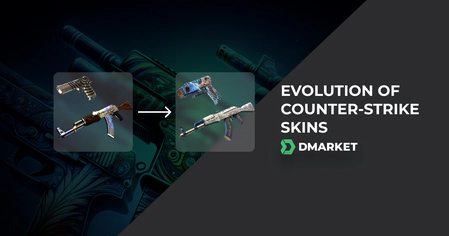How to Kick Yourself in CS2
Whenever you play competitive Counter-Strike 2, you are kind of locked in a match, regardless of its emotional weight. Sure, the menu is still there to simply leave the combat, and the Alt+F4 combination will close the window uncompromisingly.