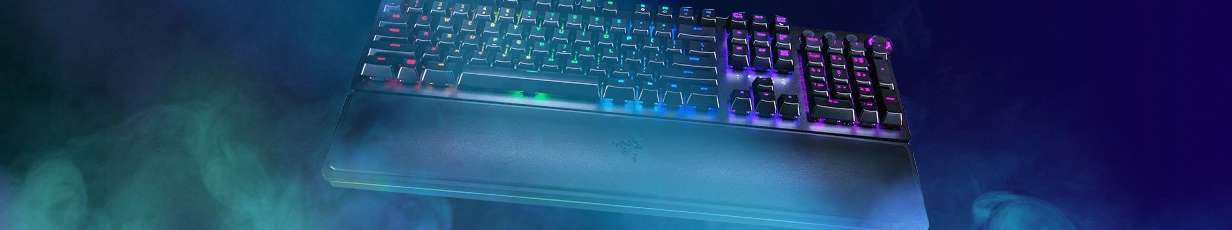Top Gaming Keyboards 2019
In this article, we’ll be taking a look at the best gaming keyboards in 2019. We’ll be picking out a variety of choices from different brands. We’ll also focus on different categories such as mechanical keyboards, budget keyboards, and the best gaming keyboards for playing like a pro.
All of the keyboards on this list are great, but they have their own pros and cons. You’ll need to read through the information we have provided to make an educated decision about which keyboard will be best for you.
Choosing a Gaming Keyboard
When it comes to choosing a good gaming keyboard, the first place to start is looking at what type of keyboard you’d like to get your hands on. (Check out, as well, our article about top gaming mouse to make a perfect match with the keyboards listed below).
In this section, we have explained five major keyboard types that have been popularized for gaming.
Wireless Gaming Keyboard
- Wireless gaming keyboards are useful for when you want to keep a clutter-free desk
- On the flip side, a wireless gaming keyboard will need to be charged regularly or have new batteries added when the charge runs out
The input time is arguably slower on a wireless keyboard, even on best wireless gaming keyboard, as well, so if you care about millisecond advantages over your opponents, it may be better to pick a different category.
Wired Gaming Keyboard
Most keyboards fall into the wired gaming keyboard category. Most major brands focus most of their efforts into creating great wired gaming keyboards, or just best wired keyboard, which also can be used as gaming. With good cable management, the keyboard cable can be kept out of the way and it can feel like it’s not even there.
Once the wire situation is sorted, you have all of the benefits such as faster response time and no need to deal with batteries.
Mechanical Gaming Keyboard
Heralded as one of the most popular keyboards for gaming and touch typing, the mechanical gaming keyboard features mechanical switches. You really get to feel when a key is pressed and the response time is usually better than your standard membrane style keyboard.
Silent Gaming Keyboard
Mechanical keyboard can be very noisy, which isn’t great if you live in a shared environment or you use a microphone that can pick up your typing. Silent gaming keyboards typically use membrane keys - they make less noise when pressed and are great for when you prefer quieter typing over better response times.
Check out the gaming keyboards of the most popular CS:GO players. You might find in this article, as well, other devices that pro players use and the configs of top players.
Best Gaming Keyboard Under $50
If you care less about the keyboard style and simply want a keyboard that’s reliable and durable at a great price, we would consider the Corsair K55 RGB gaming keyboard, for our opinion, it’s the best gaming keyboard under 50.
The Corsair K55 uses membrane keys, so whilst it wont have satisfying tactile feedback or record breaking response time, it’s still reliable and the key presses are quieter.

This keyboard features:
-
6 extra programmable keys
-
Customizable RGB backlighting
-
Dedicated volume and multimedia controls
-
Membrane keys
If you are looking for the best mechanical keyboard under 50, we can recommend you Redragon K552 gaming keyboard.
Best Gaming Keyboard Under $100
If you are able to stretch your budget to $100, you have a lot more to play with. At this price point, you can afford to purchase a mechanical keyboard from a trusted brand.

We would consider the Corsair STRAFE, one of the best gaming keyboard under 100. Designed with esports in mind, this keyboard has:
- Cherry MX keys that feature a very clicky, tactile feel
- A uniform red RGB backlight
- USB pass-through support which means you can plug your headset, mouse, or other USB peripherals right into your keyboard
If you are looking for the best mechanical keyboard under 100, we can recommend CORSAIR K70 LUX gaming keyboard.
Top Gaming Keyboard Brands
If you’d like the very best experience and don’t mind paying a little extra, you may want to consider purchasing a keyboard from one of the world’s most trusted gaming brands.
In this section, we have picked out five major gaming keyboard manufacturers that have made a name for themselves. Here is a quick overview of these five brands:
- Razer
- Corsair
- HyperX
- Logitech
- Roccat
We’ve provided more information about each of these brands and their top three gaming keyboards below.
Razer Gaming Keyboards
Razer is undoubtedly one of the most popular gaming brands in the world. They have made some of the best peripherals across all of gaming, with keyboards being one of their strong points.
Razer Huntsman
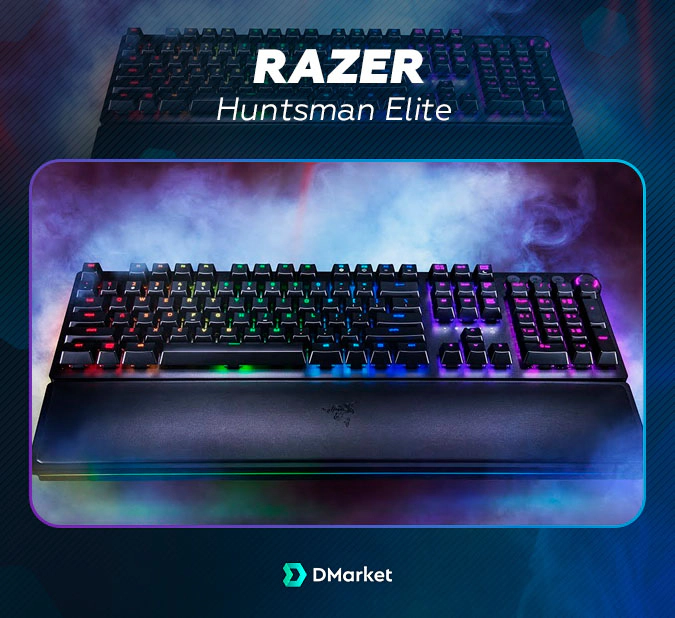
Price: $140-$200
Type: wired, opto-mechanical
At number one we have the brand new Razer Huntsman. This is the latest and greatest keyboard from Razer. The Huntsman uses new keys that Razer calls Opto-Mechanical.
This term describes how the key presses are registered - they are still typical mechanical keys, but when they are pressed, the key blocks an optical light, which tells the keyboard that the key has been pressed.
Whilst there is a lot of talk about the value in this new key type, the input is explained by Razer to be slightly faster than typical mechanical keys.
Despite being an all new technology, the price isn’t too ridiculous - you can buy the standard Razer Huntsman for $150, or the Huntsman Elite, which includes a wrist rest with underglow, for $200.
Razer BlackWidow Chroma V2

Price: $149-$169
Type: wired, mechanical
If you’re more interested in a standard mechanical keyboard, you can opt for the Razer BlackWidow Elite.
Easily one of Razer’s most popular keyboards, the BlackWidow Chroma V2 costs $149-169, depending on whether you go for:
- Green key switches
- Orange key switches
- Yellow key switches key switches
The Chroma V2 features:
- Macro keys
- Customizable RGB backlights
- Ergonomic Wrist Rest
- Dedicated Audio/USB Pass-Through
Razer Cynosa Chroma

Price: $60
Type: wired, membrane-mechanical hybrid
For those that prefer a quieter experience, the Razer Cynosa Chroma is perfect. It costs $60 and features a membrane-mechanical hybrid. Despite the low cost, this build has been built to be slightly more water resistant, which is a rare find.
The keys are still technically membrane, but the key caps are designed to be slightly more tactile than typical membrane keys.
You get the best of both worlds and the keys are still reasonably quiet. You don’t get all of the bells and whistles on the Cynosa Chroma but you do still get the next features:
- Programmable keys
- Macro controls
- RGB backlight controls.
Corsair Gaming Keyboards
Corsair is another strong contender in the gaming scene. Corsair pretty much cover everything you need, from full computers to keyboards, mice, and even gaming chairs. Corsair is a well respected brand and some of their keyboards are considered the best in the game right now.
Corsair K63 Wireless Mechanical Keyboard

Price: $110-$150
Type: wireless, mechanical
The wireless peripheral game gets a lot of hate. Many people believe that going wireless can damage your potential by increasing input delay, but Corsair want to squash those beliefs. Their K63 wireless mechanical keyboard is a perfect example of that.
The Corsair K63 offers 1ms delay and super fast Cherry MX Red key switches, which means each key press is fast, precise and tactile.
The keyboard comes with blue LED backlighting and large printed font for easier viewing. The main model costs just $110, but if you pay $150 you can get the lapboard version to make it easy to play from the comfort of your own couch.
Corsair K95 RGB Platinum

Price: $200-$250
Type: wired, mechanical
If you want the absolute best gaming experience and money isn’t a concern, the $200 Corsair K95 RGB Platinum may be a good choice.
The K95 features:
- High quality aluminum frame
- A choice between Cherry MX Brown or superfast Cherry MX Speed key switches
- Built in storage system (lets you store three different profiles for your macros and programmable keys)
- Multimedia controls
- Customizable RGB backlighting
- Comfortable wrist rest
This makes taking this keyboard to events incredibly easy. If you want to go all out, you can spend $250 on the keyboard and included RGB mouse mat.
Corsair K55 Gaming Keyboard

Price: $55
Type: wired, membrane keys
If you want a low end choice that still packs a punch, the Corsair K55 is well worth considering.
Corsair K55 gaming keyboard includes
- Membrane keys for quieter use
- Multimedia controls
- 6 programmable macro keys
- Dynamic RGB lighting controls
Despite being a membrane keyboard, the Corsair K55 has a tactile feel that’s more comparable to other mechanical keyboards than it is with cheaper membrane office keyboards.
HyperX Gaming Keyboards
The Kingston HyperX brand was once best known for its high performance desktop memory, but they have since branched out. Today, the HyperX brand is responsible for many of the best peripherals in the world.
You may be familiar with the great HyperX Cloud headsets on offer, but their product range doesn’t stop there. There are many other great HyperX gaming peripherals out there, including keyboards. Here is a look at the best HyperX keyboards currently on the market.
HyperX Alloy FPS

Price: $70
Type: wired (detachable cable), mechanical
First up we have the HyperX Alloy FPS Pro. This keyboard costs $70 and is as basic as it gets. For some though, that’s good news.
The HyperX Alloy FPS Pro is an ultra compact mechanical keyboard, which means it is lightweight and takes up very little desk space. Don’t be fooled by the small size - this keyboard is still packing full performance Cherry MX keys.
You are able to choose between a number of different key switches such as MX Blue and MX Red. The cable is detachable as well, which makes it great for travel.
HyperX Alloy Elite

Price: $80
Type: wired, mechanical
The HyperX Alloy Elite is essentially Kingston’s main full sized mechanical keyboard. It costs just under $80 and comes with either Cherry MX Blue, Brown, or Red switches.
You are given the opportunity to go for a red backlight version or a slightly more expensive RGB backlit version. Both versions have all of the same features:
- USB pass-through support
- Multimedia controls
- Comfortable built-in wrist rest
Logitech Gaming Keyboards
Chances are you’ve probably heard Logitech’s name somewhere. Whether it’s through their webcams, their mice, their headsets, or more notably their keyboards.
Because Logitech is such a far-reaching brand, they’re really able to hit home with a number of great low cost keyboards. We’ve picked out their best offering below.
Logitech G610 Orion

Price: $80
Type: wired, mechanical
The Logitech G610 Orion is as simple as keyboards get, but it does its job. For $80, this keyboard gives you:
- Durable Cherry MX mechanical key switches
- Customizable function keys
- Multimedia controls
- Customizable white LED backlighting
The G610 certainly isn’t as flashy as some other keyboards in this article, but for some that’s a good selling point.
Logitech G413
Price: $90
Type: wired, mechanical
The same no frills design shows through with the Logitech G413. Similar in design and price to the G610 Orion (which is shown above), the G413 costs $90 and features function keys and programmable lighting, this time with full RGB.
The major difference between the G413 and the G610 is the pass-through support. If you want a keyboard that performs well and also lets you plug your USB peripherals straight through your keyboard, the G413 is for you.
The mechanical keys on the G413 are also slightly quieter than the G610 and they are more spaced out.
Logitech G910 Orion Spark
Price: $90
Type: wired, mechanical
So far, Logitech’s showing has been very clean-cut. If you want something a little fancier, the Logitech G910 Orion Spark will spark your interest, because it’s one of the best Logitech gaming keyboard.
This keyboard features:
- Mechanical key switch style as seen on the G413
- But fuller design with extra programmable keys
- Fully customizable RGB lighting
- Better multimedia controls
The Logitech G910 Orion Spark also costs $90, so you’re given a lot of choice at the same price point if you go with Logitech.
Roccat Gaming Keyboards
Whilst Roccat may not be a name that’s as popular as Razer or Corsair, Roccat has been manufacturing good gaming keyboards for just as long.
They have the experience to back up their designs and they’ve built a very loyal following. Here is a look at three of Roccat’s best gaming keyboards.
Roccat Suora FX

Price: $100
Type: wired, mechanical
The Roccat Suora FX is a mechanical gaming keyboard that comes with either Cherry MX Brown or Blue key switches.
The design and overall feature list is somewhat similar to the Logitech G413. It’s slightly smaller than other full size keyboards and doesn’t have a range of programmable keys. Despite that, you still get full RGB lighting control and superb tactile feedback.
Roccat Sova

Price: $110(membrane) - $200(mechanical)
Type: wired, membrane/mechanical
The Roccat Sova is a lapboard. Lapboard is a keyboard that has been built into a comfortable frame that can sit on your lap.
This makes it perfect for playing from your couch or from a more comfortable position. The Roccat Sova has a $110 membrane version and a $200 mechanical version. Both versions have a built-in mouse pad area, wrist rest, and cushions as well.
Roccat Horde AIMO

Price: $90
Type: wired, membrane keys
The Roccat Horde AIMO is designed specifically for MOBA or MMO games that require multiple hotkey inputs.
Roccat Horde AIMO keyboard features:
- Five programmable keys on the side
- Multimedia controls at the top
- Tuner for controlling audio volume or other system settings
- Detachable wrist rest
- Fully customizable RGB backlighting
The Roccat Horde AIMO costs $90 and also features ‘membranical keys’ - these are technically membrane, but the keys are more tactile.
Read our articles about the most useful csgo scripts and how to create an autoexec file.
Top Gaming Keyboards 2019
Now that we’ve shared a look at some of the best gaming keyboard brands, it’s time to wrap up our thoughts on the top gaming keyboards in 2019. We have picked out 5 keyboards.
Razer Huntsman Elite
If you want the absolute best experience, you’ll want the Razer Huntsman Elite. This is Razer’s top tier product and it offers mechanical key technology not seen elsewhere. As far as response time goes, nothing out there beats the Huntsman Elite.
The keyboard is also stacked with other useful features, such as:
- Programmable keys and macros, and all of the beautiful Razer aesthetics
- Customizable RGB backlighting, are at your fingertips too
Corsair K95 RGB Platinum
If you find Razer’s style a little too overwhelming, your next best choice is the Corsair K95 RGB Platinum. This is essentially Corsair’s top end product right now.
The K95 feels sturdy and reliable thanks to:
- Aluminum frame
- Fast Cherry MX Speed key switches
- Programmable buttons
- Multimedia controls
Razer BlackWidow Chroma V2
Razer has been reiterating their Chroma keyboard for years now. The Chroma V2 is their most recent model and it features all of the changes and adaptations that Razer has worked on over the years.
With the Chroma V2, you get a beautiful looking keyboard that isn’t too over the top:
- Fully customizable RGBs
- Programmable keys and macros
- Green, Orange, or Yellow tactile mechanical key switches
HyperX Alloy Elite
The HyperX Alloy Elite is an excellent choice for somebody that wants all of the bells and whistles without going overkill with the RGB. You still get a nice wrist rest and multimedia keys, and the keys are still backlit, but the lighting isn’t too in your face.
The HyperX Alloy Elite is subtle yet formidable thanks to its offering of MX Blue, Brown or Red switches.
Razer Cynosa Chroma
For those on a tighter budget, the Razer Cynosa Chroma is an excellent choice. Not only is the Cynosa Chroma the cheapest of the bunch, but it also has a water resistant design to help protect you from drink spills.
This keyboard also has fully programmable keys and macros, as well as Razer’s typical RGB backlighting.
Best FPS Gaming Keyboard
When it comes to FPS gaming, it’s very important that you have a gaming keyboard that has the best response time. For that reason, we have picked out one keyboard that just can’t be beaten right now.
It’s of course the Razer Huntsman - the $150 keyboard has been mentioned a couple times already in this article and for good reason. Its Opto-Mechanical switches offer the fastest response time in the industry.
The $200 Razer Huntsman Elite could be worth considering, but that extra $50 gives you more multimedia controls and a wrist wrest at the cost of a larger frame footprint. We could argue that the smaller form factor of the standard Huntsman may actually be a better choice for FPS gaming.
Besides, saving that extra $50 will give you more money to buy CS:GO skins or other peripherals.
Find out more about console commands.
Best MOBA Gaming Keyboard
We’d suggest the Corsair K95 Platinum for MOBA players. This keyboard gives you six additional programmable keys, programmable macros and more.
You can also save up to three profiles on your keyboard, which can be switched between with ease. If you play different heroes in Dota 2, for example, this will give you the freedom to create a profile for each of the three main heroes you play as.
If you’re looking to splash out on a new MOBA keyboard, you may also want to buy Dota 2 skins from our virtual store.
Read our essential Dota2 guide for beginners.
Best Gaming Mouse and Keyboard Set
If you’re looking for a good gaming mouse and keyboard set, we would suggest the Razer Holiday gaming bundle, the best gaming keyboard and mouse bundle.
The Razer Holiday gaming bundle costs $175 and features:
- Razer Cynosa Pro Keyboard
- DeathAdder Mouse
- Kraken Headset
- Goliathus Mouse Pad
If you’d rather pick out your own mouse and keyboard separately, make sure to take a look at our mouse guide here.
Conclusion
That wraps up our look at the best gaming keyboards in 2019. Hopefully, we’ve covered all angles.
If you’re a CS:GO player you should definitely know about csgo bind commands that are used for setting the game in the most convenient way.
After reading through this article, which keyboard takes your interest?
Follow us on Facebook and Twitter to get more interesting articles about the world of gaming!