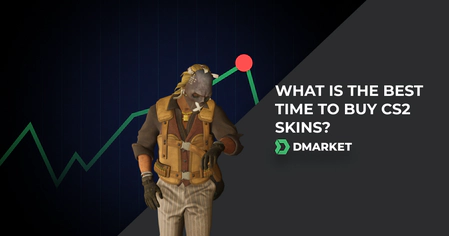CS2 and CS:GO Rank Distribution
The ranking system has been substantially changed in CS2 — in fact it is better to say “expanded”. Unlike CS:GO, Counter-Strike 2 has two ranking systems: a traditional one, from Silver I to Global Elite, and a new one, CS Rating in the Premier Mode.