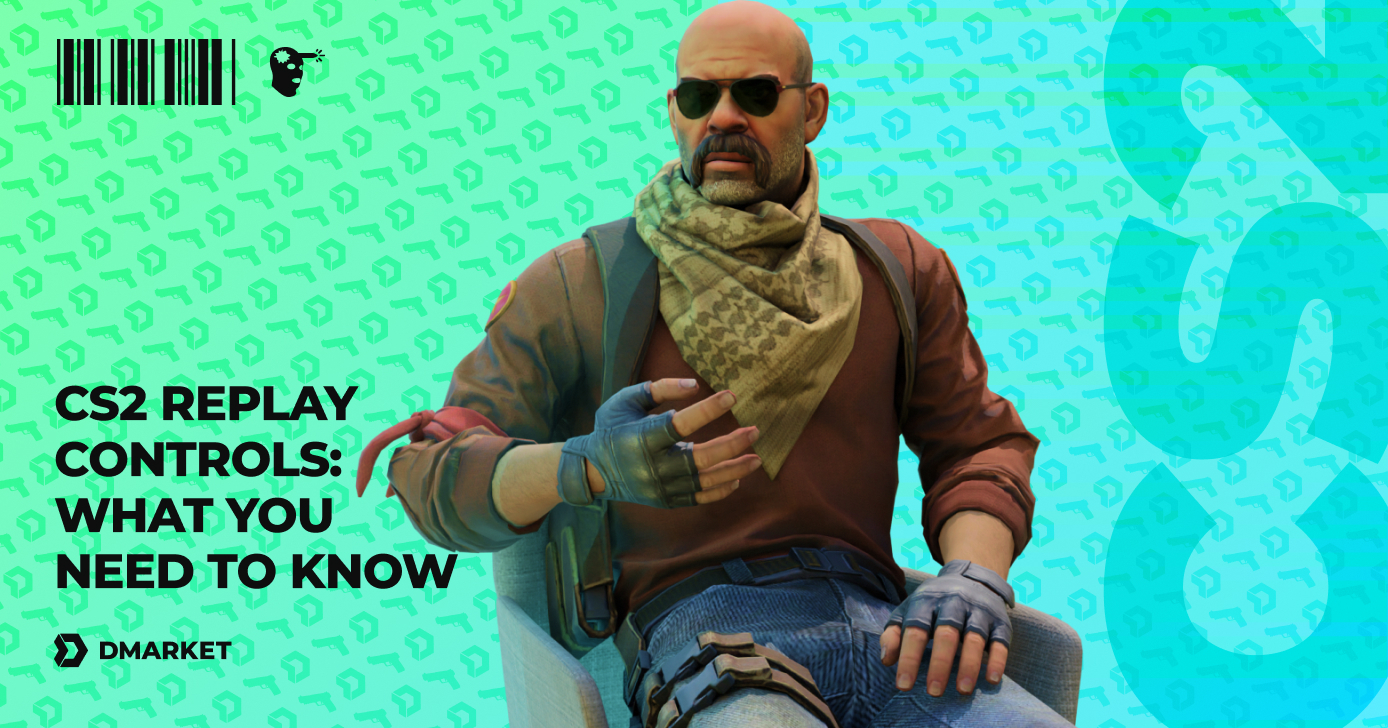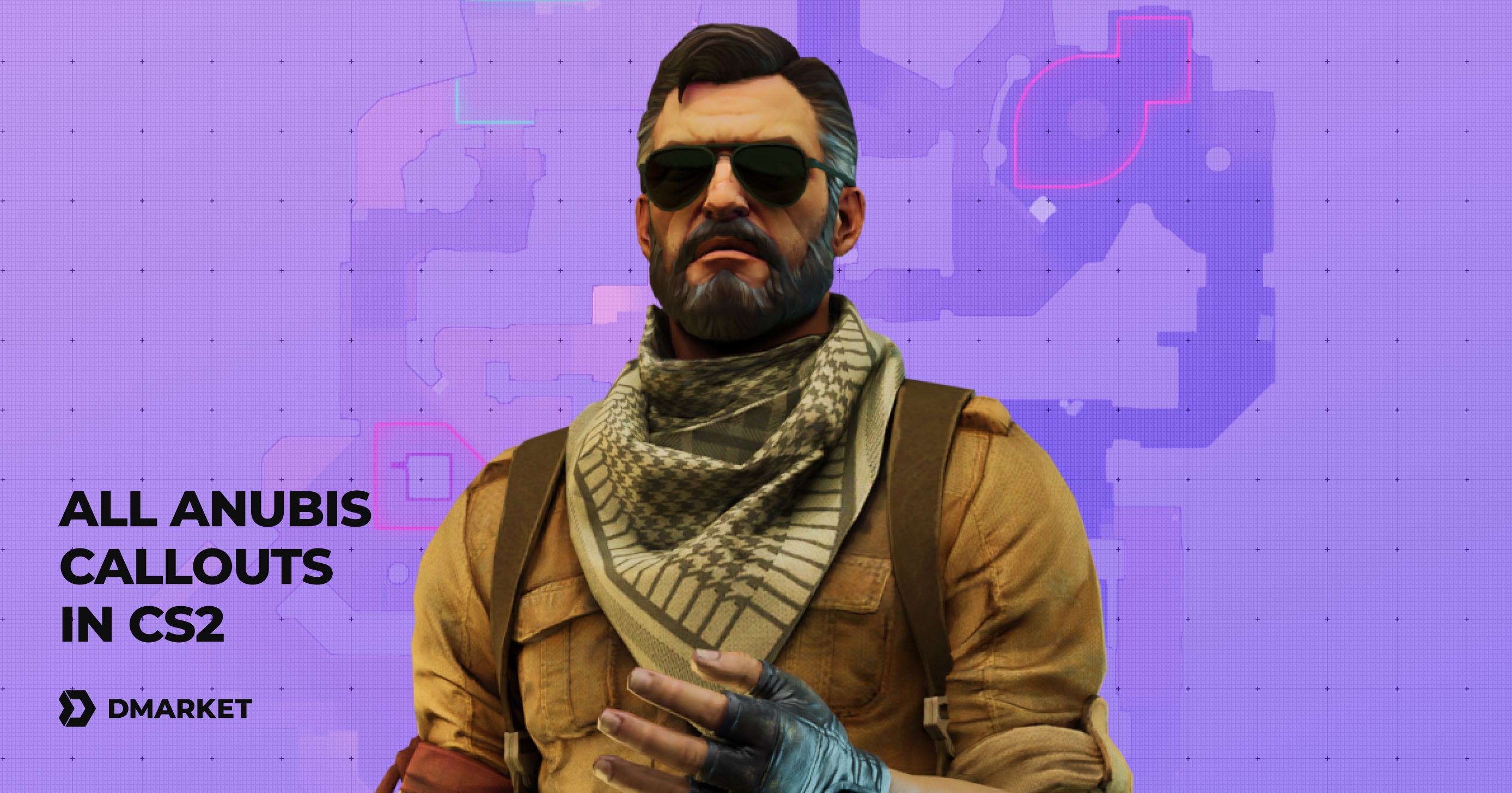How to Kick Yourself in CS2
Whenever you play competitive Counter-Strike 2, you are kind of locked in a match, regardless of its emotional weight. Sure, the menu is still there to simply leave the combat, and the Alt+F4 combination will close the window uncompromisingly. But there are consequences of such actions—bad consequences.
First of all, the game will apply a cooldown timer on your account if you simply leave. It will be impossible to join the next game for some time, and the time increases if you repeat such rage quits again. An even worse thing to happen is a substantial drop in your Trust Factor.
Your next matchmaking experience is going to be even less pleasant, as CS2 brings players with low Trust Factors together—to keep their inappropriate behavior away from the rest of the community, at least till they learn their lesson.
But leaving a match might just be necessary. We are not talking about situations when you objectively must stop playing, such as family affairs or technical issues. Sometimes, you find yourself in such a terrible match that kicking yourself from it feels like the best decision. Teammates may be super toxic, forming a gang to annoy you. Opponents may be overpowered (with a chance of smurfing), and you don’t have enough emotional resistance to live through this.
The reasons might be different, but we have one solution for them all: initiate in-game voting to kick yourself in CS2 and hope other players will support this idea.

In this article on DMarket Blog we give you a clear step-by-step guide on how to do so. Also, we explain how the kicking system generally works and what alternatives CS2 players have.
Understanding the Kicking Feature
CS2 has a built-in tool for kicking players in online matchmaking. This feature is traditional for the Counter-Strike series, but there is a nuance—it only works for other players.
Imagine you have a clearly bad person in your team. They refuse to cooperate, they claim to be the best while having only basic skills, and they actively destroy your success. To avoid dropping in the CS2 ranks distribution stats because of them, you may want to kick this teammate out of your match.
- Press Esc.
- Choose Call Vote.
- Select Kick Player and specify who you want to kick.
- A voting menu will appear for all the players to participate in making this decision.
While the result is obviously uncertain, you can at least initiate the action. With kicking yourself in CS2, it’s slightly more difficult to start the voting—you cannot add your name through that menu. You have to use the power of the developer console, similarly to the steps described in our guide on how to remove bots in CS2.
How to Kick Yourself in CS2
When you want to initiate voting for kicking yourself out of a Counter-Strike 2 match, you need to activate the developer console, discover your unique ID number, and add it to a special command. Let’s highlight each of these steps in more detail.
- Enable the developer console in the game settings.
- Press the title key, ~ during the CS2 match you want to leave.
- Enter the command status. It gives various info; you need to find a line with your name and note the number in the beginning, right after [Client].
- Enter the command callvote kick and add your number to it. For example, callvote kick 77.
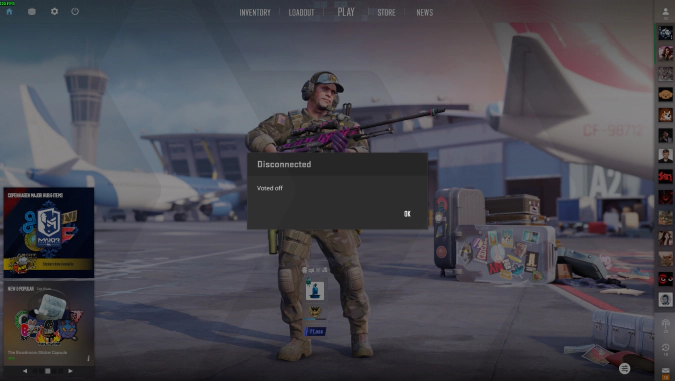
The voting to kick you will appear for all teammates. It’s the moment when you have to relax and wait for the result. You can’t even vote against yourself. If other players decide to kick you, you will be out of the game with no consequences. If not… better to play that match till the end and do your best despite everything.
Doing dubious stuff to provoke teammates to kick you? This may work. But will you be proud of yourself?
Alternatives to Self-Kicking
Patience is the ultimate answer here. Counter-Strike often delivers a rollercoaster experience. One day you enjoy everything and have a blast in every match and every round. And the next day, things are out of hand; you get killed quickly, you miss shots, your team economy is falling apart, and your teammates have a party of their own, not caring about the game result. If you live through it all, you will be a stronger competitive player.
Focusing on your own play is actually a great alternative to self-kicking. Check out our CS2 tips and strive to become a better version of yourself.
If you really need to leave a match, do it with the usual tools: leave or close the window. The consequences are not harsh if that happens rarely. Problems arise when you do it regularly.
Sometimes, players need to leave when they don’t have enough time for a full competitive match. Don’t start it then! Play the casual mode or deathmatch to leave freely at any moment.
It’s honorable to be a Counter-Strike player, so paint yourself accordingly in the community. And respect others! Would you like someone leaving at round five so your team is at a disadvantage till the end of the match?
Trade on the go - install the mobile app of DMarket from Google Play or App Store. Never miss great prices and unique skins. The best CS:GO, Dota 2, Rust and TF2 marketplace is always at hand!


Follow us on Facebook and Twitter to get more useful CS2 guides!