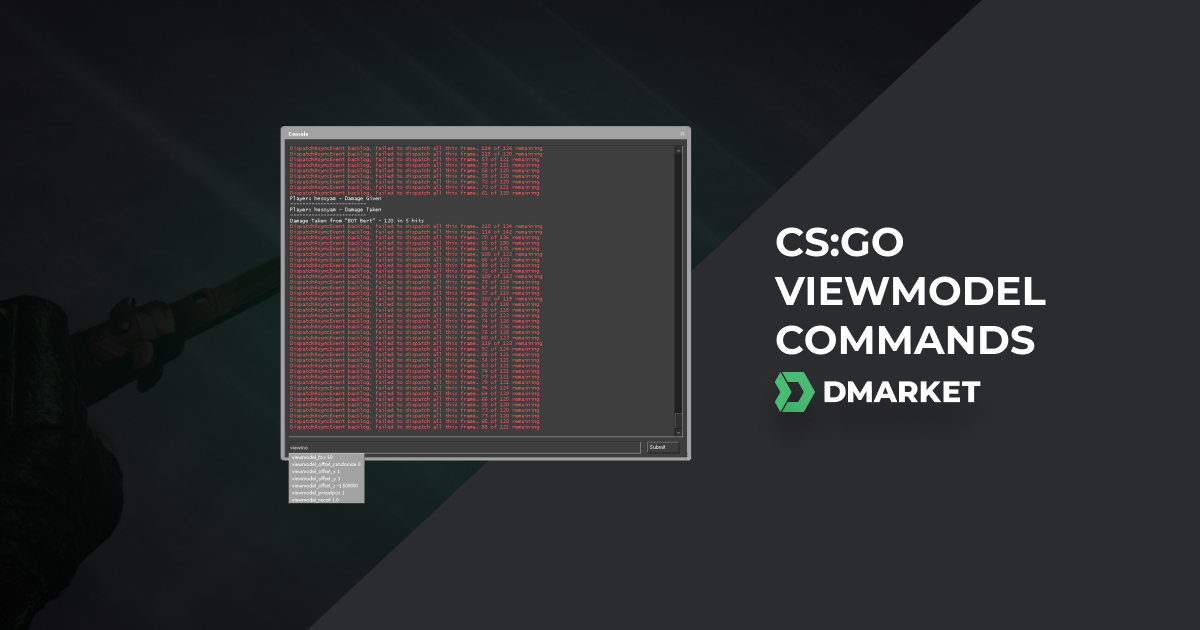All CS:GO Knife Commands | How to Test Any Knife in CS:GO
CS:GO players know all about the cool skins and items that can be bought on the marketplace. The problem is, these items can cost a decent amount of money and it’s hard to decide exactly what you want without getting to try it out first.
Thankfully, in CS:GO there is a way to try out all the knives while in-game without having to spend any money. You can spend as much time as you want with each knife to decide exactly which one you want to spend your hard-earned money on.
In this tutorial, we’ll teach you exactly how to test out every knife in CS:GO for as long as you like, using custom CS:GO knife commands.
How to Test Knives in CS:GO

Testing knives in CS:GO is pretty straightforward and as long as you know the console commands, you should have no trouble doing this. But there are a few things to keep in mind when using these commands.
First of all, this only works in custom games and doesn’t work in real online matches. There would be no rare items if you could simply enter a command and be able to show off your cool new knife to all your friends.
Next, you have to spawn in with the default knife. If you spawn in with a knife you bought, this won’t work. You won’t lose your knife or cause any harm, the codes simply won’t work and you’ll have to restart a new match with the default knife.
Finally, once in the custom match, you need to drop the default knife you came in with. This makes room for the new knife you want to test to spawn. You’ll need to do this each time you want to change knives and test a new one. Don’t worry, we’ll give you the code below to drop your knife if you don’t know how.
How to Make a Custom Match
-
To create a custom match, go to “Play” and then choose “Play With Bots”. Make sure the bots are turned to zero since you don’t want to be bothered while testing the knives.
-
Next, you’ll need to open the console. To do that, hit the tilde key on your keyboard which will bring up the console. If it doesn’t, you have to enable it by going to your “Settings” and then choosing the “Game” tab.
-
In the Game tab, enable the developer console. Once enabled, you can bring the console up any time with the tilde key.
-
Next, type in the following commands to get started:
Sv_cheats 1
This allows you to enter the commands needed to alter the gameplay settings.
You will probably want to increase the game timer so you have enough time to test out the knives. To do this, enter this command:
mp_roundtime_defuse 60;mp_roundtime_hostage 60;mp_roundtime 60;mp_restartgame 1
Now there’s just one last command, and that’s to drop your knife to allow the new knives to spawn in. Type this command to be able to drop your knife:
mp_drop_knife_enable 1
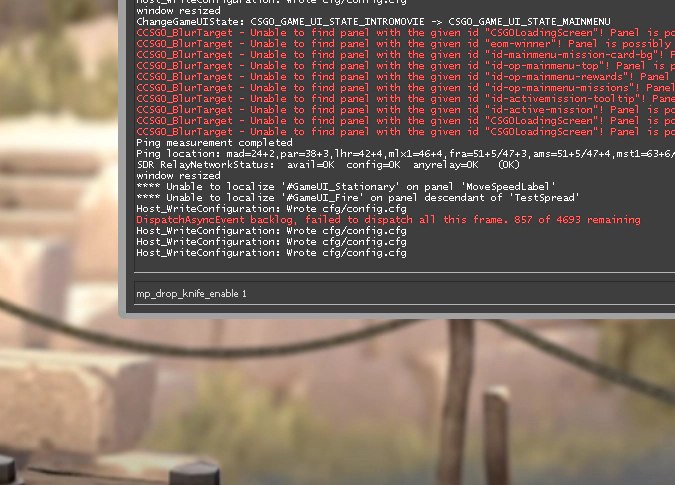
Now you’re set up to start testing knives. Below, we’ll go over all the commands to spawn in each knife.
CS:GO Knife Commands
Each knife has its own command that you can use to make it spawn in your hands. Remember, you have to drop your original knife first to test the first custom one and you’ll need to drop each knife before choosing a new one to spawn in. Once spawned in, you can test it for as long as you want.
T Knife
Weapon_knife_t
CT Knife
give weapon_knife
Bayonet
give weapon_bayonet;ent_fire weapon_knife addoutput "classname weapon_knifegg"
Bowie Knife
give weapon_knife_survival_bowie;ent_fire weapon_knife addoutput "classname weapon_knifegg"
Butterfly Knife
give weapon_knife_butterfly;ent_fire weapon_knife addoutput "classname weapon_knifegg"
Find the best butterfly skins at the best marketplace for rare skins.
Falchion Knife
give weapon_knife_falchion;ent_fire weapon_knife addoutput "classname weapon_knifegg"
Classic Knife
give weapon_knife_css;ent_fire weapon_knife addoutput "classname weapon_knifegg"
Ghost Knife
give weapon_knife_ghost;ent_fire weapon_knife addoutput "classname weapon_knifegg"
Golden Knife
give weapon_knifegg;ent_fire weapon_knife addoutput "classname weapon_knifegg"
Gut Knife
give weapon_knife_gut;ent_fire weapon_knife addoutput "classname weapon_knifegg"
Flip Knife
give weapon_knife_flip;ent_fire weapon_knife addoutput "classname weapon_knifegg"
Karambit
give weapon_knife_karambit;ent_fire weapon_knife addoutput "classname weapon_knifegg"
Tip: Check out our guide on the best karambits you can get in CS:GO.
Huntsman Knife
give weapon_knife_tactical;ent_fire weapon_knife addoutput "classname weapon_knifegg"
M9 Bayonet
give weapon_knife_m9_bayonet;ent_fire weapon_knife addoutput "classname weapon_knifegg"
Navaja Knife
give weapon_knife_gypsy_jackknife;ent_fire weapon_knife addoutput "classname weapon_knifegg"
Nomad Knife
give weapon_knife_outdoor;ent_fire weapon_knife addoutput "classname weapon_knifegg"
Paracord Knife
give weapon_knife_cord;ent_fire weapon_knife addoutput "classname weapon_knifegg"
Shadow Daggers
give weapon_knife_push;ent_fire weapon_knife addoutput "classname weapon_knifegg"
Skeleton Knife
give weapon_knife_skeleton;ent_fire weapon_knife addoutput "classname weapon_knifegg"
Survival Knife
give weapon_knife_canis;ent_fire weapon_knife addoutput "classname weapon_knifegg"
Stiletto Knife
give weapon_knife_stiletto;ent_fire weapon_knife addoutput "classname weapon_knifegg"
Talon Knife
give weapon_knife_widowmaker;ent_fire weapon_knife addoutput "classname weapon_knifegg"
Ursus Knife
give weapon_knife_ursus;ent_fire weapon_knife addoutput "classname weapon_knifegg"
To learn more commands with different types of weapon, see our guide with all CS:GO weapon commands.
There you have it. CS:GO knife commands are an easy way to take each knife out for a test drive without having to spend any real money. Also, it’s just fun to get a taste for all the knives while casually in-game and not having to worry about a competitive match at the same time.
Of course, this can easily make you want a knife even more than you did before you saw it in person. But just make sure to take your time so you buy a knife you really want and one that you’ll be proud to show off in a real online match.
If you want to learn the different ways to get a real knife, read our guide on how to get a knife in CS:GO.
Trade on the go - install the mobile app of DMarket from Google Play or App Store. Never miss great prices and unique skins. The best CS2, Dota 2, Rust and TF2 marketplace is always at hand!


Follow us on Facebook and Twitter to get more useful guides and skin reviews!