The Best Counter Strike Global Offensive Images for 2024
CS:GO is not just a game, it’s an experience. It’s pure joy, and moreover — it’s a significant part of one’s life. When someone tries CS:GO, it’s quite easy to assume that this person will most likely be captivated by its gameplay and endless opportunities to grow as a player. The competitive spirit of the game can be captured not only inside your favourite maps, but on the CS:GO wallpaper screens of your PC.
We’ve been collecting the most awesome and beautiful csgo wallpapers for you in 2024. And they’re not only beautiful, they also have the highest possible resolution to suit the biggest monitor screens. So let’s dive in.
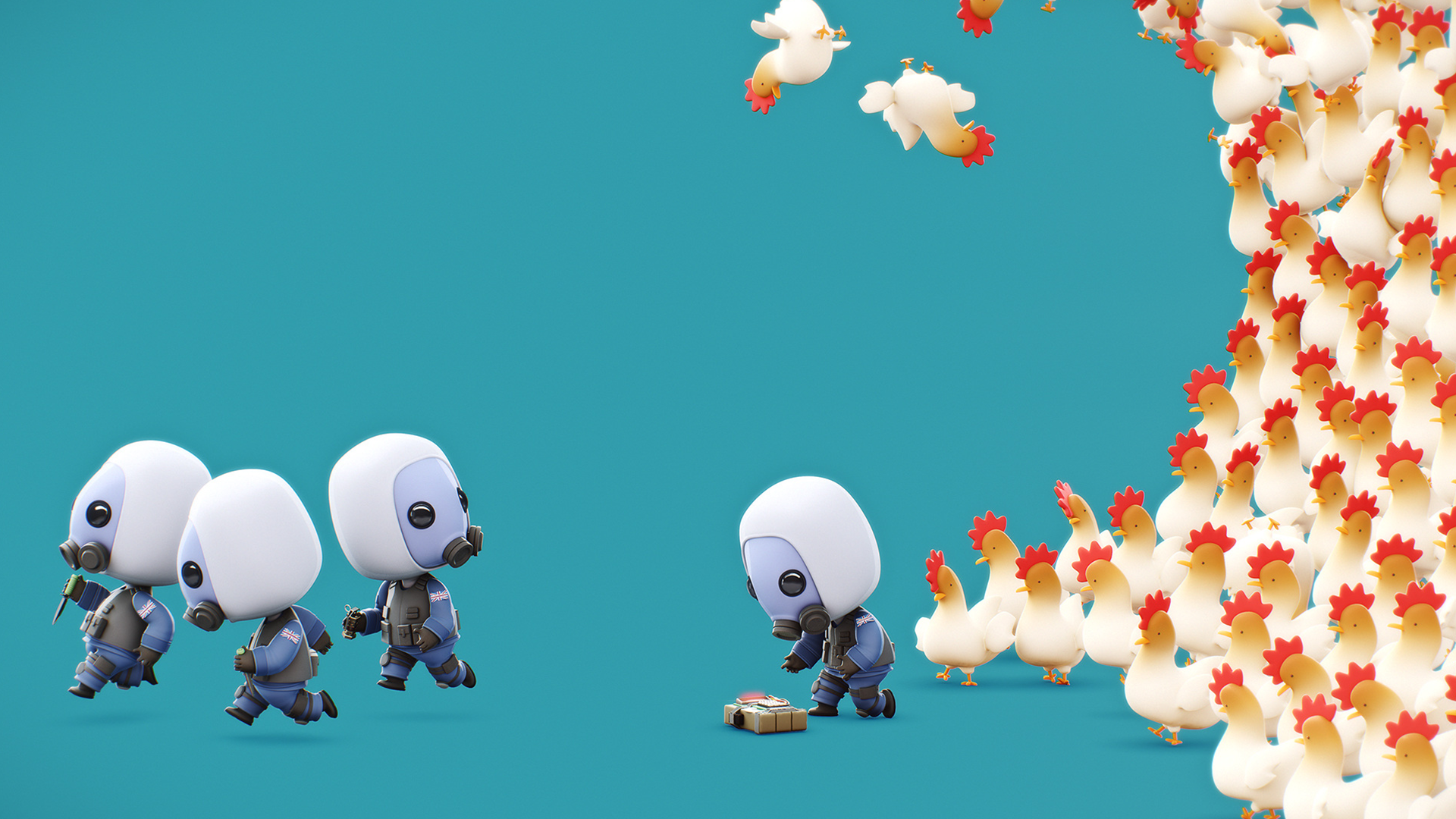


























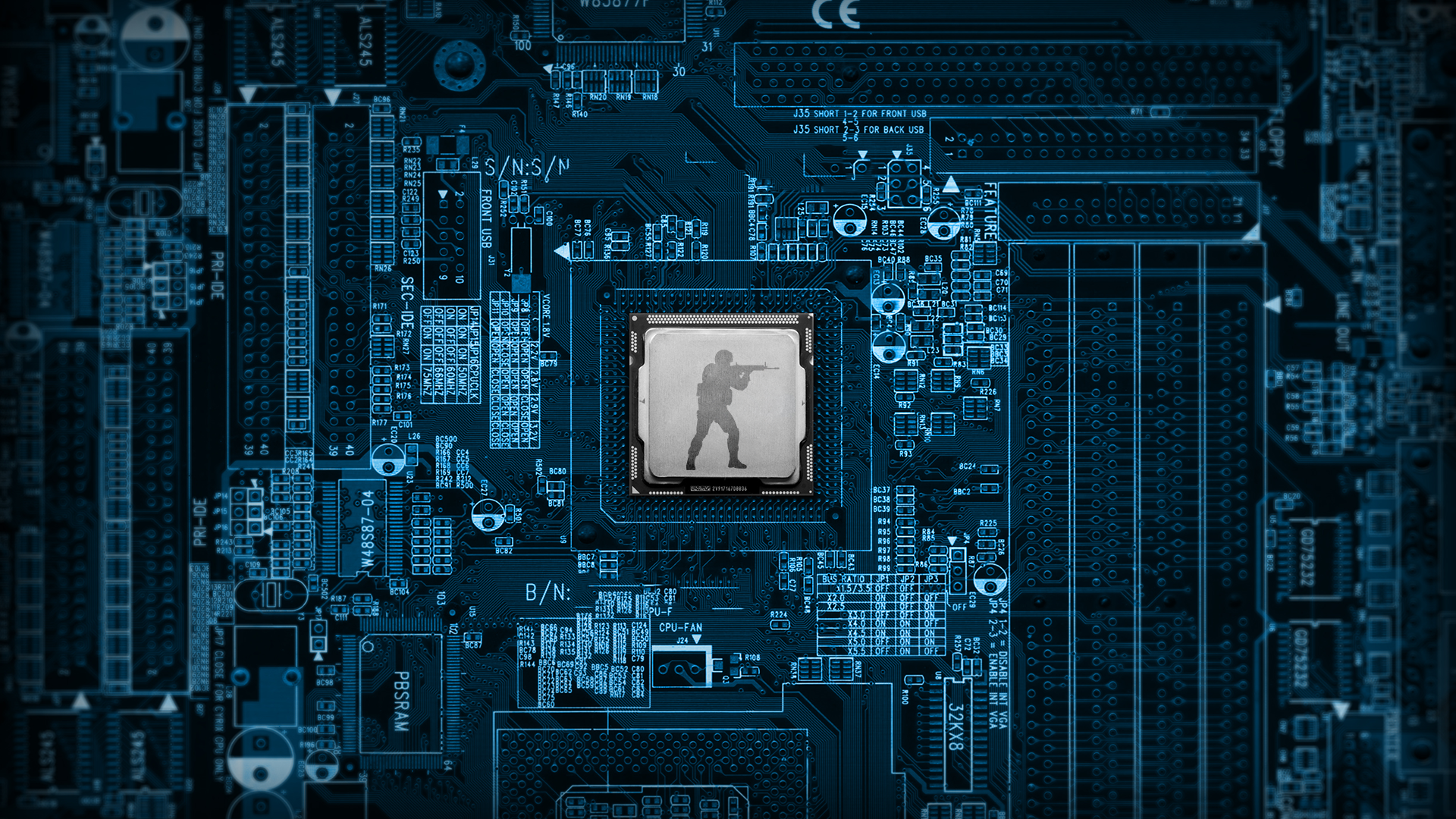


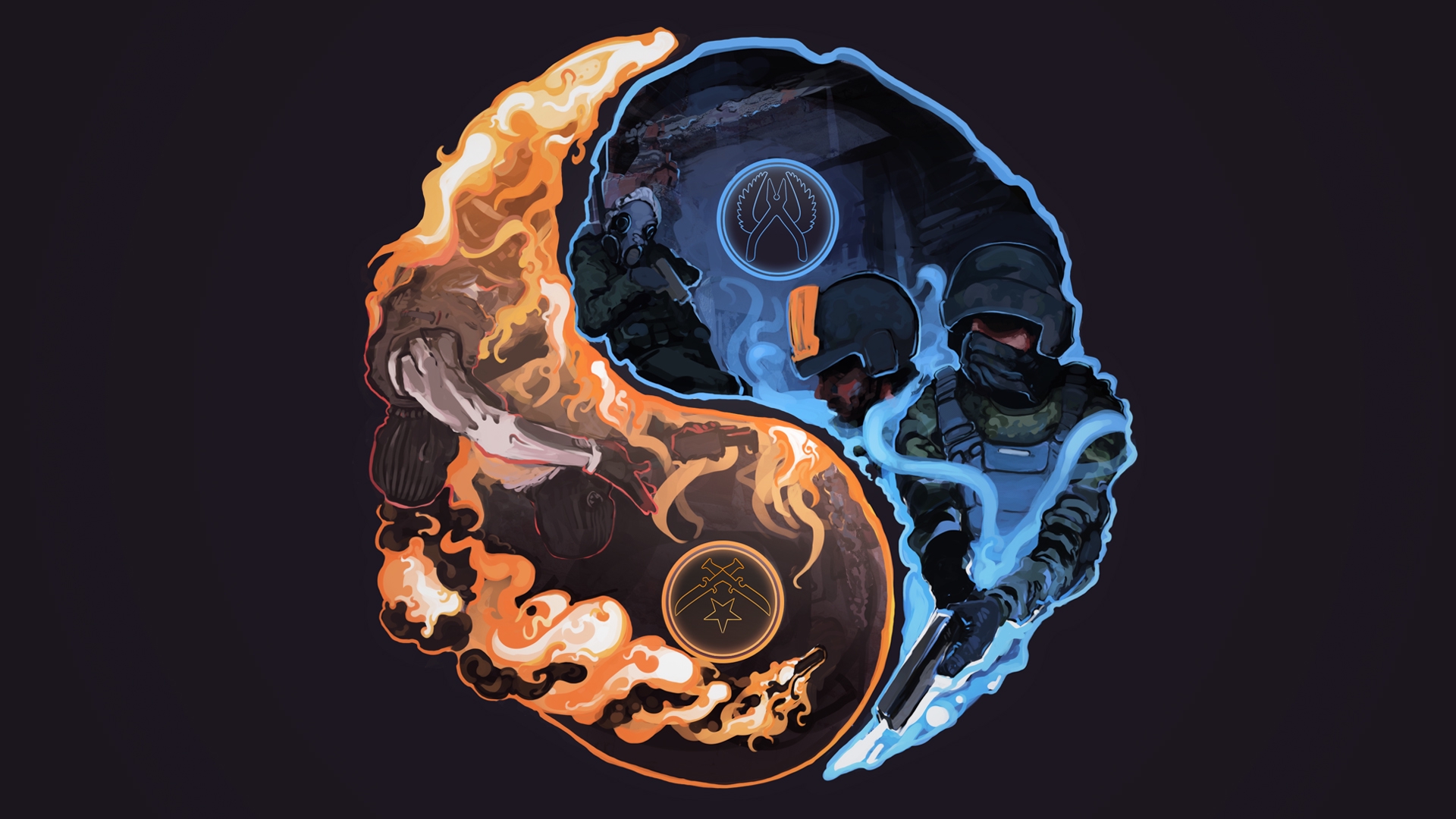












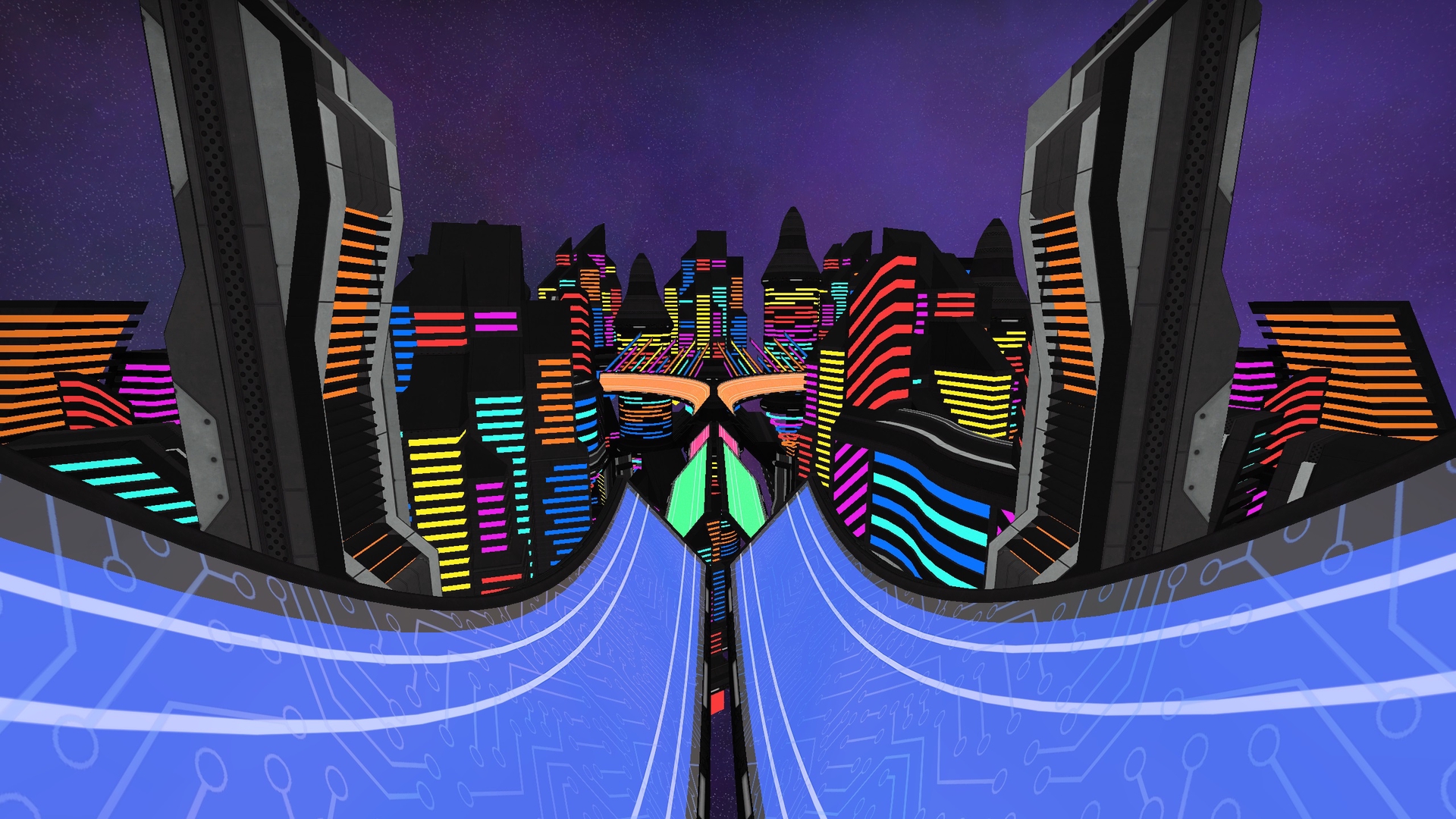

We update our list with csgo wallpapers regularly, so get back to us as soon as possible!
Visit DMarket to sell useless CS:GO skins which you no longer need and also take a look at the list of the best cheap csgo skins.
Trade on the go - install the mobile app of DMarket from Google Play or App Store. Never miss great prices and unique skins. The best CS:GO, Dota 2, Rust and TF2 marketplace is always at hand!


Follow DMarket on Facebook and Twitter to get all the significant news on CS:GO Esports.






















