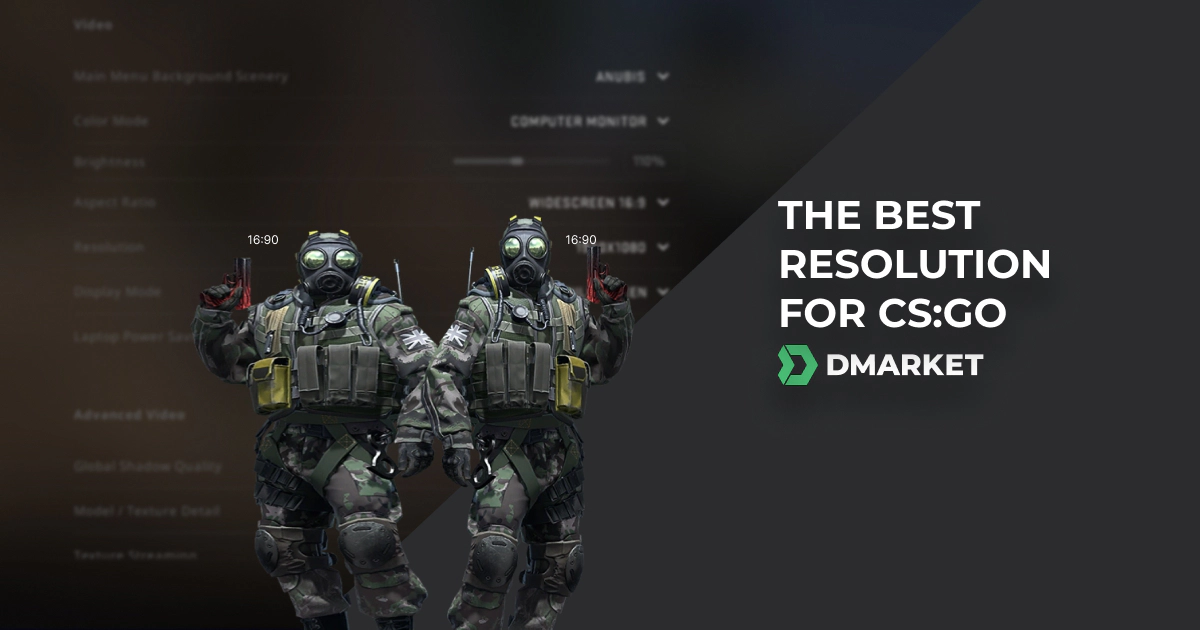The Best Resolution for CS:GO | How to Choose The Perfect Resolution
We could divide Counter-Strike players into three categories: beginners, intermediate, and advanced. Beginners can in general ignore the resolution. Most modern hardware allows you to enjoy the matches with default settings. The intermediate players should be mainly focused on practicing and improving their skills. And only at the high level of skills might the question of the best resolution for CS:GO be crucial for in-game progress. Let’s discuss this topic in more detail!
What is Resolution?
Resolution is the number of pixels horizontally and vertically. For example, Full HD is one of the most common resolutions nowadays for gaming and video streaming. It means that the image has 1920 pixels horizontally and 1080 pixels vertically.
Resolution is also discussed in our article about the best CS:GO monitors, but we have a slight difference between the resolution of your screen and your game. Say you have a Full HD monitor, but you play a game with 1024x720, then the system will expand the image to the whole screen — this loads the computer much less than playing with the native 1920x1080. It’s possible to have the opposite situation when your 4K image is adapted to a Full HD monitor, but that happens mostly with video, not games.
Another significant thing connected to the resolution is aspect ratio. Modern monitors are almost all 16:9 (Full HD, 4K). But a game can be adapted for the outdated standard 4:3 (like for old screens) or something unusual, like 16:10 or wide screens at 21:9.
Importance of a Good Resolution

When you play a single-player campaign, the highest resolution becomes the best. You are limited only by the technical specifications of your hardware. Rich, beautiful images bring a better experience.
For a competitive shooting game, the speed of your reaction becomes a crucial factor. You need to see your opponent as fast as possible to shoot or run. A high resolution might overload the hardware and those fractions of a second will cost you the victory. The best CS:GO resolutions are not about your visual experience. They are about you being focused and quick in action.
How to Find the Best Personal Resolution
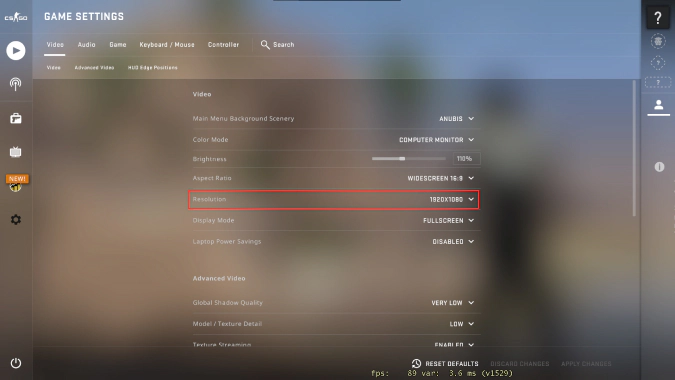
If something is good for many other players, it doesn’t mean you should follow the same path. It’s like looking through PRO CS:GO crosshair settings but then using unique parameters that work especially for you. Make your decision on which resolution to choose for CS:GO based on these two factors:
-
Technical capabilities of your hardware — you don’t want to overload the system and decrease the speed.
-
Your subjective preferences — it’s mostly about the aspect ratio; how you prefer the image to look.
Only practice with different settings will help you find your best CS:GO resolution.
The Best Resolution for CS:GO
The most popular resolution among CS:GO pro players is 1920x1080. However, you should try different types before making your final choice.
Let’s discuss some best CS:GO resolutions. But never forget — no resolution can make you a better player. Proper settings will remove some technical obstacles for you, but it’s practice that makes you perfect.
1280x960; 4:3

It’s arguably the best resolution for CS:GO if you are a competitive player. It’s not high, so the image quality will be rather average. But the action speed is at its best, which is most important if you are aiming for victory.
The 4:3 aspect ratio leaves black bars on both sides of your 16:9 monitor. But at the same time, you might feel more focused on the most meaningful area — your crosshair and stuff around it.
1280x960; 4:3 — stretched
This is actually the same resolution as the previous one, but stretched over the whole screen. Sure the proportion of in-game objects is messed up, but you don’t have the black bars and you are still focused on the central part of your character’s view.
To stretch the image, you might need to check out your monitor or graphic card settings.
1280x800; 16:10

This aspect ratio takes a step towards the standard widescreen monitors but does not fully reach that destination. The sidebars are significantly smaller.
Resolution-wise, you have the same image quality as with 1280x960 — and this means the same hardware load and action speed. Get some experience with 1280x800; 16:10 to understand whether you like it or not.
1280x800; 16:10 — stretched
Thanks to the 16:10 aspect ratio, the stretched version is not too different from the normal one, so you will not have a weirdly disproportioned game world. On the other hand, the sidebars are not too big and don’t annoy your eyes that much. It’s again only up to you which resolution to choose in CS:GO for your best comfort, stretched or not.
1280x720; 16:9
Here we have a native wide-screen image with decreased quality. It doesn’t force you to concentrate on the central view area but allows you to control what you are looking at while playing.
In general, it’s the best resolution for CS:GO if you don’t plan to start your esports career but still want to guarantee perfect speed. Perhaps this lower resolution will solve potential issues with your non-gaming hardware.
1920x1080; 16:9

It’s a choice of mainly casual players or those who are absolutely sure of their computer’s power. It’s the aspect ratio for standard monitors. The resolution is Full HD, so you will have excellent image quality. If you deeply care about the performance of your hardware, having top-notch everything, including the best keyboards for CS:GO, then don’t bother too much with resolution. Instead let your eyes feast on the beauty of 1920x1080. Can your hardware also support 120 FPS with Full HD?
Opponents don’t see your screen, and they build an opinion about you as a player mainly on the basis of your performance. So, don’t pay too much attention to your resolution. Choose one that suits you and focus on practice — it is a much more powerful tool to be successful in the game.
But you know what else is important for your in-game reputation? Yep, cool CS:GO skins on your character! Buy them on DMarket and let your look reflect your game mastery.
Trade on the go - install the mobile app of DMarket from Google Play or App Store. Never miss great prices and unique skins. The best CS2, Dota 2, Rust and TF2 marketplace is always at hand!


Stay tuned to DMarket on Facebook and Twitter to not miss our other gaming articles and various info on in-game items trading.