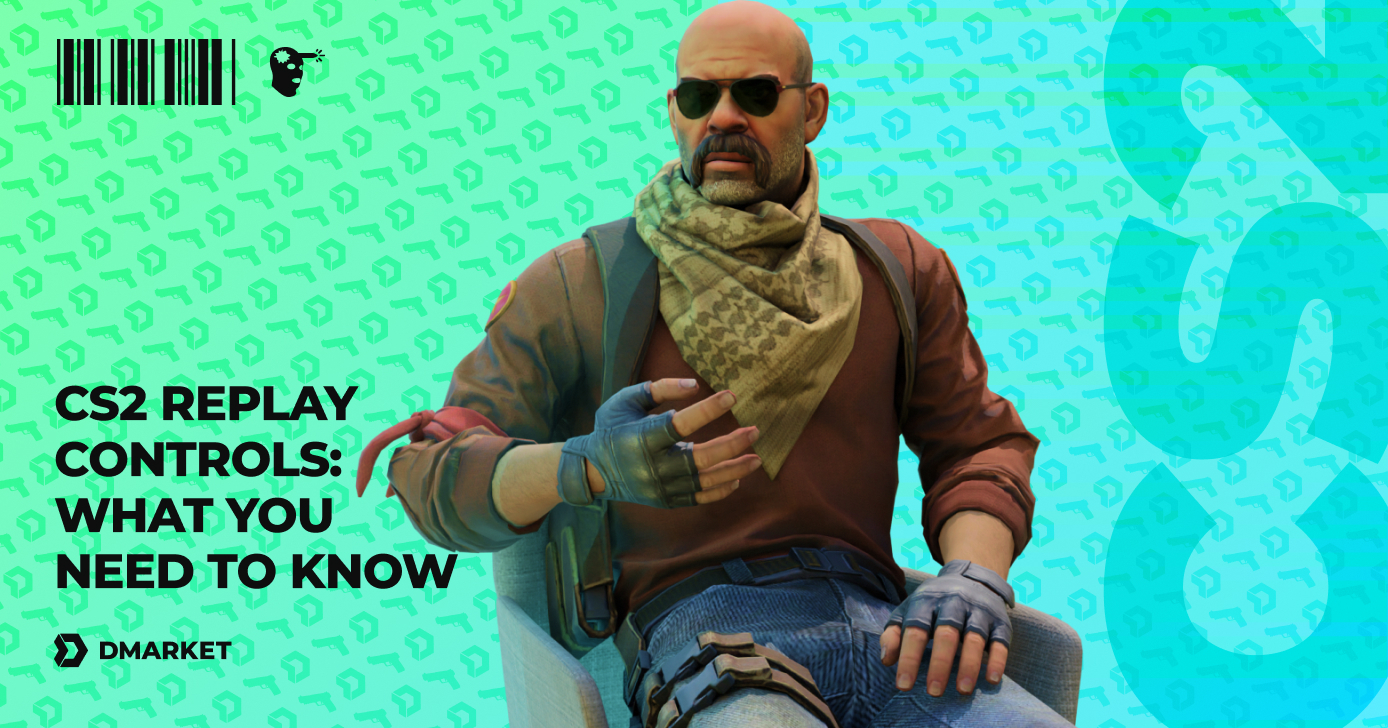CS2 Pro Settings (2024 Updated)
Playing Counter-Strike 2 without optimizing settings may hinder your progress in the game. Some technical aspects are too generic and don’t allow you to use your max strengths. Using CS2 pro settings will solve this problem, and you do not need to spend many hours experimenting with the available options. Some of the best CS2 esports pros in the world have done it for you, so let’s just copy them!
In this guide on DMarket Blog, you’ll find the real settings of famous CS2 players. Also, we’ve prepared some practical advice for you to generally understand what makes pro CS2 settings so good for everyone.
Why to Use Pro CS2 Settings
On the one hand, changing settings will make the game comfortable specifically for you. We all are different, with unique preferences and habits. Someone else’s video or mouse settings may feel weird in your game.
On the other hand, creating your personal settings in Counter-Strike 2 requires time and experience. It may be intimidating to even look at the variety of options in the game menu. And without a decent amount of time invested in CS2, players may just not know what is good for them.
DMarket Blog has a dedicated article with the best general CS2 settings. Check it out to see recommendations for all all the categories, with explanations on why you should choose some values over others.
Whose CS2 pro settings to use?
- Take the settings of a player you look up to.
- Consider the general style of a pro player to understand whether their settings are good for you.
Common Trends in Pro CS2 Settings
Another thing to discuss before diving into the settings of pro CS2 players is what is common among most esports professionals. In this section, we distinguish the main categories and summarize the trends you can notice in pro settings.
What Are the Best Pro CS2 Mouse Settings?
It is quite obvious that professional Counter-Strike 2 players intentionally decrease mouse sensitivity to make smaller in-game moves with massive physical movements of their hand and mouse.
Why so? Accurate shooting is very important in the game. You don’t want to miss a headshot only because you were slightly inaccurate with your hand movement. A big mousepad and enough space for hand movements nicely complement the low-sensitivity settings.
Viewmodel Settings of CS2 Pro Players
These Counter-Strike 2 settings are connected to the position of your game character on the screen. As CS2 is a first-person shooter, viewmodel settings in this game change the position of hands and weapons.
It is difficult to find a common trend here, as these settings are more individual than some others. Still, most players want to have the hands as unnoticeable as possible and be fully focused on the surroundings—not to cover the view with them.
Video Settings for Pro Play
Counter-Strike is not about admiring the beauty of the virtual world. It’s about a quick reaction to what you see on the screen. CS2 pro video settings should deliver this! Even the few moments it takes a computer to render a high quality image may be enough to give an opponent an advantage in a duel and not deliver important info to your teammates.
As for aspects such as the ratio or brightness, these settings strongly depend on personal preference. Let’s not forget that pro players are humans as well. If someone used to play with the 4:3 ratio back in the day, it doesn’t mean you must blindly repeat that. Your personal habits may be different, and it’s important to note them.
For training purposes, you may even decide to get rid of HUD. However, CS2 pros don’t do that in the competitive matches because they want to have the extra information in front of their eyes.
Crosshair Settings
This is another very personal part of pro CS2 settings. Players try to make their crosshair notable but without any distractions from the main action.
We have created an article with a big selection of pro crosshair settings. Go there to have this aspect of your CS2 settings covered.
Pro Audio Settings
Sure, the music and various sound effects create a special atmosphere that helps players be more involved in the CS2 action. But hearing footsteps and shots is far more important for your success in a round.
Most pro players prefer CS2 audio settings with a lower music and sound effects volume so they do not get distracted from hearing opponents. Team communication is also crucial, as you need to hear all the callouts from your teammates, loud and clear.
CS2 Pro Settings
Ready-to-use settings are, in a way, a hack, as you bring the expertise of other guys into your game. It doesn’t mean you can’t change anything. The opposite approach is actually better. Use pro settings for a while and try to feel them. What would you change to be better at the game, to have no technical obstacles whatsoever? Try out these CS2 pro settings without hesitation!
karrigan’s Settings

He is a Counter-Strike veteran with huge experience in top-level esports competitions. karrigan’s achievements in CS2 include victory at Intel Extreme Masters Chengdu 2024.
The player is an entry fragger in FaZe Clan. His role is a lot about quick, aggressive actions on new areas and provoking wrong moves from opponents. His CS2 pro settings reflect such a style.
Launch Options
Doesn’t have launch options.
Mouse Settings
- DPI: 400
- Sensitivity: 1.8
- eDPI: 720
- Zoom Sensitivity: 1
- Hz: 4000
- Windows Sensitivity: 4
Viewmodel
- FOV: 68
- Offset X: 2.5
- Offset Y: 0
- Offset Z: -1.5
- Presetpos: 2
Video Settings
- Resolution: 1280x960
- Aspect Ratio: 4:3
- Scaling Mode: Stretched
- Brightness: 93%
- Display Mode: Fullscreen
Advanced Video Settings
- Boost Player Contrast: Enabled
- V-Sync: Disabled
- Multisampling Anti-Aliasing Mode: 8x MSAA
- Global Shadow Quality: High
- Model / Texture Detail: Low
- Texture Filtering Mode: Anisotropic 8x
- Shader Detail: Low
- Particle Detail: Low
- Ambient Occlusion: Medium
- High Dynamic Range: Quality
- FidelityFX Super Resolution: Disabled (Highest Quality)
- NVIDIA Reflex Low Latency: Enabled
ropz’s Settings

For the biggest part of his career, ropz played for MOUZ (mousesports). But recently, the guy joined another big and successful team, FaZe Clan. ropz already has some impressive victories in CS2, such as one at Thunderpick World Championship 2023.
He is a lurker, who often acts on his own, with no support from teammates. Delivering info on opponents is an important part of a lurker’s role.
Launch Options
Doesn’t have launch options.
Mouse Settings
- DPI: 400
- Sensitivity: 1.77
- eDPI: 708
- Zoom Sensitivity: 1
- Hz: 8000
- Windows Sensitivity: 6
- Raw Input: 1
- Mouse Acceleration: 0
Viewmodel
- FOV: 68
- Offset X: 2.5
- Offset Y: 0
- Offset Z: -1.5
- Presetpos: 2
Video Settings
- Resolution: 1920×1080
- Aspect Ratio: 16:9
- Scaling Mode: Native
- Color Mode: Computer Monitor
- Brightness: 100%
- Display Mode: Fullscreen
Advanced Video Settings
- Boost Player Contrast: Enabled
- V-Sync: Disabled
- Multisampling Anti-Aliasing Mode: 2x MSAA
- Global Shadow Quality: High
- Model / Texture Detail: Low
- Texture Filtering Mode: Bilinear
- Shader Detail: Low
- Particle Detail: Low
- Ambient Occlusion: Medium
- High Dynamic Range: Quality
- FidelityFX Super Resolution: Disabled (Highest Quality)
- NVIDIA Reflex Low Latency: Enabled
dev1ce’s Settings

The player is well known for his performance in team Astralis. dev1ce was part of the most successful roster in the entire history of Counter-Strike.
His role is AWPer, and dev1ce reached amazing heights with his sniper rifle. Consider using his CS2 settings if you play or train this part of team actions.
Launch Options
-console -novid +exec myconfig.cfg
Mouse Settings
- DPI: 400
- Sensitivity: 2
- eDPI: 800
- Zoom Sensitivity: 1
- Hz: 1000
- Windows Sensitivity: 6
- Raw Input: 1
- Mouse Acceleration: 0
Viewmodel
- FOV: 68
- Offset X: 2.5
- Offset Y: 0
- Offset Z: -1.5
- Presetpos: 2
Video Settings
- Resolution: 1280×960
- Aspect Ratio: 4:3
- Scaling Mode: Stretched
- Color Mode: Computer Monitor
- Brightness: 93%
- Display Mode: Fullscreen
Advanced Video Settings
- Boost Player Contrast: Enabled
- V-Sync: Disabled
- Multisampling Anti-Aliasing Mode: 2x MSAA
- Global Shadow Quality: Medium
- Model / Texture Detail: Low
- Texture Filtering Mode: Bilinear
- Shader Detail: Low
broky’s Settings

broky has been playing for one team for most of his esports career: FaZe Clan. We have another AWPer in our list of CS2 pro player settings. Sure, in addition to sniper rifle shots, this role requires good knowledge of all the other weapons and high effectiveness in all sorts of in-game situations.
Launch Options
-novid -refresh 240 +exec autoexec +fps_max 500
Mouse Settings
- DPI: 400
- Sensitivity: 1.9
- eDPI: 760
- Zoom Sensitivity: 1
- Hz: 2000
- Windows Sensitivity: 6
- Raw Input: 1
- Mouse Acceleration: 0
Viewmodel
- FOV: 68
- Offset X: 2.5
- Offset Y: 0
- Offset Z: -1.5
- Presetpos: 2
Video Settings
- Resolution: 1280×960
- Aspect Ratio: 4:3
- Scaling Mode: Stretched
- Color Mode: Computer Monitor
- Brightness: 93%
- Display Mode: Fullscreen
Advanced Video Settings
- Boost Player Contrast: Enabled
- V-Sync: Disabled
- Multisampling Anti-Aliasing Mode: 4x MSAA
- Global Shadow Quality: High
- Model / Texture Detail: Medium
- Texture Filtering Mode: Anisotropic 4
- Shader Detail: Low
- Particle Detail: Low
- Ambient Occlusion: High
- High Dynamic Range: Quality
- FidelityFX Super Resolution: Disabled (Highest Quality)
- NVIDIA Reflex Low Latency: Enabled
FalleN’s settings

FalleN is one of the most famous and successful Counter-Strike players from Brazil. He was in various teams, including MIBR and Team Liquid. Now, FalleN is part of the Furia roster.
FalleN is an AWPer. As an in-game leader, he often has to take the initiative and be active in different aspects of team play.
Launch Options
-w 1024 -h 768 -tickrate 128 -refresh 240 -novid
Mouse Settings
- DPI: 400
- Sensitivity: 2
- eDPI: 840
- Zoom Sensitivity: 1.2
- Hz: 1000
- Windows Sensitivity: 6
Viewmodel
- FOV: 60
- Offset X: 1
- Offset Y: 1
- Offset Z: -1.5
- Presetpos: 1
Video Settings
- Resolution: 1024x768
- Aspect Ratio: 4:3
- Scaling Mode: Black Bars
- Brightness: 100%
- Display Mode: Fullscreen
Advanced Video Settings
- Boost Player Contrast: Enabled
- V-Sync: Disabled
- Multisampling Anti-Aliasing Mode: 4x MSAA
- Global Shadow Quality: High
- Model / Texture Detail: Low
- Texture Filtering Mode: Trilinear
- Shader Detail: Low
- Particle Detail: Low
- Ambient Occlusion: Disabled
- High Dynamic Range: Quality
- FidelityFX Super Resolution: Disabled (Highest Quality)
- NVIDIA Reflex Low Latency: Enabled
frozen’s Settings
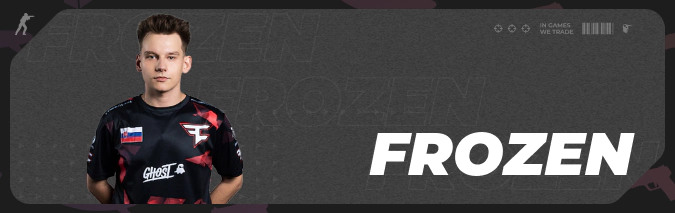
frozen represents a younger generation of Counter-Strike players. He was in MOUZ (mousesports) for quite a while, but is now part of FaZe Clan.
His team role is a rifler, so frozen often participates in direct combat. Such players should have pro CS2 settings with the focus on mass effectiveness in mid- and close-range duels.
Launch Options
-freq 360 +rate 786432 +fps_max 500 -tickrate 128
Mouse Settings
- DPI: 400
- Sensitivity: 2
- eDPI: 800
- Zoom Sensitivity: 0.8
- Hz: 4000
- Windows Sensitivity: 6
Viewmodel
- FOV: 68
- Offset X: 2.5
- Offset Y: 0
- Offset Z: -1.5
- Presetpos: 2
Video Settings
- Resolution: 1920x1080
- Aspect Ratio: 16:9
- Scaling Mode: Native
- Brightness: 100%
- Display Mode: Fullscreen
Advanced Video Settings
- Boost Player Contrast: Enabled
- V-Sync: Disabled
- Multisampling Anti-Aliasing Mode: 4x MSAA
- Global Shadow Quality: High
- Model / Texture Detail: Medium
- Texture Filtering Mode: Anisotropic 4x
- Shader Detail: Low
- Particle Detail: Low
- Ambient Occlusion: Medium
- High Dynamic Range: Quality
- FidelityFX Super Resolution: Disabled (Highest Quality)
- NVIDIA Reflex Low Latency: Enabled
xertioN’s Settings

This player is an entry fragger for MOUZ. With the team, xertioN won ESL Pro League Season 19.
Risky actions are inevitable for this role. Quick movements, collecting info, and preparing a basis for the team entering the same area—xertioN’s pro settings will help a player be effective with these tasks.
Launch Options
-novid -freq 360 -tickrate 128 -refresh 360
Mouse Settings
- DPI: 400
- Sensitivity: 2.20
- eDPI: 880
- Zoom Sensitivity: 1.00
- Hz: 1000
- Windows Sensitivity: 6
Viewmodel
- FOV: 68
- Offset X: 2.5
- Offset Y: 0
- Offset Z: -1.5
- Presetpos: 2
Video Settings
- Resolution: 1920x1080
- Aspect Ratio: 16:9
- Scaling Mode: Native
- Brightness: 130%
- Display Mode: Fullscreen
Advanced Video Settings
- Boost Player Contrast: Disabled
- V-Sync: Disabled
- Multisampling Anti-Aliasing Mode: 8x MSAA
- Global Shadow Quality: High
- Model / Texture Detail: Low
- Texture Filtering Mode: Bilinear
- Shader Detail: Low
- Particle Detail: Low
- Ambient Occlusion: High
- High Dynamic Range: Performance
- FidelityFX Super Resolution: Disabled (Highest Quality)
- NVIDIA Reflex Low Latency: Disabled
jL’s settings

With Natus Vincere, jL won PGL Major Copenhagen 2024, and that is a great achievement for any Counter-Strike player. He is a rifler with a focus on the lurker role. Such players should be ready to explore maps on their own and also to participate in mass combat to create advantages for the team—even if it’s a death trade. CS2 pro settings from jL may help you succeed with this playing style.
Launch Options
-novid -tickrate 128 -refresh 240 -high -full -nod3d9ex fps_max 0 cl_updaterate 128 cl_cmdrate 128
Mouse Settings
- DPI: 800
- Sensitivity: 1
- eDPI: 800
- Zoom Sensitivity: 1
- Hz: 4000
- Windows Sensitivity: 6
Viewmodel
- FOV: 68
- Offset X: 2.5
- Offset Y: 2
- Offset Z: -1.5
- Presetpos: 1
Video Settings
- Resolution: 1280x960
- Aspect Ratio: 4:3
- Scaling Mode: Stretched
- Brightness: 93%
- Display Mode: Fullscreen
Advanced Video Settings
- Boost Player Contrast: Disabled
- V-Sync: Disabled
- Multisampling Anti-Aliasing Mode: 2x MSAA
- Global Shadow Quality: High
- Model / Texture Detail: High
- Texture Filtering Mode: Anisotropic 8x
- Shader Detail: Low
- Particle Detail: Medium
- Ambient Occlusion: Medium
- High Dynamic Range: Quality
- FidelityFX Super Resolution: Disabled (Highest Quality)
- NVIDIA Reflex Low Latency: Enabled
When you are done with adjusting settings, you may want to focus on an even more important aspect—the game itself. Regular practice will make you a better player, not CS2 pro settings.
And when you play better, take care of your style. Using cool skins in matches is an effective way to demonstrate your status in the community and highlight your skills. They sure create a great atmosphere as well. You may decide to open a CS2 case to get nice skins—there is some advice in our article on this topic. Check it out.
Trade on the go - install the mobile app of DMarket from Google Play or App Store. Never miss great prices and unique skins. The best CS2, Dota 2, Rust and TF2 marketplace is always at hand!


For more helpful info on CS2 and skins trading, stay tuned to DMarket Blog and follow us on Facebook and Twitter!