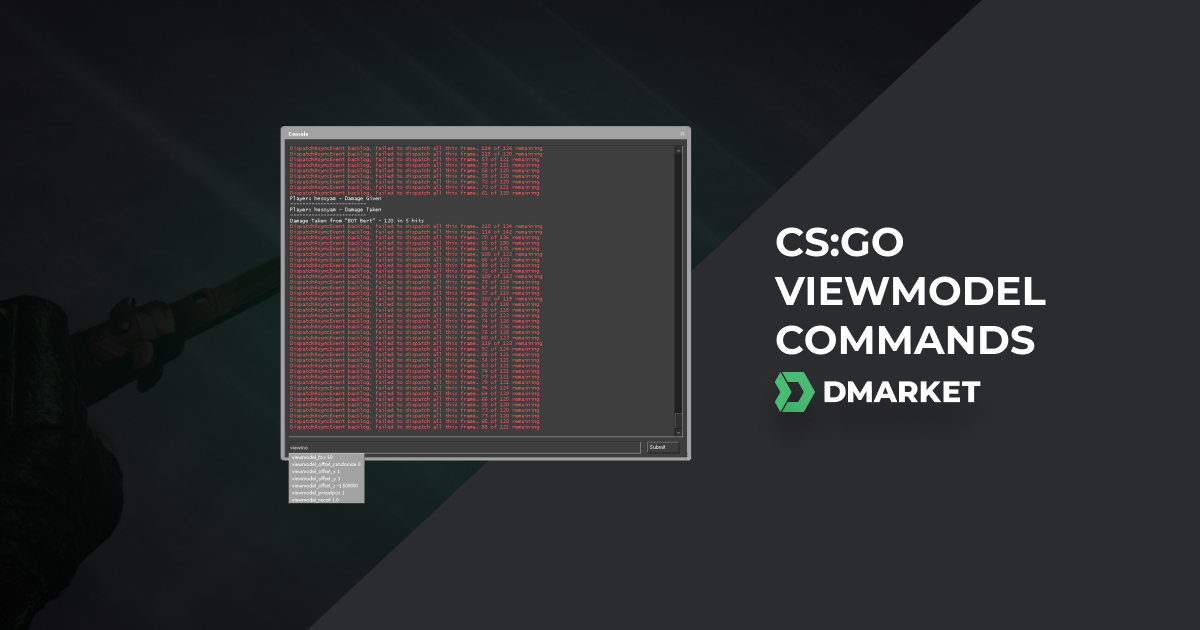All CS:GO Cheat Commands | How to Use Cheats in CS:GO
The title of this article might seem confusing. However, it is not one of those articles that promote illegal CS:GO cheating. It is about legal CS:GO cheat commands that are primarily used for practice and fun. This function is built into the game, and you can’t get VAC banned for using it. So it is entirely safe and, unlike other cheating activities, it won’t get you banned.
How to Use Cheat Commands in CS:GO
The best way to use CS:GO cheat commands is for practice purposes on either offline or online private servers. For example, you can try to wallhack without any risk of getting banned, see where enemies are, learn which places are wallbangable, and where to shoot to stop enemies.
How to Enable CS:GO Cheat Commands
Activating sv_cheats in CS:GO is easy. However, there are some things you need to do. First of all, you must be a server admin. If you aren’t then don’t even bother trying this. In order to enable cheats, you will have to use the developer’s console. Let’s see how to enable it.
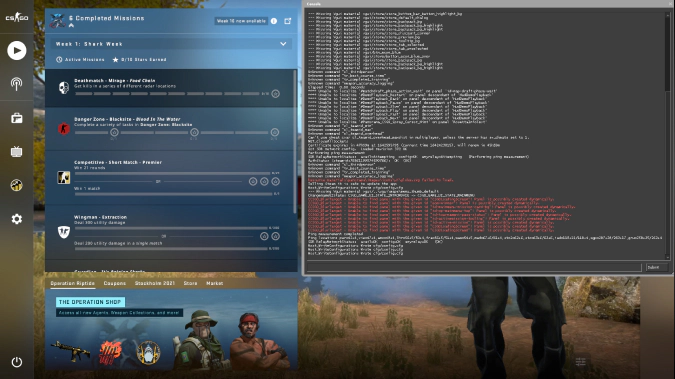
Enable developer’s console:
- Go to game settings
- Set ‘Enable Developer Console’ to Yes
Now, you can open the console by pressing the tilde (~) key. Tilde key is the default, but if it does not work, you can manually bind the developer console to any other key on your CS:GO keyboard that is not used in the game.
Enable sv_cheats CS:GO:
- Open developer console
- Type: sv_cheats true
- Press Enter.
That’s it: CS:GO cheat commands are now completely activated and you can use them all. To use them, just open the developer console again and type appropriate sv_cheats commands. To deactivate, simply type: sv_cheats 0.
The Most Useful CS:GO Cheat Commands
The most useful sv_cheats commands are, of course, the ones you can actually use for both practice and fun. You can use them to practice different wallbangs on the most popular CS:GO maps. Some wallbangs will surely give you kills, while sometimes, the information is just enough as you will hear if you hit someone. If you use it for information gathering, learn the callouts on all the maps you play. You can start with the most popular ones, Dust 2 callouts and Mirage callouts.
Every cheat is activated or deactivated by assigning a number to it. In most cases, 1 turns it on, and 0 turns it off. Sometimes, additional options can be activated with 2, 3, 4 and 5.
CS:GO Wallhack Commands
- r_drawothermodels
This is a classic wallhack cheat command. The command will render both teammate and enemy player models, and you will be able to see them through walls. Values on this command are 0, 1, and 2.
0 – player models are turned off, and you won’t see any player models at all. 1 – default value, you will see player models that appear before you. 2 – you can see player models through walls.
- enable_skeleton_draw 1
The command will draw skeletons of player models, and you will be able to see their skeletons through the wall. Values can only be set to 0 and 1.
- mat_wireframe
This command is not as useful, but it also counts as a wallhack cheat. It will enable you to see player models and props as wireframes through walls. The value can be set as 0, 1, 2, 3, or 4. Default is 0.
- mat_proxy
This command is similar to drawothermodels, mat_proxy will serve as a classic wallhack. You will be able to see through walls like the wall isn’t even there.
- mat_fillrate 1
This so-called Asus wallhack will turn everything red. You will be able to see through walls, and enemies won’t be able to flash you either.
CS:GO Cheats for Accuracy

- weapon_recoil_scale 0
Use this command to turn off recoil. To return it to normal, use 2 as the default value. If you want to increase recoil even more, just use a higher value. Negative values can also be used, but the recoil will invert in this case.
- weapon_accuracy_no_spread 1
As the name suggests, this command will disable the weapon’s inaccuracy spread. Type 1 to turn it on and 0 to turn it off.
CS:GO Aimbot Commands
- ent_fire player AddOutput “ModelScale 0”
A classical aimbot command to use against other players. “ModelScale 0” turns it on while “ModelScale 1” turns it back off.
- ent_fire cs_bot AddOutput “ModelScale 0”
This command will turn an aimbot on for all bots on the server. “ModelScale 0” turns it on while “ModelScale 1” turns it back off.
- ent_fire !picker AddOutput “ModelScale 0”
This command will enable an aimbot on a specific player. You need to aim at that player when using this command. “ModelScale 0” turns it on while “ModelScale 1” turns it back off.
- ent_fire !self AddOutput
This command will turn an aimbot on yourself. Once again, “ModelScale 0” turns it on while “ModelScale 1” turns it back off.
Sv_cheats for Invincibility
- noclip
Just type noclip in the console to enter into “noclip mode”. You will be able to fly through walls and all other models and you become invincible; in other words, you can’t be killed.
- god
To enter into “God mode” just type god into the console. It makes you invincible, and you can’t take any damage. Unlike noclip, you won’t be able to fly through walls; you will still move as other players do.
CS:GO Speed Change Codes
- host_timescale [x]
The value of this command determines if the game will speed up or slow down. Anything below 1 will put the game in slow motion, while anything above 1 will increase speed. The default value is 0.
- host_framerate [x]
This command works relative to your FPS. The lower the host_framerate, the faster you will move. If you have 300 FPS and lock host_framerate to 150, you will move twice as fast. On the other hand, if you lock it to 600, you will move twice as slow.
CS:GO Give Weapon Commands
- give weapon_[weapon name]
With this command, you can give yourself any weapon you want. Just change [weapon-name] to the weapon you want. For example; “give weapon_ak47” will put an AK-47 in your arms. For more give_weapon commands, check out our give weapons commands list. This command can also be used to inspect new CS:GO skins or any CS2 stickers you have applied to them.
CS:GO Cheats for Ammo and Grenades
- givecurrentammo
The command will give full ammo to your current weapon.
- sv_infinite_ammo 1
This command gives you infinite ammo without needing to reload. If you set the value to 2, you will have infinite ammo but with reloading. Setting it back to 0 will return this to default settings.
- r_drawparticles 0
This command will just turn off smoke.
- snd_digital_surround 1
Similarly to the previous one, this command will turn off flashes.
Other Cheat Commands in CS:GO

- perfui – level performance tool, a video test menu
- max_luxels 1 – squares on walls
- mat_surfaceid – texture location
- mat_showlowresimage 1 – low resolution image
- r_visualizetraces 1 – enable traces
- sv_showplayerhitboxes 1 – random player hitbox tracer
- vcollide_wireframe 1 – alive/dead player indicator
- mat_fullbright 2 – white walls
- mat_normmalmaps 1 – blue walls
- mat_fullbright 1 – full brightness
- fog_enable 0 – no fog
- _aspectratio 0.3 – zoom, value can be changed. Default value is 1
- cl_pitchup 900 – unlock max up sight
- cl_pitchdown 900 - unlock max down sight
- vgui_drawtree 1 – memory address finder
- impulse 101 – this command gives you money
- thirdperson – Thirdperson mode
- firstperson – Firstperson mode (default)
Even though you won’t be able to use any of these CS:GO cheat commands on official CS:GO servers, you can still have some fun and learn something while playing around with your friends or offline with bots.
However, be careful because those cheats commands for CS:GO aren’t supposed to be used and the game isn’t optimized for them. They can make a game laggy, and your game might even crash if you overuse them.
Trade on the go - install the mobile app of DMarket from Google Play or App Store. Never miss great prices and unique skins. The best CS2, Dota 2, Rust and TF2 marketplace is always at hand!


Follow us on Facebook and Twitter to get more useful CS:GO guides!