How to Get a Deadlock Invite
Deadlock is still in the early development stage, but you can already play it. All you need is a Deadlock invite from one of your Steam friends. This method of delivering the game may feel somewhat unfair, but the developers apparently want to create a closed, dedicated community—and make it special to get an invite.
The earlier you start playing Deadlock, the more prepared you’ll be for the full release. When other players (including your opponents) will only be beginning to figure out the gameplay basics, you’ll already know how to dominate matches.
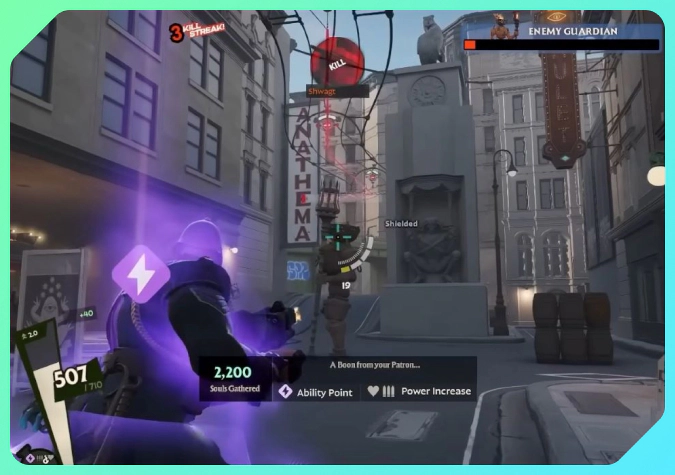
Also, jumping into the Deadlock excitement may help you be on the same wave as your friendship circle. Don’t be a stranger when everybody around is already destroying turrets on the Deadlock map.
All the details on how to get a Deadlock invite are here.
How to Get an Invite to Deadlock
The usual way of accessing games on Steam does not work for Deadlock. Still, it is a good idea to add Deadlock to your Steam wishlist—to be fully prepared for the proper release. Also, the invite rules may change, so you’ll have a chance to play Deadlock in the next stage of its development, like open testing or Early Access.
To play the game here and now, you need to get an invite from a Steam friend who already has Deadlock in their library.
-
Find a friend with Deadlock on Steam. It’s certainly easier to do if you have gamer friends in your circle of active communication. Just ask around. If you have a list of friends on Steam you don’t actually speak with in the real world, check out their Steam Libraries. Make sure a person has Deadlock, and then message them your polite request.
-
Wait for a Deadlock invite to be delivered to your Steam account (it may take a couple of days). You will also get a notification.
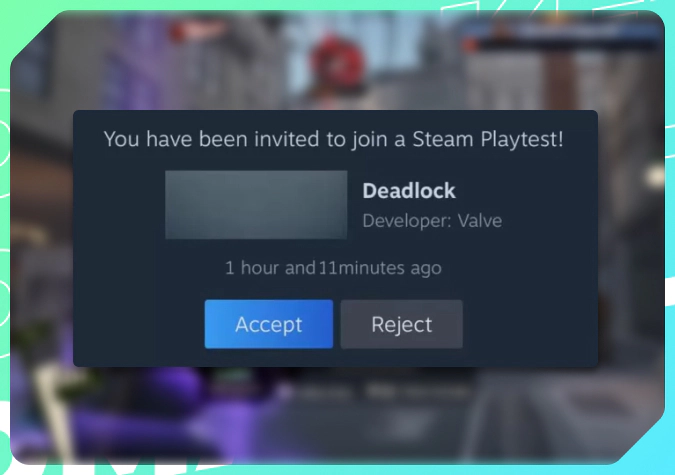
That’s it. Nothing more can be done here, and even Step 1 is totally enough to get the game. No weird registrations are needed. Just wait for someone to respond to your request. If no one does that, you need to ask other friends. It’s the only way.
Meanwhile, you may want to discover more about Deadlock in our dedicated article.
Theoretically, it is possible to add a random person to your Steam friend list and get an invite to Deadlock from them. You can even find some offers on the internet, including Steam. Be careful! Adding random people to your friend list may potentially open doors to scammers. If you have skins and are involved in trading items, it would be better to rely on your existing Steam friends for a Deadlock invite. Check out our article on the most common Steam scams and how to avoid them—and be protected.
How to Invite Friends to Deadlock
There is not much you can do to get an invite to play Deadlock beyond just asking your Steam friends for one. But what about being on the other side of this request? Here is how to invite friends to Deadlock.
- You and a person you want to invite to Deadlock should be friends on Steam. If not, share your Friend Code (Steam -> Friends -> Add a Friend) or accept one from them. You may need to check your Pending Requests for this.
- Launch Deadlock.
- On the starting screen press the Invite your Friends button. It is located in the bottom right corner.
- You will see a list of your Steam friends in a pop-up window.
- Find a friend you want to invite and press the green Invite button.
- You will receive a notification about the status of your invite. If you see the message “Successfully submitted”, this means the Deadlock invite has been sent. You may get the notification “Unable to Submit. This player already has access to Deadlock.” This means the person already got an invite, and they probably just need to accept it on their Steam account.
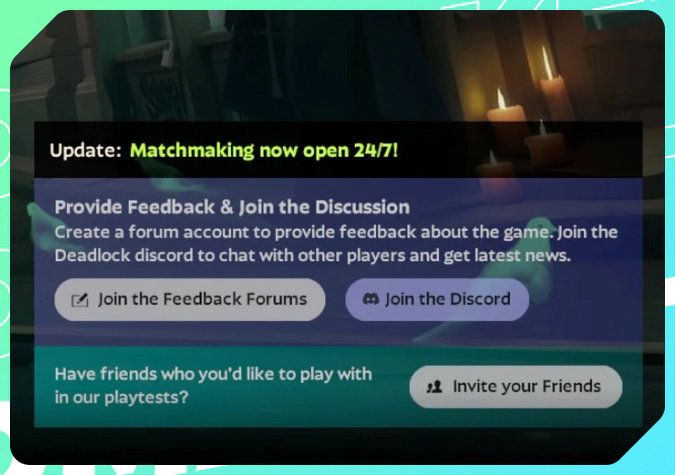
Deadlock invites are not delivered instantly. It may take up to a couple of days for your friend to get it and start playing the game.
It is still unknown whether Deadlock will have tradable items. If it does, you will be able to see them among the best deals on DMarket—this feature helps you find the most interesting offers. Right now, it works for other Valve games, such as Counter-Strike 2.
Deadlock is a free-to-play game, but while it is in the early development stage, you need an invite to play it. To get one, you should find and ask a friend who already has access to Deadlock. To send a Deadlock invite to your Steam friend, you need to press the Invite your Friends button on the game’s starting screen. Invites take up to two days to process.
Discover more about all Deadlock characters.
Trade on the go - install the mobile app of DMarket from Google Play or App Store. Never miss great prices and unique skins. The best CS2, Dota 2, Rust and TF2 marketplace is always at hand!


For more articles about Deadlock and skins trading, stay tuned to DMarket Blog and follow us on Facebook and Twitter!














