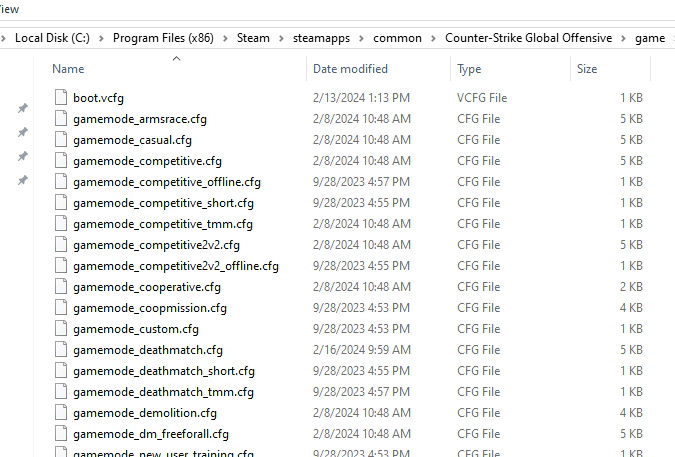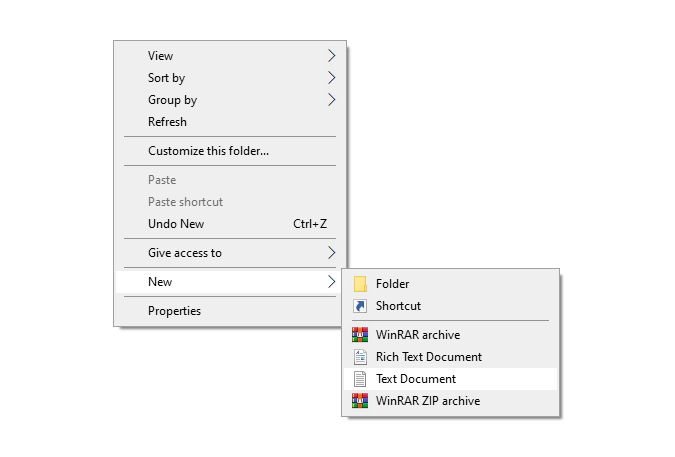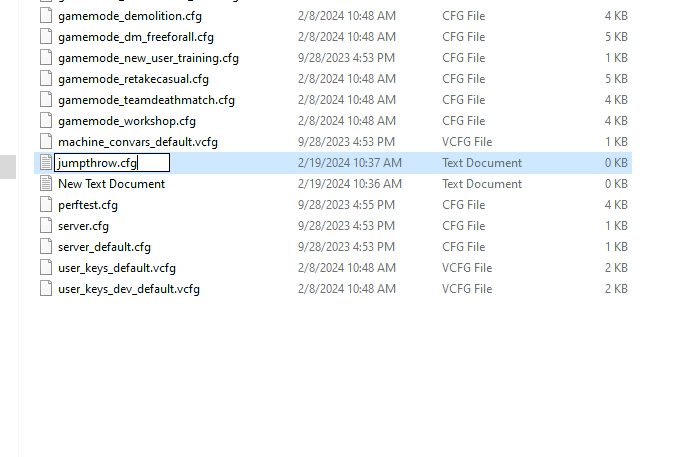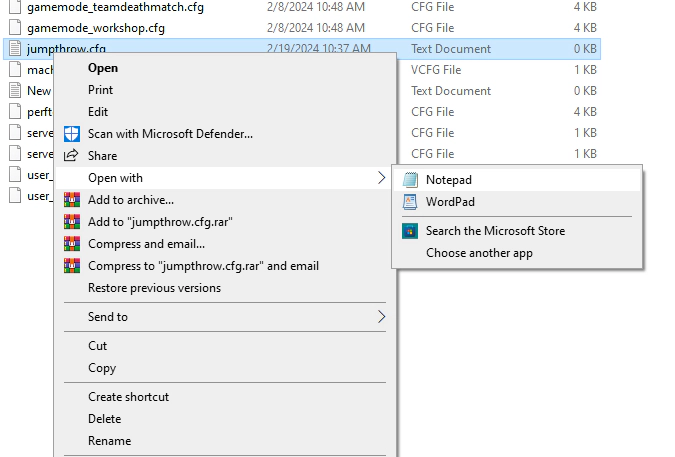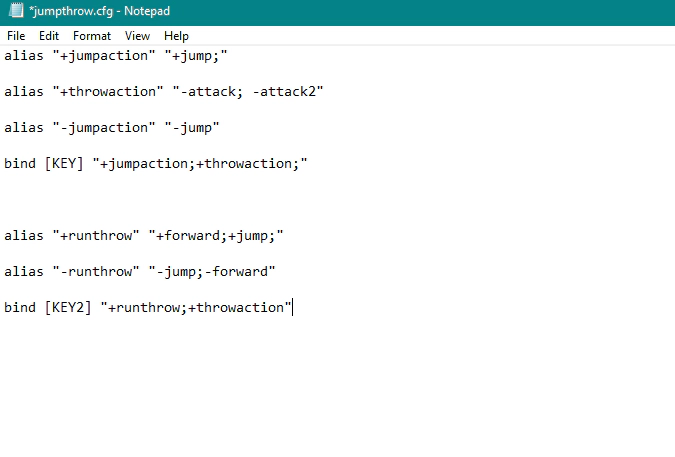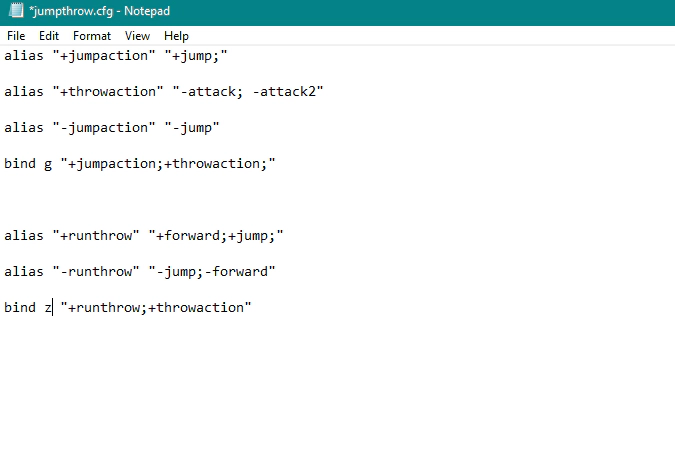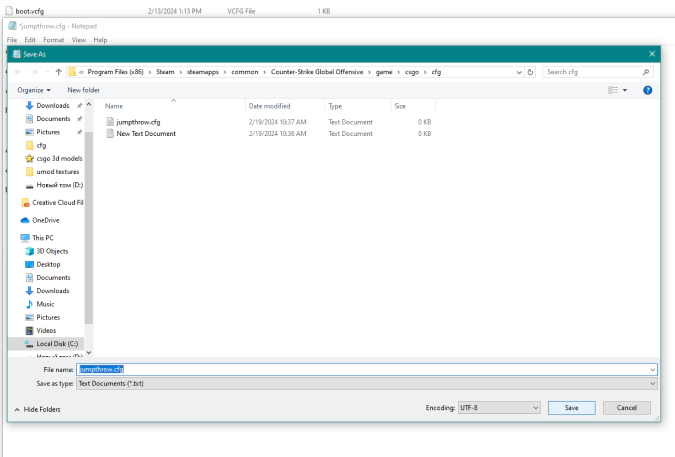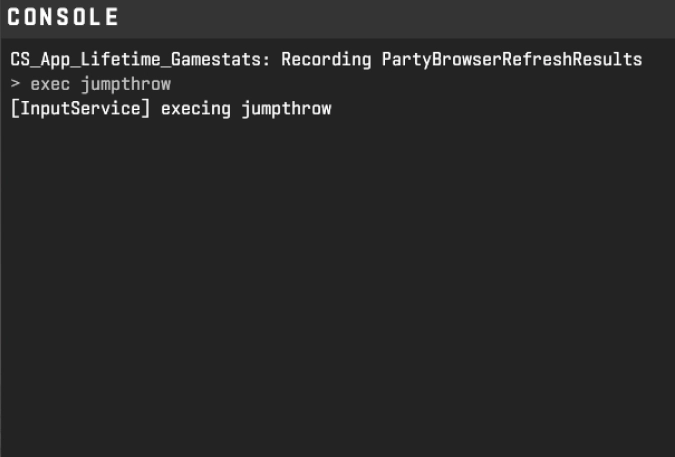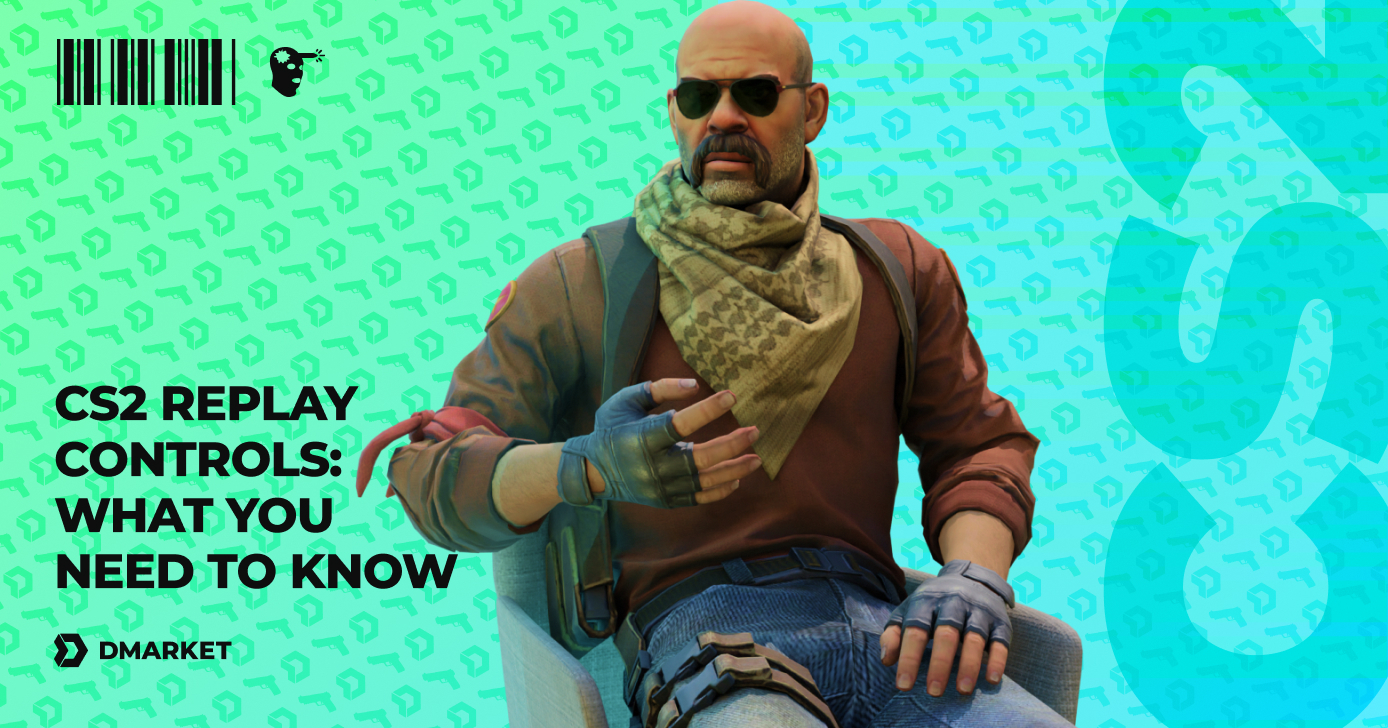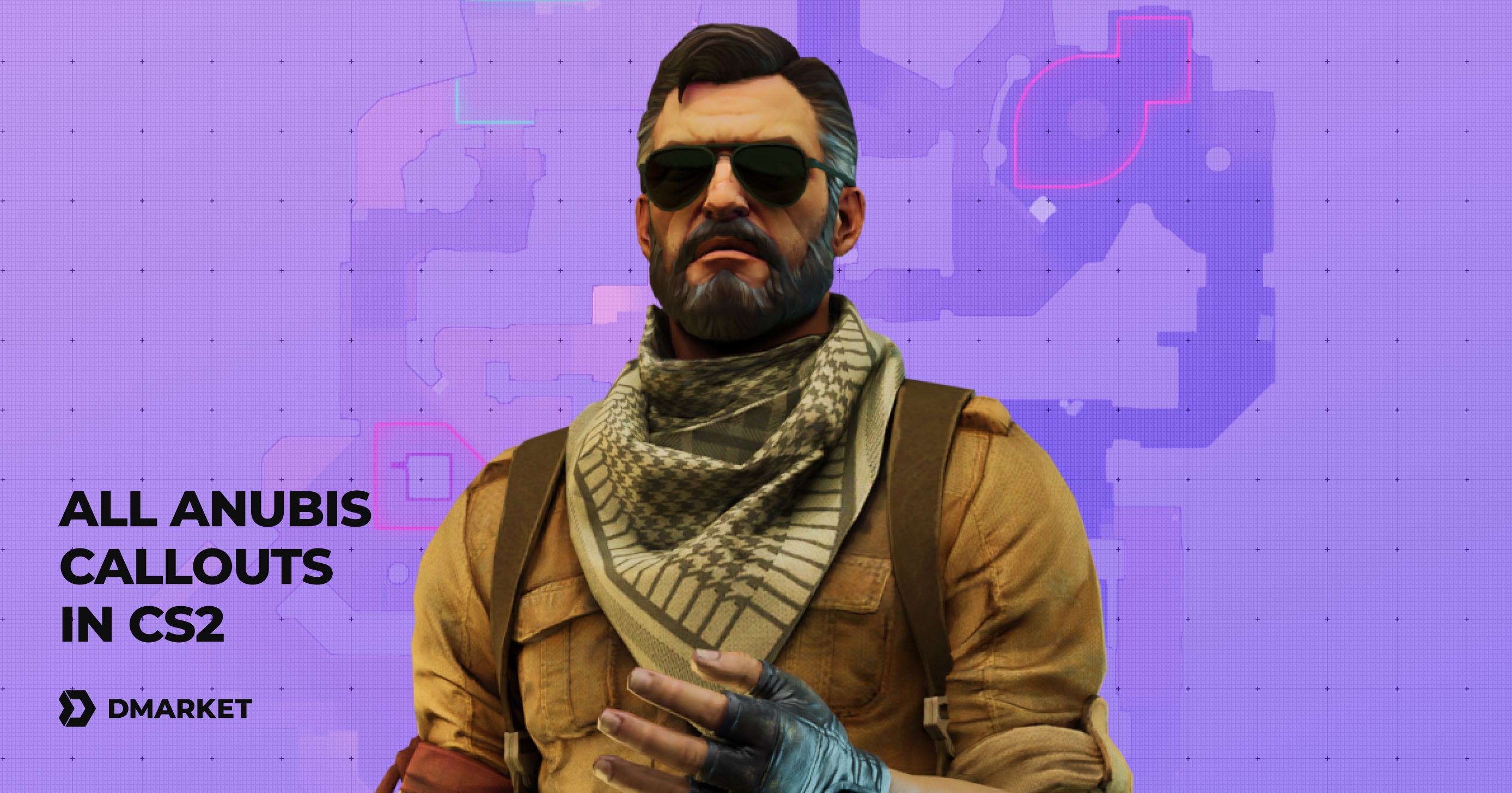How to Jump Throw Bind in CS2: Advanced Guide
CS2 has improved a lot of aspects of CS:GO, but one specific thing is rather controversial. Previously, it was much easier to bind the jump throw technique to one button. In Counter-Strike 2, we need to either use a special script (which is easy, no problem) or master the button pressing timing.
The change to the jump throw bind is not dramatic, to be honest. You cannot do it with one line of simple code now. But the developers kind of lost the tension of precision within this sequence: Jump and Throw. The gap for you to click the attack button (Throw) is not that strict, so the game is more forgiving. It doesn’t mean the technique is suddenly easy. No, you still need to practice the ‘manual input’ to make the jump throw work perfectly every time you want to use it.
If you have progressed with this technique, you may want to emphasize your success with cool weapon skins. Do you know when to buy CS2 skins? We give advice in the dedicated article.
Using the script for the jump throw bind is a nice shortcut. And it’s not even close to being considered cheating. Binding is a long-term tradition, and we use it for our convenience. You will not be able to play with this script at some top-level tournaments. Still, you are totally safe from the VAC ban.
Basic Requirements
Before getting the script, you need to understand what jump throw in CS2 is and where to use it.
- Jump Throw is a technique of jumping and throwing a grenade (smoke, Molotov, HE). It lets players throw grenades further, avoiding obstacles on the way.
- Run Jump Throw is the same trick but while running.

Jump throw is used mainly with smoke at the start of game rounds. Players want to cover specific areas and make their movement safer. HE and Molotov can also be used in some specific situations; it depends on your game tactics and personal preferences.
Run jump throw is much more complicated for manual input, and you may need to get extra movement training on CS2 surf servers.
Spots to use jump throw depend on the map. For example, Terrorists can throw smoke from their spawn to the A site on Mirage, so CT will have their view blocked. Discovering such spots is part of learning CS2 maps. It’s better to do that step by step as the spots have many small details. In our example, you have to stay on the metal fence and aim at the wall corner.
With this being said, we are ready to move to more technical requirements for the jump throw bind.
The process is more complicated in CS2 than in CS:GO, but still simple enough. You will need to create a .cfg file with a special script in the game folder.
The requirements for this are:
- Basic skills of working with files;
- Notepad or another simple text editor installed;
- Basic knowledge of the developer console in CS2.
Don’t get scared. We explain everything about CS2 jump throw in this guide.
How to Bind Jump Throw in CS2
Here’s how to create a jump throw bind in Counter-Strike 2:
-
Open your File Explorer and follow the path ‘steamapps\common\Counter-Strike Global Offensive\game\csgo\cfg’
-
Create a new .txt file in this folder—right click and choose New Text Document
-
Name the file jumpthrow.cfg. Confirm that you want to change the file name extension.
-
Open jumpthrow.cfg with Notepad—right click
-
Paste this code into the file:
alias "+jumpaction" "+jump;" alias "+throwaction" "-attack; -attack2" alias "-jumpaction" "-jump" bind [KEY] "+jumpaction;+throwaction;"alias "+runthrow" "+forward;+jump;" alias "-runthrow" "-jump;-forward" bind [KEY2] "+runthrow;+throwaction" -
Replace [KEY] and [KEY2] with the keys you want to use for jump throw and run jump throw.
-
Save and close the file.
-
In the game, press the tilde (~) to open the developer console. You may need to enable it in the game settings.
-
Add ’exec jumpthrow’ to the console and confirm with Enter.
Your jump throw bind is ready to use. Enjoy!
Of course, other ways are also possible. It might be more convenient for you to open Notepad, add the code, and then save the file with the name jumpthrow.cfg in the game folder. The file name can be different, but make sure to use it in the game console after ’exec’.
For some tricks with game settings that may benefit your CS2 experience, check out how to increase FPS and the best CS2 settings.
Using CS2 Jump Throw Bind
Jump throw is an integral part of high-level play. Lots of basic aspects should be covered before reaching this stage, and the most important among them is team coordination. There is no need to jump throw smoke if your team is like a bunch of cockroaches running in different directions.
To get better at the game, take a look at our article on how to play CS2 effectively.
When the basics are covered, you need to dive into map learning quite deeply. Every map has specific smoke spots. Some of them require using jump throw, and in most cases, the scenario is the same: smoke covers team movements at the early stages of a round and allows you to take some areas under your control.
An example of this is a jump smoke throw from Banana to CT spawn on Inferno. You need to stand near the wall corner on Log and aim at the upper right joint of the metal gate. The T team needs this smoke to be safer while approaching B, as the opponents will not see them on Banana from CT and Construction.
Quite often, jump throw should be used in combination with other smoke grenades to be the most effective. Learning them is a long process that requires dedication. The game allows players to be creative in many different situations. Jump throw can be used to deceive opponents with fake activities (HE) or for blocking ways from a distance (Molotov).
Victories in CS2 are not ready-made scenarios but often the ability to be flexible in your decisions and actions.
CS2 may patch this jump throw bind option, but one thing will remain—yep, it’s the skill of using the trick on game maps.
Sure enough, our CS2 marketplace will also be there for you. Do the skins in your collection match your skill level properly?