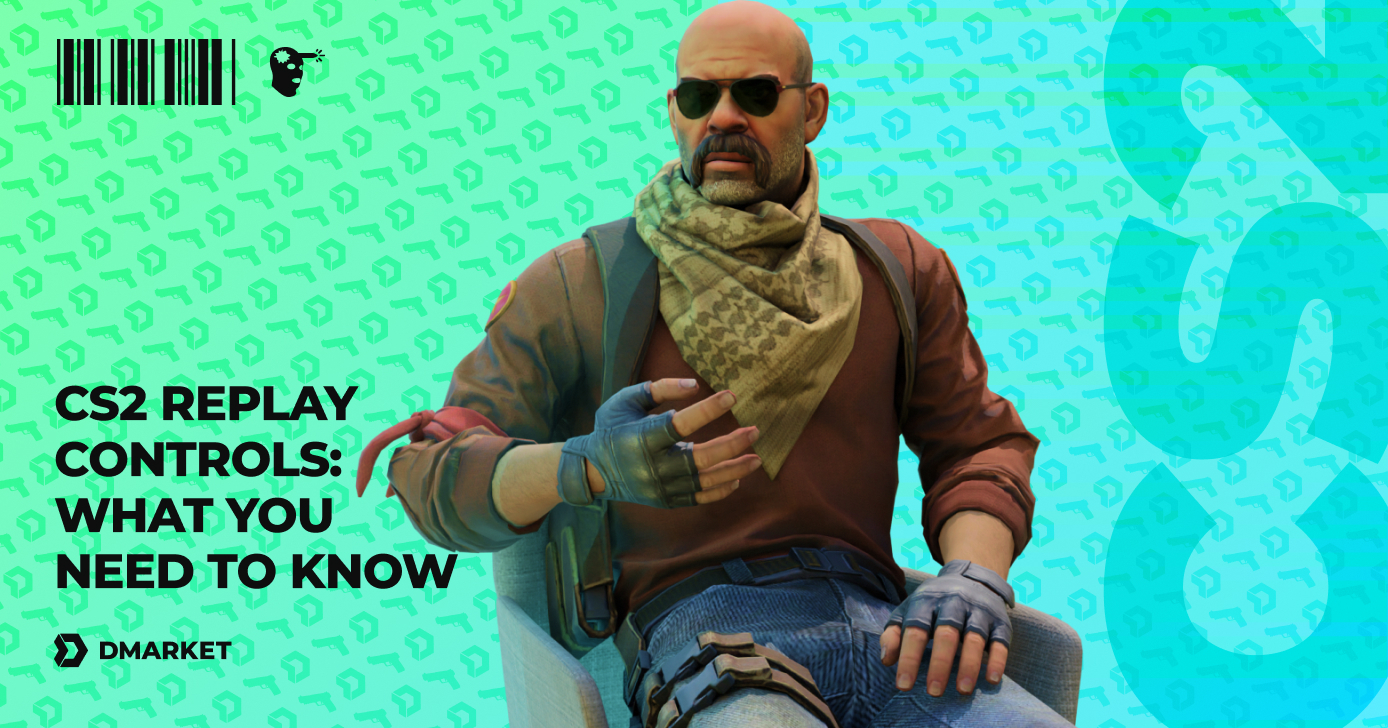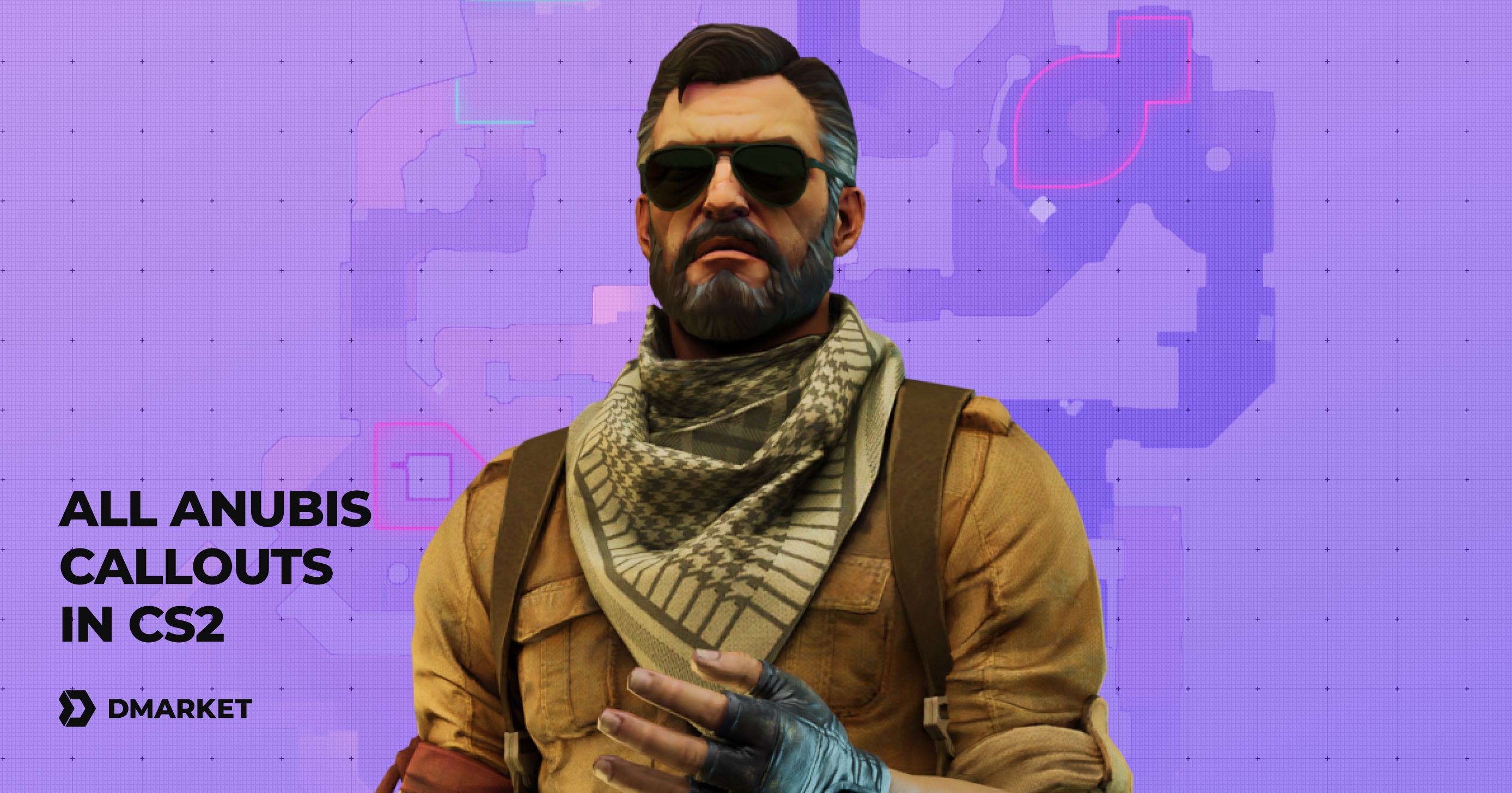The Best CS2 Surf Servers (Top List by Regions)
For beginners, surfing in Counter-Strike is a pretty difficult technique. You need to learn the control pattern and then develop a more natural understanding of movement on the ramps, becoming a fluent surfer. Dedication is needed to succeed. But the process is fun, which is a powerful motivator. In addition, players improve essential movement skills during surfing and then bring them to proper CS2 matches to achieve significantly better results.
There are two ways to learn and enjoy Counter-Strike surfing. You can play solo on one of the community Workshop creations. In a dedicated article on DMarket Blog, we recommend the best surf maps for this. Also, it’s possible to join a bunch of other players on special servers—you know, multiplayer significantly boosts the level of fun. Let’s highlight the best CS2 surf servers here and now.
For more details about surfing, check out our full guide on surfing in CS2 after reading this article.
How to Find and Join a Surf Server in CS2
Counter-Strike 2 surf servers are different from solo maps—they are located in a special web section, not in Workshop. Here is a step-by-step guide on how to find servers to choose one you would like to join.
- Press “Play” in the game menu.
- Look for a globe icon after the tabs Matchmaking, Practice, and Workshop Map. Click it.
- You will see a warning about heading to the community servers. Press “Ok” (and you can dismiss this warning for the future).
- Make sure you are in the “Internet” tab to see the list of available servers. You may need to press the refresh button in the upper right corner if there are no servers in the list.
- Press “Change Filters” to see a few sorting options. Enter Server Name or Map to find a specific server.
- Press “Connect” to join a selected server and start playing.
If you feel adventurous, you can jump into a random server. Filters for latency or active players will help you find something suitable.
Still, it may be a good idea to play on CS2 surf servers from our list, as the community offers all sorts of game modes from bunny hop practice to traditional shooting but with some unusual rules. Not all of them are for surfing.
To surf on the chosen server, join it by IP.
How to Join a CS2 Server by IP
We list the best CS2 surf servers with their IP addresses, as the names are often unnecessarily confusing. Copy an IP and proceed to the game.
- Enable the developer console in the game menu.
- Press the tilde button (~) to open the console.
- Add the command connect and add an IP address. It will look like this: connect 91.211.118.52:27018
- Press Enter and start playing.
When you decide to return to the server you joined via the console, you can do so through the built-in search of community servers. Just head to the History tab. There is the possibility to make some servers your Favorite.
And let’s add one more thing before we head to the actual list of the best CS2 surf servers—don’t forget that it’s also a social experience, so your appearance really matters. What if you get a knife and become the star of the server?
The Best CS2 Surf Servers: A List by Regions
We divide servers into regions, as you certainly don’t want to have high latency and connection lags while mastering this fast-paced art. Also, we’ve chosen servers with good maps, that are beautiful and challenging, and with a high average presence of active players.
Not all CS2 surf servers were simply transferred from the Global Offensive era. Unlike Counter-Strike 2 skins, some older servers did not survive the transition. Here we have servers specifically for the newer game.
Eastern Europe
- IP 91.211.118.52:27018 | Map surf_utopia_njv (Ukraine)
- IP 185.246.208.195:26236 | Map surf_utopia_njv (Poland)
- IP 46.227.176.4:27023 | Map surf_nyx (Slovakia)
Western Europe
- IP 162.55.94.181:27023 | Map surf_nyx (Germany)
- IP 185.246.211.228:26698 | Map surf_skipalot (France)
- IP 37.19.215.241:26533 | Map surf_ace (Spain)
North America
- IP 169.150.249.132:26485 | Map surf_kitsune (USA)
- IP 51.81.167.12:27023 | surf_boreas (USA)
- IP 15.235.112.43:27027 | Map surf_beginner (Canada)
South America
- IP 45.235.99.105:27239 | Map surf_ski_3_nova_kg (Argentina)
- IP 38.7.218.83:27015 | Map surf_benevolent (Chile)
- IP 179.41.6.44:27018 | Map surf_beginner (Argentina)
Australia
- IP 103.212.224.45:27085 | Map surf_utopia_njv
- IP 121.127.47.33:26278 | Map surf_2pacisalive
- IP 103.212.224.45:27075 | Map surf_greatriver_xdre4m_so_kg
Africa / Middle East
- IP 169.150.246.130:26182 | Map surf_borderlands_h (South Africa)
- IP 169.150.246.129:26440 | Map surf_cyberwave (South Africa)
- IP 34.165.48.66:27016 | Map surf_beginner (Israel)
Improving your movement skills is the main practical benefit of playing on CS2 surf servers. Sure, you need to learn maps, shooting patterns, and team communication to reach success in the game. But movement is still very important.
When you play CS2 well, you obviously want to look great in the game! Buy any skin on DMarket for the best price and surprise everyone with your exceptional style!