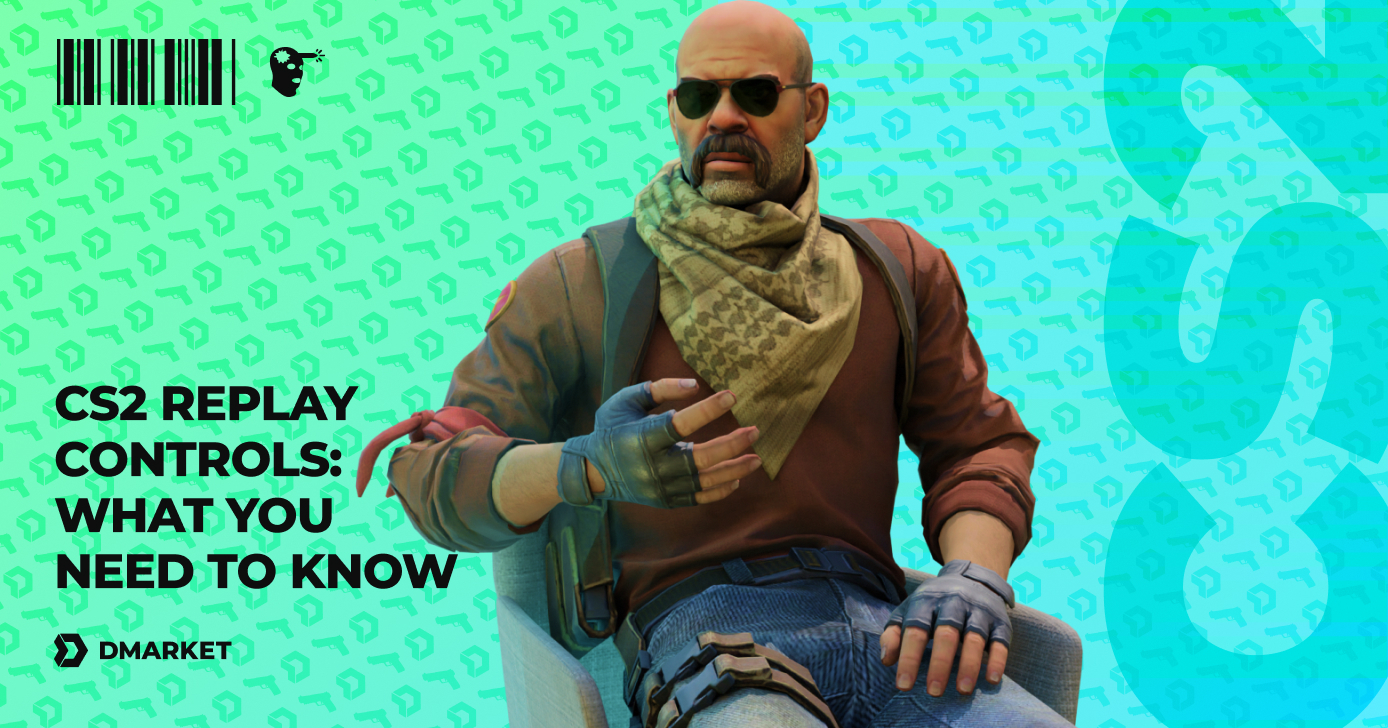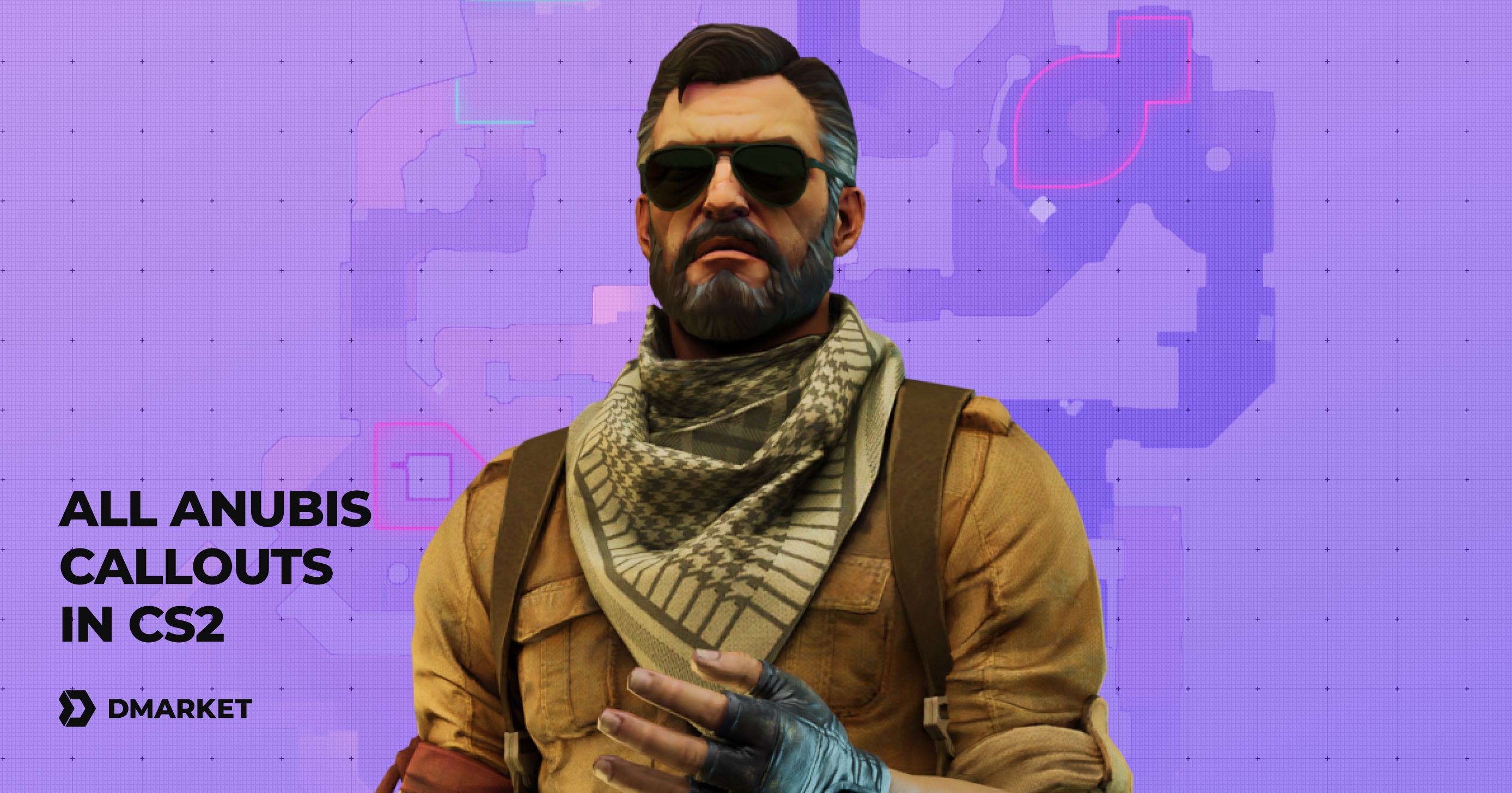New Features in Counter-Strike 2
CS:GO has been here for quite a long time, so having CS2 instead feels a bit surreal. But this step was necessary, as the technical capabilities of a more modern game engine could improve the whole experience of playing Counter-Strike.
Now, after quite a few reveals and some hands-on experience, we can actually distinguish what difference Source 2 makes to our favorite shooting game. Which aspects have been improved, and how do they affect matches?
CS2 Looks Better
This is more of a general feature, but it is directly connected to the playing experience. Thanks to the advanced technology of Source 2, the game objects look more realistic. Walk around, enjoy the colors and reflections — it feels like a positive visual boost, which may motivate some players to spend even more time in CS2 and therefore improve their skills.
Other visual differences include:
- The opportunity to see the legs and feet of your character when you look down;
- Visible AWP bullet traces;
- More realistic blood effects, reflecting the weapon’s impact;
- Enhanced visuals for explosions, smoke, fire, and light effects — and these visual features also have their practical roles, so we’ll talk about them in more detail later.
A bit earlier, we made a post on CS:GO skins making a full transition to Counter-Strike 2. Now, we know for sure that some of the weapon finishes look much better in the environment of Source 2.

Dynamic Smoke
Thanks to better physics in this new game engine, smoke grenades are better — and the effect is more than just visual. The developers have improved the structure of these virtual objects, bringing many practical changes. It’s one of the most important new features in CS2.
As was officially revealed earlier, smoke can fill the map environment in a dynamic way, depending on where exactly you activate such a grenade. This adjusts the situational game, and dedicated players may want to check out their traditional smoke spots.
Jumps in Smoke
The very texture of smoke is different. If previously you could get some advantages by jumping in the smoke cloud to spot opponents and shoot them, you cannot do the same in CS2.
Instead, opponents have more chances to notice you jumping over the smoke. If you have this trick among your Counter-Strike habits, train more and do extra experiments. The situations where jumping works and doesn’t may be substantially shaken.
Shoots and Explosions Remove Smoke
High explosive grenades remove smoke for a limited time — around two seconds. This is enough time to see a CT player trying to secretly defuse the bomb. The usage of this Counter-Strike 2 feature goes far beyond that situation. Both teams actively use smoke to hide their movements and positioning. Taking a short look behind this “curtain” may ruin yours or someone’s intentions. Keep this in mind!
If you shoot through smoke, you have a similar effect as with grenades. The bullets remove the cloud for a little while, leaving holes — for you (and opponents) to see what’s on the other side.
Colorful Smoke
Another new aspect of SC2 smoke is more interesting than practical. The color of smoke clouds is slightly different depending on who has bought the grenade. CT smokes are more blue-ish, while T smokes are yellow-ish.
More Fire from Molotovs
The flames generally look better in CS2, and as we are talking about Molotov, the effect on gameplay is real.
- There is no smoke above the fire, so the visibility is clearer.
- The fire is spread across a bigger area.
Smoke grenades cancel Molotov. If smoke touches the fire partially, it takes a few moments to extinguish the whole thing.
Flashbang May Feel Overpowered
With this type of grenade, you can have a slightly stronger effect at a closer distance. Is it really a notable feature? Well, every small thing matters in high-level play, so it is better to know your options.
In many situations, CS2 Flashbangs feel pretty much the same as in CS:GO. The difference is another effect of the improved Source 2 physics.
Throw Practice / Jump Throw
This gameplay aspect is pretty important. If you have a properly developed skill of throwing various grenades at a big distance, it can make the difference for your personal success and that of your team. In CS:GO, the throw practice was kind of obscure. But in CS2, you can see the exact place the item will fall at if you throw it from a specific spot. There is a dedicated screen for this.
The trick of jumping and throwing stuff to make it reach further is as difficult to practice in CS2 as in CS:GO, but it works much better in real matches. The training screen is not a big help while you are jumping, and it’s hard to see where the grenade will fall. But jumping and throwing requires less accuracy in CS2 thanks to the improved physics. The trick is simpler to execute. Give it a go!
To close our discussion about CS2 grenades, let’s mention the new feature of observing them in the game. We could do that with weapons in CS:GO — for example, to enjoy CS2 skins. Now, it is possible to do that with all the grenade types. Is this practical? Not really. But it sure is cool.
Sound
This is also a very practical thing to say about CS2 — the game sounds are much, much better. They give players a better understanding of where their opponents are at any moment and what they are actually doing.
Some additional practice may be needed to get the max from this feature. Every dropped item sounds different. If your ear is trained, you will know what’s out there: an explosive grenade, smoke, or decoy.
The radar (mini-map) helps players know where their noises reach. Look at your dot on the map and then notice the blue circle. This is the radius where opponents can hear you.
Sub-tick Updates in CS2
The faster your actions are delivered to the server, the bigger effect they may have in super fast matches of Counter-Strike. The game’s tick rate is strongly responsible for this feature, and it is much better in CS2. Basically, it’s an interval for the server to update everything happening in the game. CS2 introduces sub-tick updates, which make the calculation and data exchange quicker.
Players’ actions are synchronized almost seamlessly in Counter-Strike 2. Sure, the difference is again mainly for high-level play, but you could probably benefit from it too.
Weapon Purchases
The UI changes are not limited to the process of buying your CS2 weapons before every round. But this aspect is arguably the most significant among all interface-related changes. You need to change your habits to make proper decisions and actions within the limited time range.
What is more important than the store interface is that CS2 players have three categories of weapons:
- Pistols
- Mid-range weapons
- Rifles
When you purchase CS2 guns and equipment, you can see what your teammates select. It is really helpful for online matchmaking — when you don’t have a permanent team to play with but still want to coordinate your buys (which is better to do).
Mistakes made during purchases can be solved thanks to the option of selling weapons in CS2. This takes time, and such stuff should be avoided in competitive play. But having a solution is a good idea.
Crosshair Movements
Recoil is a big part of weapon play in Counter-Strike. This part is well-known to experienced players who understand that bullets don’t always shoot directly where the crosshair is located. For beginners, it is a concept to learn.
But there is an option in CS2 that allows players to make the crosshair move and repeat the recoil patterns. This feature may confuse those who have played enough CS:GO. But newcomers to the shooting genre may find it helpful. Some extra practice is needed to have a proper opinion on this feature. And we need to see it in the final build — things may change before the release, as this is just the community’s observation, not the official reveal. But it feels important, so we added it to our list of CS2 new features.
Draw on the Map in Spectator Mode
This might seem like a small feature, but in the right hands, the ability to draw on the Counter-Strike map is able to boost your teamplay.
No changes make CS2 too different from CS:GO. It is the same team-based shooter with a powerful strategic component. Watching mini-maps at pro esports events often feels like observing a chess match. Do not underestimate the importance of coordinated actions and proper team planning.
Now, the game has this option directly in Spectator mode. Open the map and draw on it. Surprise opponents with your bright ideas.
Map Changes in CS2
It would be better to discuss this aspect in more detail after the CS2 release. For now we know that some changes are definitely coming to the updated game. The developers announced three approaches:
- Terrain adjustments have been added to the Overhaul maps, fully remade for Source 2. We have this experience on Overpass.
- Upgrade maps haven’t been changed “physically” but they look different thanks to the CS2 lighting. That happened to Nuke.
- Touchstone maps, such as Dust II, have new textures without any big practical difference in comparison to CS:GO.
New Anti-Cheat
No one likes cheaters, and having an updated system that protects the Counter-Strike community from such “players” is totally good news.
VAC Live is an improved Valve Anti-Cheat system, created especially for CS2. Reportedly, it works significantly better than the previous one, and a cheater may be banned super quickly, even in the middle of a match.
It feels like the Counter-Strike developers take this part really seriously (as they should). It is harder to bring a tricky cheat software to CS2, and the punishment will be fast and uncompromising.
A New Workshop
It’s not a game feature, strictly speaking, but it affects the community.
If you are on the creative side of Counter-Strike and enjoy experimenting with the workshop, you should check it out in CS2 together with the best CS2 Workshop skins. It’s made for Source 2 and provides some improved tools.
Trade on the go - install the mobile app of DMarket from Google Play or App Store. Never miss great prices and unique skins. The best CS2, Dota 2, Rust and TF2 marketplace is always at hand!


Work on CS2 will not be over till the release (and actually way beyond that date). The game may get new changes, or existing ones may get adjusted. We will keep you informed on everything important happening in Counter-Strike 2. Stay tuned to DMarket on Facebook and Twitter.