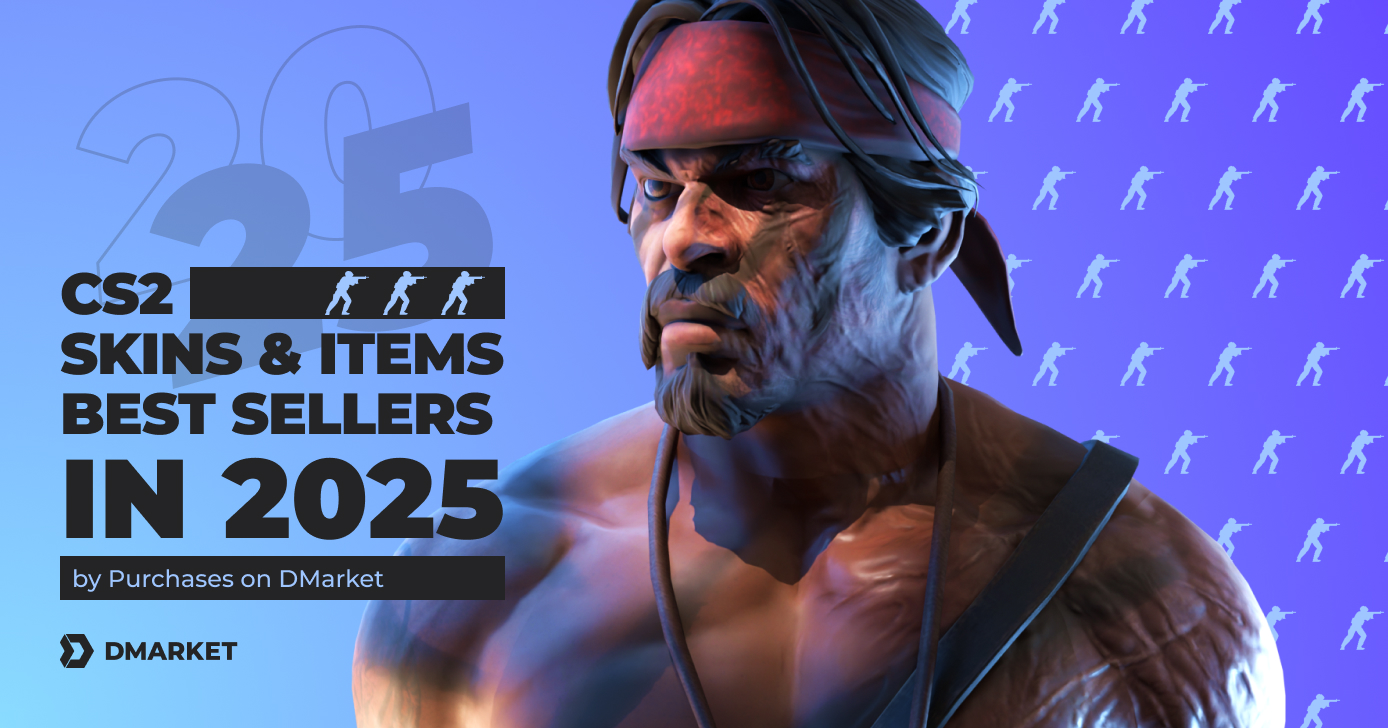All Game Modes in Counter-Strike 2
Counter-Strike has earned its tremendous popularity thanks to the primary mode of tactical shooting matches. But actually, the game has more to offer. CS2 game modes have different rules, maps, and winning conditions. In this post on DMarket Blog, we discuss everything about game modes in Counter-Strike 2.
That statement about the classic tactical shooting matches being primary in CS2 is still relevant. These are the modes where your playing skills shine bright. Therefore, you need to be prepared for the main action. The other game modes in CS2 give players a great opportunity to practice various gameplay aspects or for warming up before planting or defusing bombs.
The side modes are still super fun to play, which makes CS2 absolutely brilliant. The joy and practice come hand-in-hand. After a few such sessions, you’ll find yourself better at the main mode. So, what are these CS2 game modes? It’s time to give each and every one of them a clear explanation!
How to Choose Game Modes in CS2
When you press the Play button from the CS2 starting screen, you’ll see a selection of game modes in the upper menu. The choice starts here.
1. Click one of four tabs in the upper menu to see the available mode variants:
- Matchmaking—for online CS2 modes on the official maps;
- Practice—for offline matches with bots;
- Workshop maps—to play Counter-Strike 2 on community-created maps;
- The globe icon—to open a selection of public CS2 servers and start playing on one.
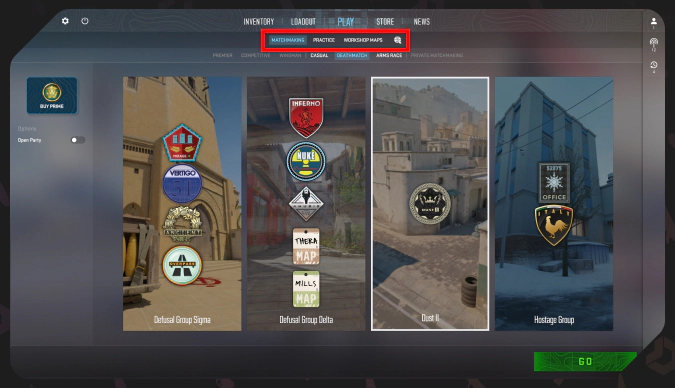
2. Choose from five game modes in two primary variants: online Matchmaking and offline Practice. These modes have identical cores.
- Competitive—the classic Counter-Strike tactical shooting matches;
- Wingman—2v2 matches on smaller maps;
- Casual—conditions are simpler than in the competitive CS2 game mode, and the participating teams have more players;
- Deathmatch—non-stop action with continuous respawns and no economic or team components;
- Arms Race—a pretty unique CS2 mode with tricky weapon switches.
3. Pay attention to these two game modes exclusive to CS2 Matchmaking.
- Premier—an esports-like mode with strict competitive rules;
- Private Matchmaking—where you can play CS2 with friends.
4. In the Competitive and Casual group of game modes, CS2 offers two types of playing scenarios, which are kind of modes within the modes. The choice depends on the map you decide to play on.
- Bomb Defusal—the primary scenario of CS2, played during esports competitions;
- Hostage Rescue—the maps have another objective, and this scenario is less popular in Counter-Strike 2.
5. Press Go to start playing.
All these modes are explained in detail in the following sections of our CS2 guide.
Matchmaking or Practice?
These tabs in the upper Play menu refer to seemingly identical groups of CS2 game modes, but there are differences.
- Want to play online with other people? Head to the Matchmaking group!
- Want to play offline to practice various aspects of CS2 gameplay with bots? Press the Practice tab!
There are different approaches to choosing the type of CS2 match to play. Absolute beginners will certainly benefit from having a few sessions with bots—to learn the shooting basics and start understanding the maps. Then, it’s better to enjoy online matchmaking, as playing Counter-Strike with other real players is more fun and better for skill development. Advanced players may still return to regular offline practice to polish specific elements of their CS2 skills.
Only two modes are available in the CS2 Matchmaking group: Premier and Private Matchmaking. They require online play and are useless in offline Practice.
The offline play offers more options for customizing match conditions. It is possible to customize with a selection of the best CS2 practice commands from our dedicated guide.
Online CS2 Modes: Official Matchmaking
It’s the main section for most Counter-Strike players. It’s where the primary fun happens in the game. Still, some of the modes here require good knowledge and practice. In this section, we explain what is what in CS2 online official matchmaking.
Premier

The gameplay rules of the CS2 Premier mode are pretty much the same as Competitive. Still, we have some substantial differences here.
- You need to buy Prime Status to play the Premier matches. And to unlock Premier, players must gain experience in other CS2 game modes, including Competitive.
This feature is pretty good for serious players, because you are linked with other serious players who aim for success. CS2 Premier matches are much more intense, but the special Rating system takes care of fair and interesting matchmaking for everyone.
-
The map choice is different to Competitive. Instead of selecting the maps you want to have in rotation and randomly pick, the teams ban and pick maps in turn. This scheme copies the professional esports system.
-
One overtime happens in this game mode if teams reach 12:12. Then, at 15:15, the match ends with a draw.
Quitting here certainly harms your Trust Factor, so plan your time properly before starting to play Premier mode in Counter-Strike 2.
Competitive
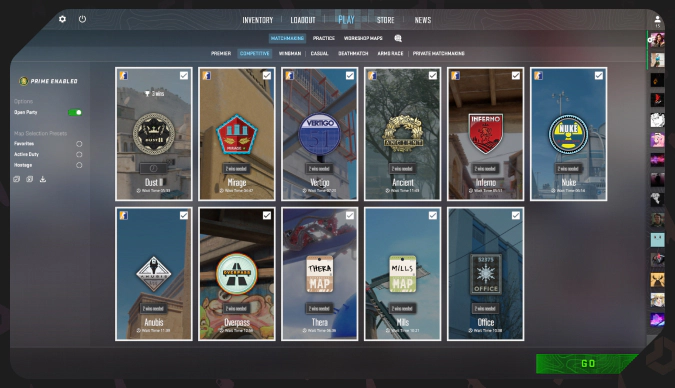
For most players, it’s the primary game mode in CS2. The Competitive matches are available for free, with no need to buy Prime Status. You still have to unlock the Competitive mode—just play some other matches, like Casuals or offline Practice with bots.
The Competitive CS2 game mode has classic economic rules about purchasing armor and the defuse kits before the match starts. Changes to CS2 economy are important specifically for this mode.
A match here may continue up to 24 rounds, which potentially makes it pretty long. A team has to secure 13 rounds to win a Competitive match. After the 12th round, the T and CT teams swap sides. No overtime is happening here, and having 12:12 means a draw.
The teams should have five players, so even in this aspect the Competitive Counter-Strike 2 mode is a classic 5v5 clash.
Players obtain CS2 ranks in the Competitive mode. In a way, this makes the matches here more interesting, as you face opponents and have teammates of a relatively similar level of skills. The strict rules make the competition rather intense—in addition to longer matches and economic limitations, you can’t quit the game without ruining your in-game reputation.
It is better to head to the CS2 Competitive mode after some practice with bots and a few Casual matchmaking sessions. Make sure you have enough spare time to finish a Competitive match.
Wingman
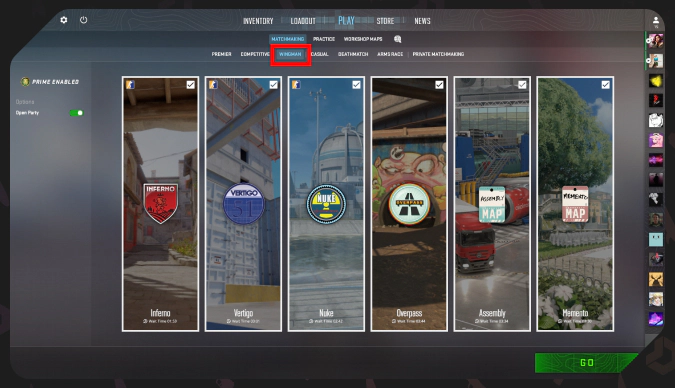
In a way, this mode is part of the Competitive group, as the rules for purchasing Equipment are also present here. Still, CS2 Wingman is so different. Read more about CS2 Wingman ranks.
- It’s a mode for 2v2 matches on smaller maps.
Even if the maps are based on the competitive ones (like Inferno or Vertigo), they still have limited space with only one bombsite left. Counter-Strike 2 has special small Wingman maps, such as Memento and Assembly.
- A team only needs to secure nine matches to celebrate victory. One overtime is possible with an 8:8 score, and in this case, the side swap happens when a team reaches 10 won rounds.
Of the many game modes in CS2, Wingman is one to focus on personal skills. You cannot rely too much on your teammates, and you need to take action in your hands. This is priceless practice for your general Counter-Strike 2 success.
Casual
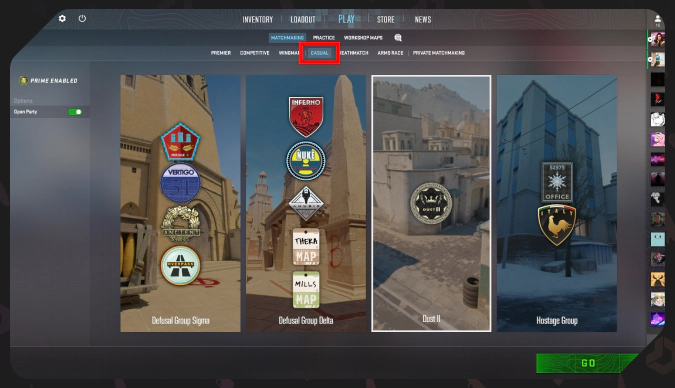
This mode is exactly what it sounds like—casual fun in Counter-Strike 2. The key differences compared to Competitive are listed below.
- The teams are bigger, having up to 10 players in each.
- Economic rules are less strict, as both teams start rounds with body armor, and Counter-Terrorists have the defuse kits.
- There is no rank-based matchmaking, which may even create chaos as players of different skill levels are packed together.
- Teams need to secure eight rounds in Casual CS2 to win a match.
- Players can quit Casual CS2 matches without consequences. And when you start one, be ready to jump into the middle of an existing match replacing someone.
The Casual offline Practice with bots is slightly different here than Online matchmaking, as the game forms 5v5 teams by default. Check out our guide on how to remove bots in CS2 to know all the console commands for kicking bots or adding new ones.
Deathmatch
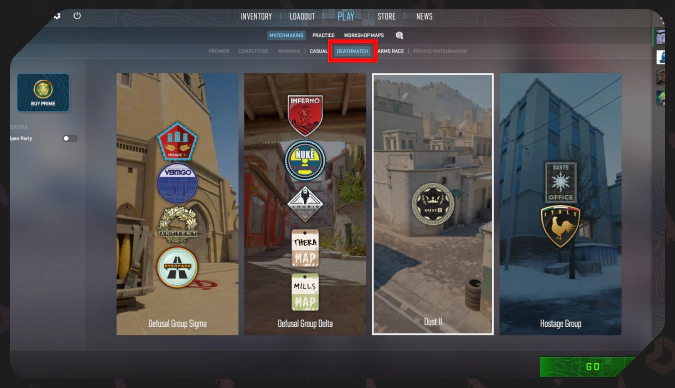
It’s arguably the most action-packed choice among all the CS2 game modes. In Deathmatch, you simply jump into the chaotic shooting—everyone tries to kill everyone to gain the most kills during a 10-minute match.
Each spawn happens on a new spot and brings you a new weapon, which is good practice in general. You can’t stick to your favorite rifle and avoid training with pistols or SMGs. Sure, if you have mastered them all, it’s time to buy CS2 skins and take your skills to online matchmaking.
The Deathmatch game mode in Counter-Strike 2 is arguably the best choice for quick warm-up sessions. Many participants simply ignore the kills farming process and use Deathmatch to prepare for more serious Competitive and Premier sessions.
Arms Race
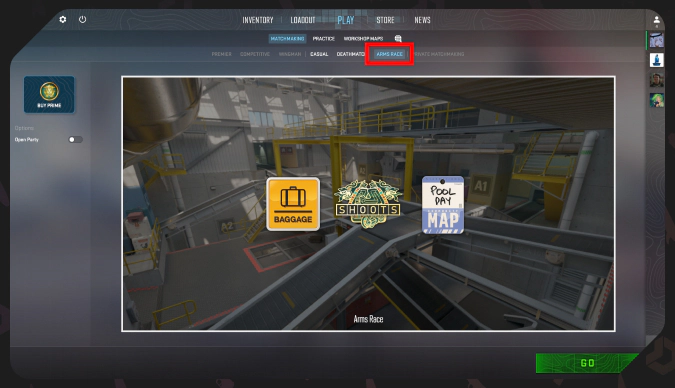
This CS2 game mode is similar to Deathmatch, as Arms Race is also fast-paced and chaotic. Players respawn right after their deaths. A match continues for 10 minutes. But some rules are unique.
- After two kills, players get a new weapon. The weapon rotation includes 16 randomly selected rifles, pistols, SMGs, etc. The ultimate weapon is a golden knife. Killing with it means winning an Arms Race CS2 match.
Among the other game modes in CS2, this one is specifically made to test your weapon skills. Unlike in Deathmatch, you risk finding yourself locked with a gun you don’t like, and you can’t get rid of it by just respawning.
Game Scenarios in CS2
When you select maps in Competitive and Casual matchmaking, you should pay attention to the game scenario they are related to.
Bomb Defusal
It’s the main scenario in Counter-Strike 2. You can see it played during professional esports tournaments. The Terrorist team has a bomb to plant on special bombsites. The Counter-Terrorist team has to stop them or defuse the bomb if the planting happens.
Most CS2 maps are of the Bomb Defusal scenario. They are only in the Premier mode.
Hostage Rescue
Two game modes in CS2 offer this alternative scenario: Competitive and Casual. While playing Hostage Rescue, the CT team has to save people from the Terrorist base and bring them to a safe spot. The T team should prevent that and keep the hostages.
The Hostage Rescue maps are also available in the Deathmatch mode, but they play the role of simply different locations without changing the game rules.
Private Matchmaking
When you want to play CS2 specifically with your online friends, head to this tab.
- Share your code with other players to host a server.
- Enter a friend’s code to join their server.
- Choose a map to play on and set match rules, like friendly fire and others.
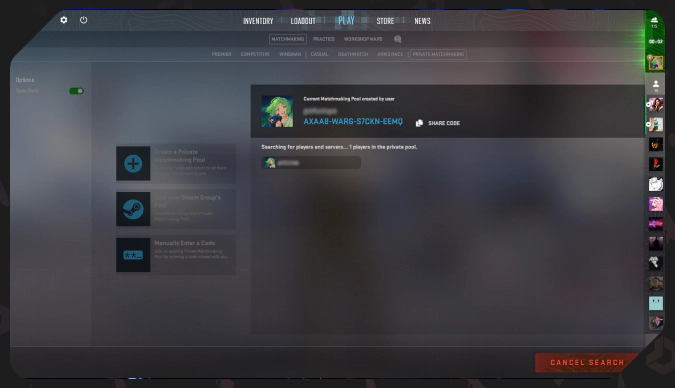
Workshop Maps
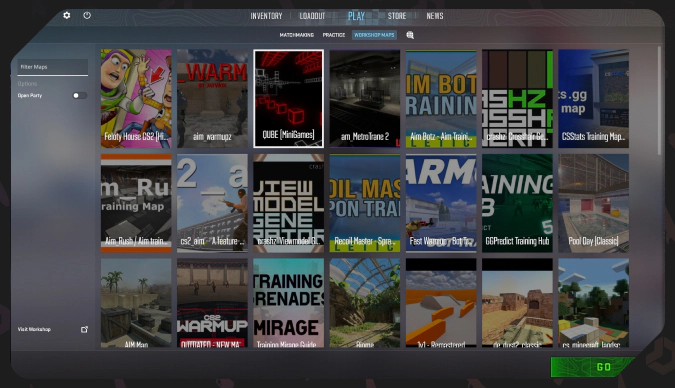
The Counter-Strike 2 community has many creative people. They’ve filled the game’s Workshop on Steam with various maps—to follow the rules of the official game modes in CS2 or to have something unique, like Surf, Aim Training, or Bhop.
- Head to the CS2 Workshop on Steam.
- Use the filter to see only the maps listed.
- Select a map you would like to play on (consider the feedback of other players), open its page, and press the Subscribe button.
- Click the Workshop Maps tab in the upper Play menu in Counter-Strike 2 to see all the maps you’ve subscribed to and start playing on one.
For more details, take a look at our guide on how to play CS2 Workshop maps.
CS2 Public Servers
In addition to the official Counter-Strike 2 servers, you can play the game on many community ones, available in a special pop-up window.
- Press the globe icon in the Play menu.
- Check out the list of available servers. You may need to press the refresh button in the top right corner.
- Use the filters to find something specific.
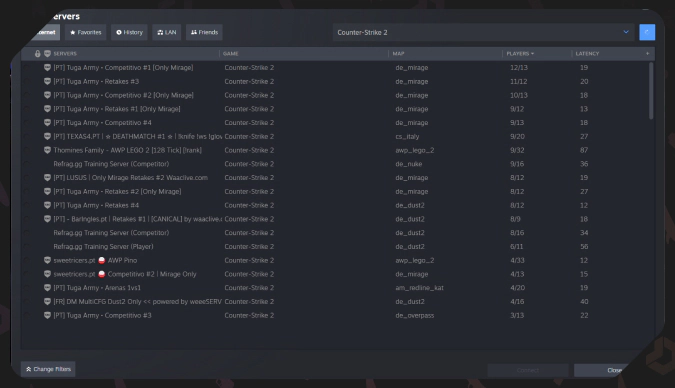
The game modes here are often mentioned in the server’s name. You’ll find here both official and unofficial CS2 game modes. It is also possible to use a server’s URL to join it—for example, you could choose something from our list of the best CS2 surf servers instead of looking through the filters.
Trade on the go - install the mobile app of DMarket from Google Play or App Store. Never miss great prices and unique skins. The best CS2, Dota 2, Rust and TF2 marketplace is always at hand!


That’s everything you need to know about game modes in CS2! For other helpful articles, stay tuned to DMarket Blog and follow DMarket on Facebook and Twitter!