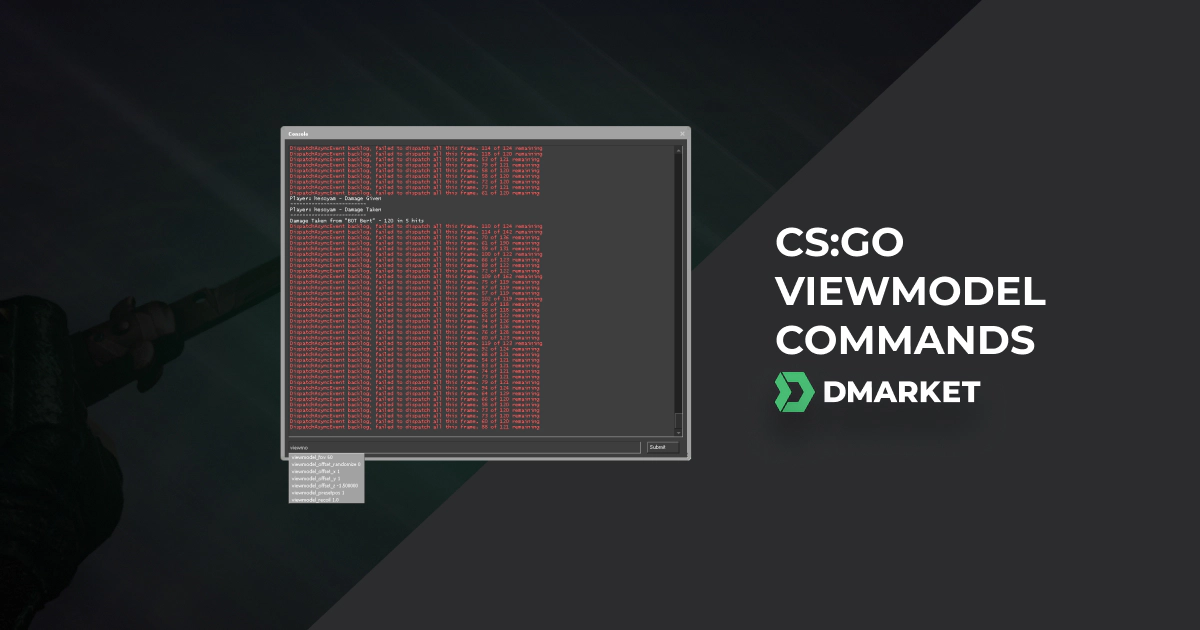CS:GO Viewmodel Commands
Like with all other console commands, those related to viewmodel become effective only after gaining decent experience with the game. While your skills are improving, you may face annoying obstacles — but adjust some settings, and you will have a clear road to success.
CS:GO viewmodel commands let you control how your character looks on the screen — and specifically, their hands and weapons. You might prefer holding a gun in a different hand. Or you might want to reposition the visible part of your T or CT for increasing your personal involvement in the process. Some players like having a bigger view field to be more focused on the important stuff on the game stages.

This DMarket Blog article lists viewmodel commands CS:GO and explains what they do in the game. Do you feel like you are ready for this (slightly technical) part of Counter-Strike? For a boost in your playing skills, check out our guide on how to get better at CS:GO.
Viewmodel Commands in CS:GO
- cl_righthand [0/1]
This command changes the character’s weapon-holding hand. Use 0 to place guns in the left hand. The value 1 returns the standard, right-handed mode.
- viewmodel_fov [54 to 68]
A field of view command. 60 is the default value, and it can be increased up to 68. Experiment with this option to understand whether the change is helpful for your comfort.
- viewmodel_offset_x [-2.5 to 2.5]
With this command, you can change the horizontal position of your game character. So, you move the position of their weapon-holding hand between right and left. The range of values is from the minimal -2.5 (movement to the screen center) to the maximum 2.5 (movement to the screen edge — right/left, depending on your cl_righthand value).
- viewmodel_offset_y [-2 to 2]
This one is very similar to the previous, but it’s about the vertical position of your character (Y offset). The range of possible values here is a bit smaller, from -2 (the hand is down) to 2 (the hand is up).
- viewmodel_offset_z [-2 to 2]
This time, you can change how far your character stands from the screen or your virtual position as a player (depth, Z Offset). The minimal value is -2, and the hand will be closer to you. The maximum is 2, and it moves the hand forward, away from you.
- viewmodel_presetpos [1/2/3]
The game developers have prepared three preset positions of the character’s hand that set all three viewmodel_offset commands: X, Y, and Z. The value 1 is for playing on your desktop computer (pretty standard for CS:GO). 2 is for those who prefer playing from a distance, for example, while sitting on a couch. 3 sets a classic viewmodel position, and it might be the most comfortable for many players.
- viewmodel_recoil [0/1]
You sure can’t change the effect of recoil in CS:GO, but you can influence how every shot affects the character (hand) movement. For more information on this topic, check out our guide CS:GO spray patterns & recoil compensation.
- cl_viewmodel_shift_left_amt [0.5 to 2]
This command sets the movement left while shooting (aiming). The default value is 1.5.
- cl_viewmodel_shift_right_amt [0.25 to 2]
An alternative version of the previous command; use it for changing the movement right while shooting (aiming). The possible range is different, and the default value is 0.75.
- cl_bobamt_lat [0.1 to 2]
Use it to change the hand’s horizontal movements while running. Like with other CS:GO viewmodel commands, you should add your value. The lowest variant is 0.1, and it almost stops side-to-side movements. The max is 2, and the hand swings intensively. 0.4 is the default value.
- cl_bobamt_vert [0.1 to 2]
It’s about how the hand moves while running, but changing the vertical swings. The range of possible values is from 0.1 to 2 (the biggest movement). The default value is 0.25.
- cl_bob_lower_amt [5 to 30]
Kind of an analog of the viewmodel_offset_z command, so you can control the running movement of your hands in depth: closer to or further from the player. The range here is bigger than in other similar commands, from 5 to 30. 21 is the default value.
Best CS:GO Viewmodel Settings

The whole aspect of changing game settings through console commands is an activity for well-experienced players. Beginners should not bother themselves with the many slight adjustments viewmodel commands CS:GO have to offer. It would be better to focus on practice and skills improvement. For example, your understanding of CS:GO economy might be the aspect to think more about than the viewmodel settings.
It might also be useful to experiment with various settings to feel the difference in your matches. The three best CS:GO viewmodel commands for these experiments are:
- cl_righthand 0
Holding the weapon in the left hand really feels different. It’s not even about what hand you use in real life. It’s more about how you get the visual info with your left and right eyes.
- viewmodel_fov 63
You need to see a lot on the screen, but changing the field of view affects visual proportions. It’s an important command, and you should spend some time selecting the best value especially for you.
- viewmodel_offset_x 0, viewmodel_offset_y 0, and viewmodel_offset_z 0
Add values from our general list to set the exact position of the hand and weapon. It’s rather an individual choice to change this setting.
All the movement commands are rather a secondary layer of this topic. For most players, the default settings are the best.
You know, something else can strongly affect the hand of your character and the weapon they carry. And it has nothing to do with console commands! Yep, we are talking about skins. Their role might seem less practical, but they create your in-game mood — which is pretty important for such a competitive environment. Check out our CS:GO marketplace to buy the skins of your dreams.
Trade on the go - install the mobile app of DMarket from Google Play or App Store. Never miss great prices and unique skins. The best CS2, Dota 2, Rust and TF2 marketplace is always at hand!


For more info on Counter-Strike: Global Offensive and game items trading, stay tuned to DMarket on Facebook and Twitter.