DMarket Update: More Detailed Info for Item Trading
DMarket keeps on streamlining the functionality of its blockchain-based marketplace to make the process of buying, selling, exchanging, and collecting in-game items even smoother for gamers. Some key features have been updated to enhance the website’s usability, provide more transparent pricing information, and ensure safe and intuitive trading flow.
Product Card
From now on, you can get more pricing details both via the Items Catalog and the Product Card.
The price of an in-game item on Steam is now shown as a Suggested Price below DMarket’s price. This helps you make sure you’re getting the best deals with DMarket.
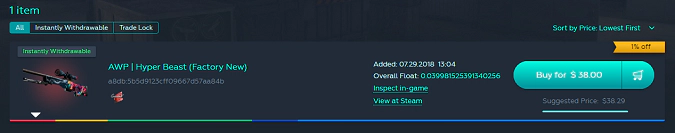 2
2
Putting Up for Sale
A pop-up Put up for sale menu now features the minimum and maximum prices ever seen for this item on DMarket. This information will surely be useful for gamers when it comes to setting the selling prices for their own items.
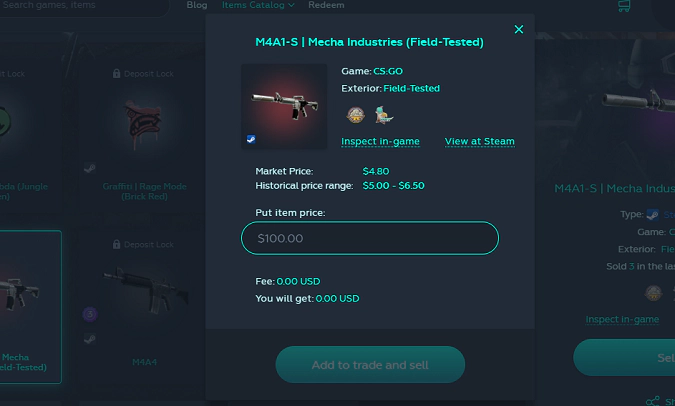
Balance
The Balance page has been thoroughly revised to provide additional information as follows:
- minimum deposit and withdrawal transaction fee;
- funds available for withdrawal;
- restrictions overview;
- icons for admitted payment systems and methods.
Since Zumpay allows withdrawal requests only for funds received from selling items, the user’s balance has been therefore divided.
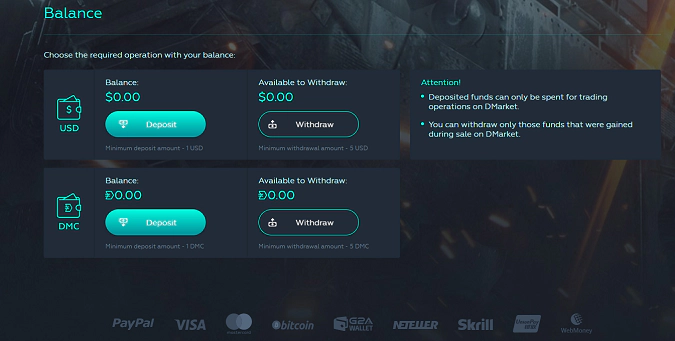
Inventory
Now both desktop and mobile versions allow you to hover over any item in your Inventory to see the Sell button appear.
After confirming a trading operation, the message box now closes a lot faster than before.
The update also provides quicker loading times for items when opening the Inventory.
Header
The header has been pinned to all browsers, except Safari, to stay fixed while you scroll the page.
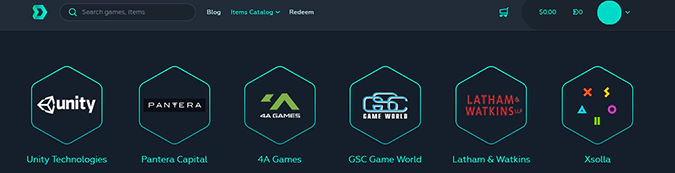
Confirmation emails
From now on, confirmation emails contain only one-time links for a password recovery or email address verification. Subsequent clicks on the link redirect to an Invalid Link page.
You will also receive email messages telling if your deposit and withdrawal requests have been successfully submitted or rejected.
Redirect
Clicking the invalid URL link now leads to a 404 page.
The DMarket team is bringing users new features that enhance their in-game items trading experience. Follow our blog to stay tuned for upcoming updates and gaming news.






















