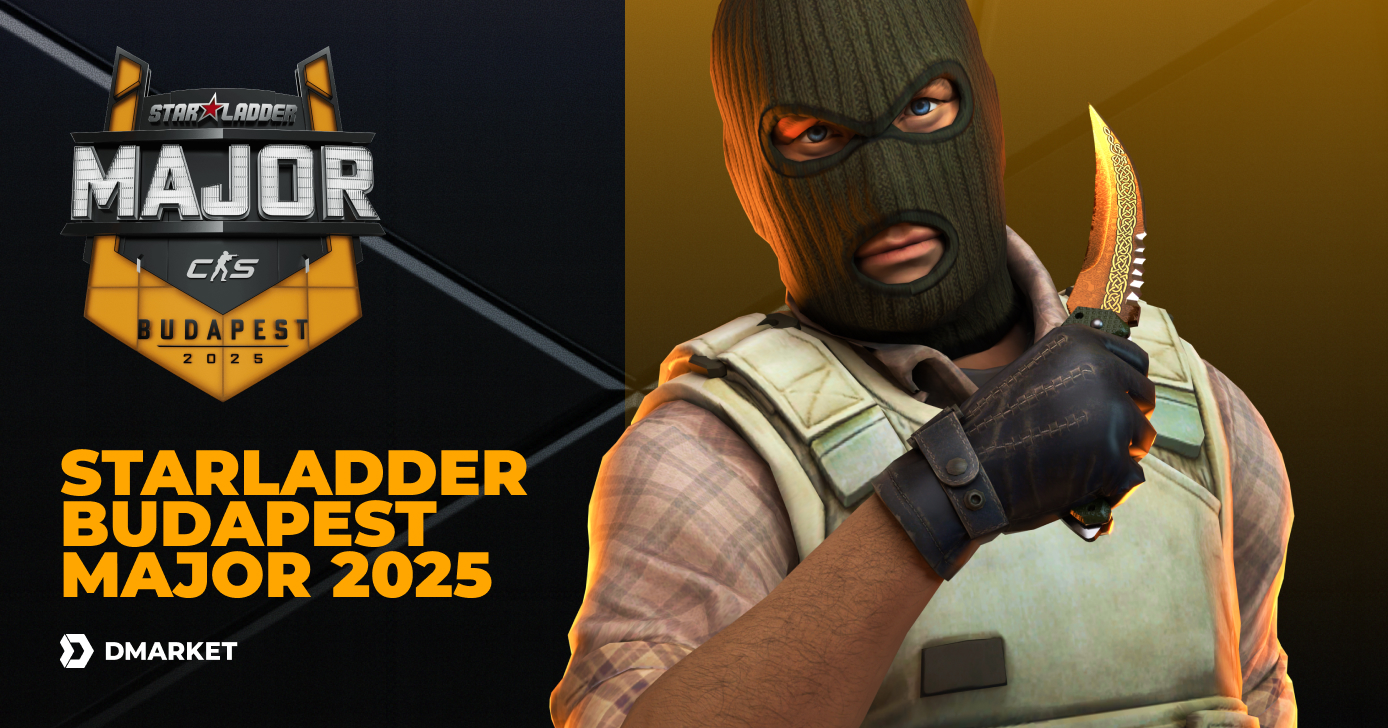5 Best Monitors for CS2 in 2025: Dominate Every Match
Counter-Strike 2 is a beautiful game—its visual enhancements were one of the main points of transition from CS:GO. Still, let’s be honest, most players enjoy shooting matches not because of the visual satisfaction. Power of competition is in the first place! And it directly dictates the choice of the best monitor for CS:GO and CS2.
What do you personally want to emphasize with your gaming hardware? The range is from a perfect picture with slow processing to a mediocre image with a super quick response on the screen. This range depends on the monitor technology, so before delving into specific CS2 monitors, let’s highlight the differences between panel types.
Panel Types

There are four primary categories of panel technologies:
- OLED — OLED monitors support an even more beautiful picture than IPS. The technology controls each pixel individually, and this opens amazing opportunities for competitive gaming. The only thing against choosing this panel type for CS2 is that it is the most expensive type of gaming monitor. This factor may be irrelevant for you personally, though.
- TN (Twisted Nematic) — such monitors are genuinely the cheapest and the simplest ones. The downsides are low color quality and small viewing angles. At the same time, many pro players consider TN the best monitors for CS2 — thanks to its quick response time.
- IPS (In-Plane Switching) — this technology is on the opposite side of TN. Such monitors give you really beautiful pictures. If you play lots of different games, including single-player adventures, IPS might be a great choice. Colors and viewing angles are awesome here. Yeah, the response time is not good for competitive gaming.
- VA (Vertical Alignment) — such monitors are somewhere in between TN and IPS regarding the image quality and response time. On the one hand, the VA panels are not too slow and they support a relatively good picture. On the other hand, such CS2 monitors do not excel at anything. It’s a choice of compromise: not too competitive, not too casual.
Resolution and Refresh Rate
Two other aspects to pay attention to:
- Resolution — most gaming monitors are Full HD (1080p), QuadHD (1440p), and UHD (2160p).
- Refresh Rate — 60Hz is just a standard rate, and most competitive players prefer something high, 120+Hz.
A nice balance is needed, which primarily depends on the power of your computer. The best monitors for CS2 are Full HD and QuadHD with high refresh rates. It’s a great setup to play all types of matches: in the main CS2 game modes and in a variety of community modes, such as CS2 surfing.
Best CS2 Monitors
We are all different in taste and color, so the selection includes models of varying price ranges and characteristics. We hope these best monitors for CS2 will be to your liking as much as ours.
ZOWIE XL2566X+

- Approximate price: $650
- Panel size: 24.1”
- Panel type: TN
- Resolution: 1920 x 1080
- Refresh rate: 400 Hz
- Response time: 1 ms GTG
- Brightness: 320 cd/㎡
ZOWIE XL2566X+ is the best CS2 monitor for serious competitive players. The whole ZOWIE XL series has been created with esports in mind. Many professionals at the biggest Counter-Strike 2 tournaments use such monitors during their personal training.
ZOWIE XL2566X+ is one of the newest additions to the series. With all the current trends of moving to VA and OLED, ZOWIE sticks to the TN technology. The company has endeavored to improve these panels in terms of the image’s sharpness and clarity while keeping the performance advantage.
Also, XL2566X+ has better colors to convey the beauty of the virtual world. The monitor has different modes for gaming, movies, and browsing, which it can automatically switch between.
In the physical dimension, this Counter-Strike 2 monitor has side panels to protect it from distracting light. The adjustments feature allows all players to find the best screen positioning specifically for themselves.
ZOWIE XL2566X+ is a monitor for super dedicated CS2 players who are deeply into the game and the FPS genre.
Acer Nitro XZ270 S3biiph

- Approximate price: $190
- Panel size: 27”
- Panel type: VA
- Resolution: 1920 x 1080
- Refresh rate: 180 Hz
- Response time: 1 ms
- Brightness: 250 cd/㎡
Consider purchasing Acer Nitro XZ270 S3biiph if you want a generally good gaming monitor with a reasonably low price. The specs make this model a universally decent choice for a competitive experience. The panel is Vertical Alignment (VA), so the image looks nice, and the response time is low. The resolution is Full HD, which allows XZ270 S3biiph to support a 180 Hz refresh rate.
The price is still the main advantage of this monitor—the other aspects are just alright. It’s a practical choice for your versatile gaming experience. Go for it to play CS2 and potentially enjoy other titles on your PC.
It would be safe to say that many people in the Counter-Strike 2 player base stick to this price-performance balance. Acer Nitro XZ270 S3biiph is an example of a budget gaming monitor for CS2—don’t overthink this choice. Other brands may be more appealing to you personally, so just pay attention to the refresh rate, response time, and panel type.
MSI MAG 255PXF

- Approximate price: $250
- Panel size: 24.5”
- Panel type: IPS
- Resolution: 1920 x 1080
- Refresh rate: 300 Hz
- Response time: 0.5 ms GTG
- Brightness: 250 cd/㎡
This relatively budget monitor is all about competition. The manufacturer keeps the resolution on the standard FullHD level and doesn’t go for too big a screen. With the MAG 255PXF model, MSI focuses on increasing the refresh rate and response time. The result is quite decent!
We have a nice beautiful image on the screen, and competitive performance is still a priority. This makes MSI MAG 255PXF one of the best monitors for CS2.
As for other games and general entertainment, MSI implements its AI technology to reveal details in dark areas and support rich saturation. The company provides an eye-care program, Less Blue Light.
All these add-ons do not destroy the essential core for dedicated CS2 players who just want to win many matches.
ASUS TUF Gaming VG27UQ1A

- Approximate price: $350
- Panel size: 27”
- Panel type: IPS
- Resolution: 3840 x 2160
- Refresh rate: 160 Hz
- Response time: 1 ms GTG
- Brightness: 300 cd/㎡
If you believe in the power of high resolution, take a look at ASUS TUF Gaming VG27UQ1A. It’s a 4k gaming monitor with a fast IPS panel. The refresh rate and response time make the model suitable for all sorts of games, including competitive titles such as Counter-Strike 2.
ASUS packed this monitor with a lot of its proprietary technology, including a low blur effect during motion (ELMB Sync)—extremely important during fast-paced matches. The general smoothness of the image is supported by partnering programs NVIDIA G-Sync and AMD FreeSync.
Thanks to the IPS screen, the colors look pretty good on TUF Gaming VG27UQ1A. You can therefore use it as a CS2 monitor, and as a general piece of equipment to play your other favorite titles.
Sony INZONE M10S

- Approximate price: $1,100
- Panel size: 27”
- Panel type: OLED
- Resolution: 2560 x 1440
- Refresh rate: 480 Hz
- Response time: 0.03 ms
- Brightness: 275 cd/㎡
It’s a wonderfully perfect gaming monitor, great at everything—if you can afford the price tag. Sony goes above and beyond with its INZONE series, and the M10S is the best of this lineup.
The OLED panel is the main advantage. Beautiful and rich colors come with absolutely amazing characteristics. Having a CS2 monitor with a 480 Hz refresh rate and 0.03 ms response time is more than enough for your competitive needs.
Sony INZONE M10S has a variety of helpful features, such as a few input ports and special tournament modes that emphasize FPS in CS2 and other esports titles.
A key thing to understand about Sony’s INZONE M10S is that while you get everything you need for Counter-Strike 2, it makes little sense to buy it only for CS2. The model can cover your other competitive, gaming, and entertainment experiences. This is a purchase for a versatile gaming life that includes both multiplayer and solo titles.
If you play Counter-Strike 2 a lot, regularly get items from the CS2 drop system, and sell them on DMarket, your personal budget for purchasing a monitor can increase substantially.
If you are more about receiving great items into your collection and then showing them off in front of teammates and opponents, check out our guide on how to trade skins on DMarket. Learn the art of exchanging CS2 skins and your inventory will be filled with the best-looking weapons from the wide in-game collection.
Trade on the go - install the mobile app of DMarket from Google Play or App Store. Never miss great prices and unique skins. The best CS2, Dota 2, Rust and TF2 marketplace is always at hand!


Follow us on Facebook and Twitter to get more hardware lists!