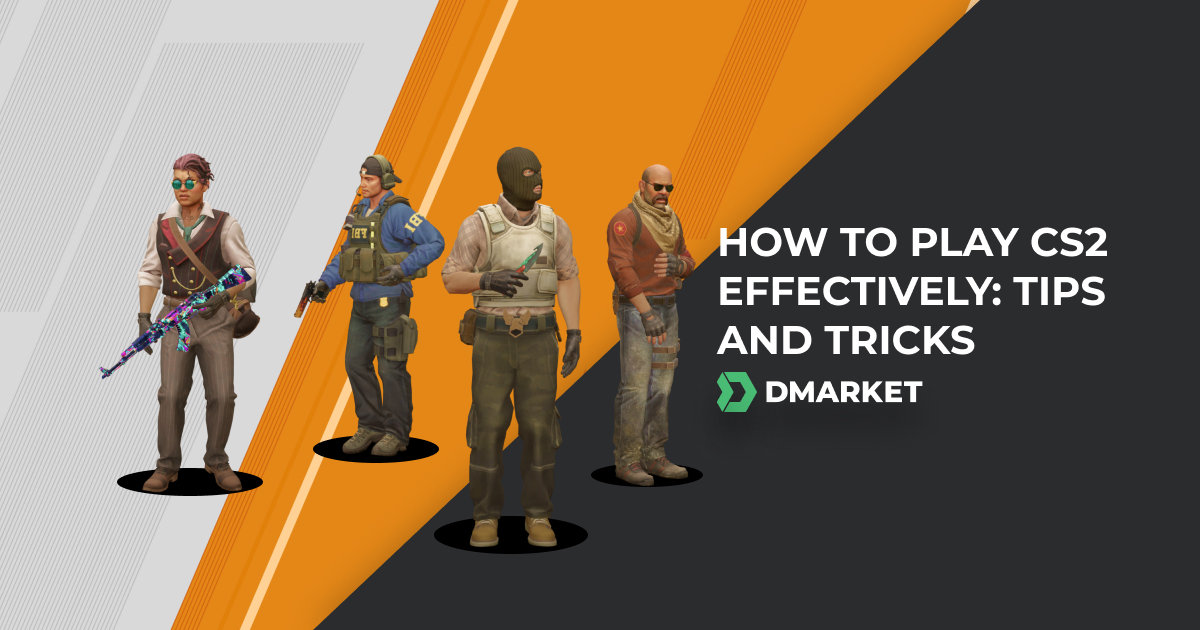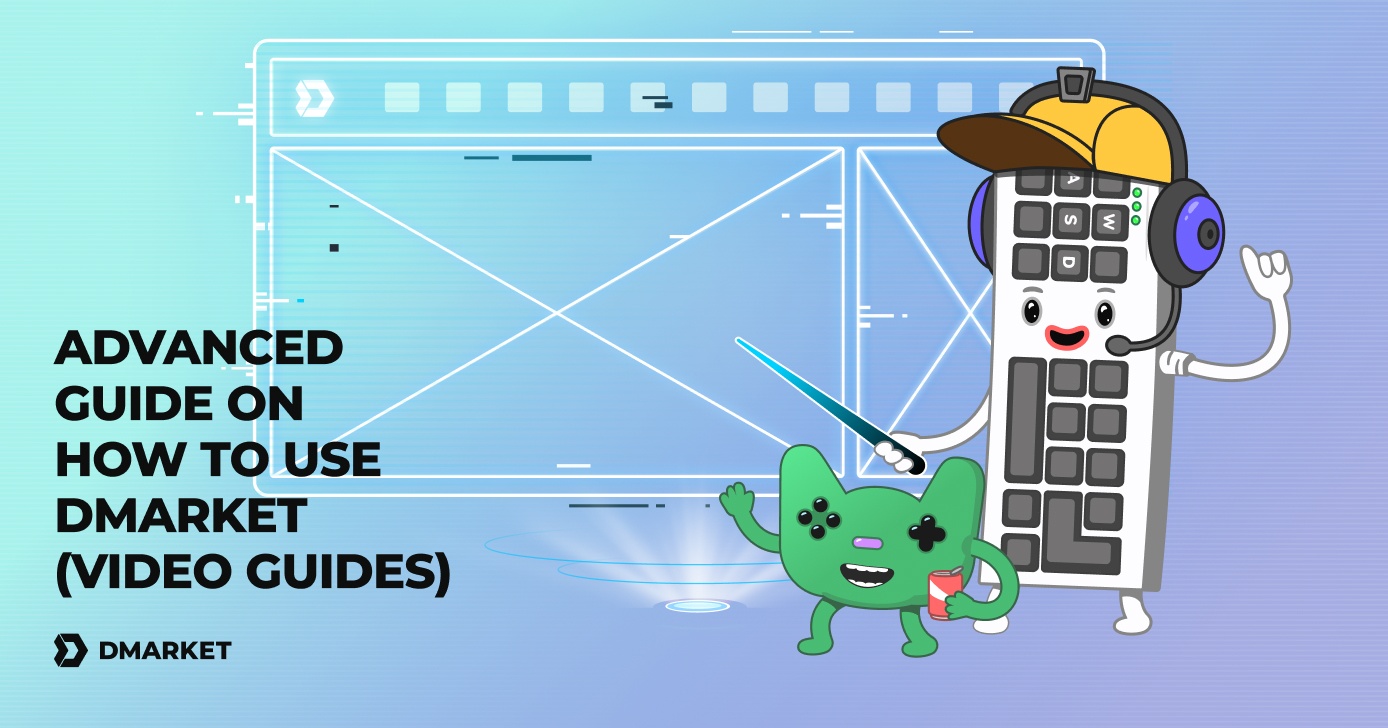How to Trade Skins on DMarket
In-game items are so precious! They carry real-world value, so your digital inventories can be converted into money — thanks to the magic of DMarket. Also, they create your style and competitive edge in virtual universes. For cash and style purposes, it is important to know how to trade CS:GO skins and items from other games.
Players collect skins in different ways. You can get them from the random drop. It’s a way to fill your inventory with pretty common items that have quite a low price. And you can buy skins to have something specific. Still, even in this case, gamers easily get bored with items they enjoyed just recently. The solution is to get rid of old skins and get something new.
Skin traders are also involved in exchange transactions with in-game items. Sometimes, it is better to trade cheap and common skins for more rare and expensive ones as part of long-term savings and investments. Sometimes, it would be cleverer to exchange expensive items for more popular ones in the community, to sell skins faster.
Both players and traders can trade skins on DMarket and significantly benefit from this option. It’s a great feature for getting more money for your skins and doing it faster. And for those who care about their virtual style, it is a perfect way to be always fresh and trendy.
Here we are — DMarket once again supports its reputation as the best skins-trading platform. And this is a step-by-step guide on how to trade skins.
Trading Skins on DMarket is as Easy as Pie
1. First of all, you need to create an account on DMarket or login into it.
The most convenient registration method is to sign up through your Steam account, so the inventory on that gaming platform will be automatically available on DMarket. Other methods of registration are also possible.
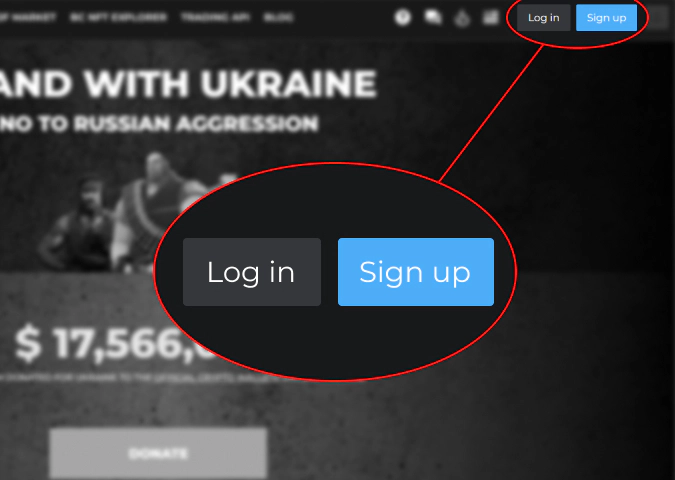
2. If you’ve registered on DMarket not through Steam, you need to link your accounts to start trading skins. Proceed to your “Account Settings” and click the tab “Steam Account”.
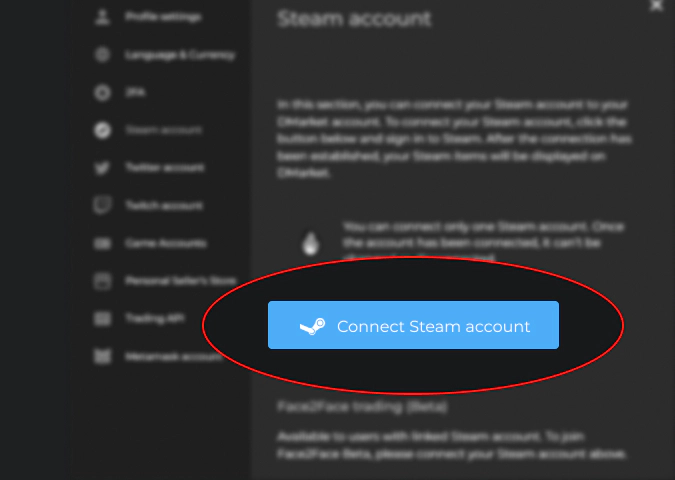
After all the preparation, it is time to trade skins.
3. You need to choose the game. They are like separate universes, and you exchange skins inside one game environment. We use trading CS:GO skins as an example.

4. To proceed to the skins trading interface, click the relevant button in the menu.
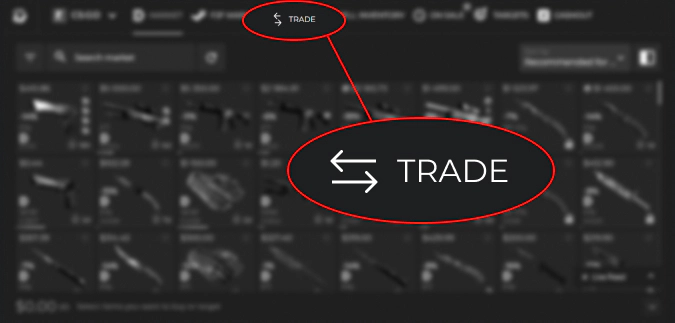
If you take the initial steps from this guide, you will see items from your inventory in one part of the screen and items available for trading in another.
5. Select those skins you want to trade. And choose something you would like to get instead.
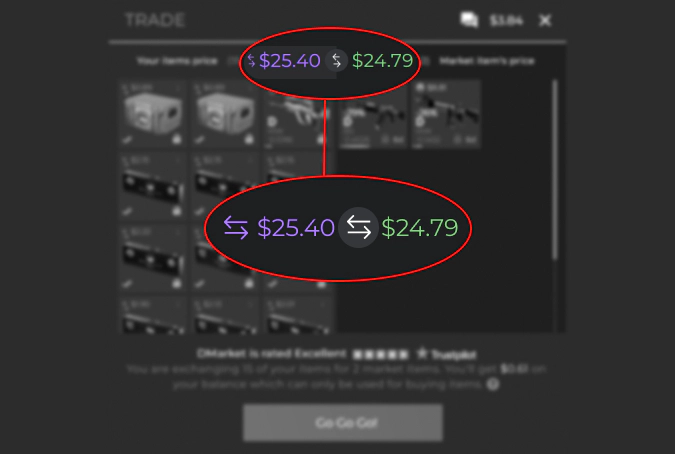
There are different options on DMarket for trading skins. In addition to the obvious manual select, you can press the Auto-Select button — you choose what you want to trade, and the system proposes something of the same price.
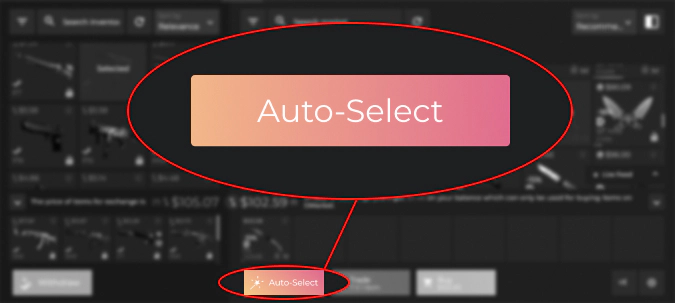
If the price of skins for trading is equal, just press the “Trade” button to complete the deal.
If you want to get a cheaper item, the difference will be added to your DMarket account.
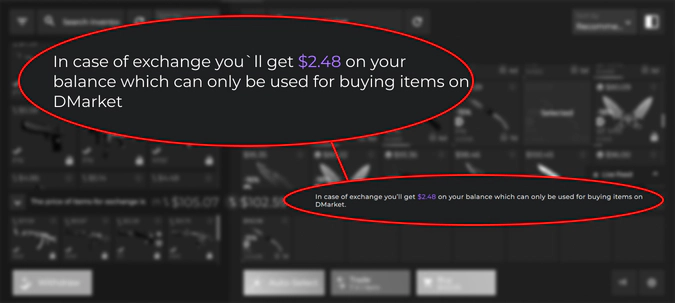
If you select a more expensive item than those you want to trade, DMarket gives you a chance to pay the difference and get the skins. For this option, press the “Trade” button, “Go to Refill”, and select a payment method.
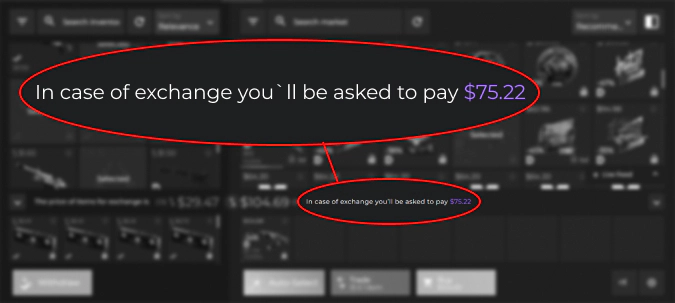
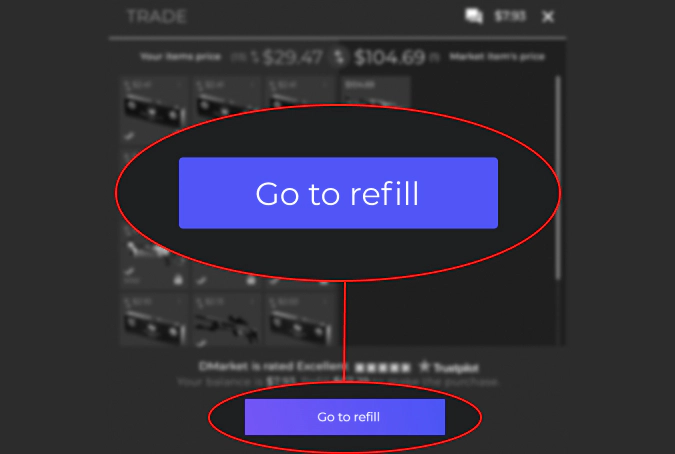
Advantages of DMarket for Skins Trading
Many features of the platform help users find the best solution for their specific needs. On DMarket, you are not limited to one only way of making deals and can trade skins in the most convenient and profitable method.
Simplicity of the interface is another advantage of DMarket. This guide is useful alright, but in most cases, you don’t need any special instructions as every process on the platform is straightforward and intuitive.
Still, the biggest advantage of DMarket is that the marketplace is one of the most popular trading skins sites — which means many items on the bots to choose from. You always have good offers here and will find the best exchange opportunity for your skins from every connected game.
Reliability of the platform is not even an advantage. It is the basis for everything else.
DMarket can even help you increase the value of items in your inventory. Here is a very helpful guide on this topic — how to double your gaming budget with DMarket.
Games on DMarket to Trade Skins

The most popular games for skins trading are connected to DMarket.
CS:GO — this legendary shooting game remains super popular and has a strong presence at professional esports. CS:GO skins are mainly various weapons.
Dota 2 — this MOBA requires especially amazing skills from the players. After long practice, it is a good idea to emphasize your dedication with Dota 2 cosmetic items that change the appearance of heroes, their weapons, and animation.
Team Fortress 2 — this shooting game attracts players thanks to its unique humor and interesting strategies on the basis of character classes.
Rust — a popular and brutal survival game, where you battle the environment and other (pretty cruel) players. Rust items help you emphasize your status in this dangerous environment.
Sure, this list is not a final one. The platform is growing, and you will see other games connected to skins trading. Check out the regular DMarket updates to know all the marketplace’s news.
Trade or Sell — It’s Your Choice
However awesome trading options on DMarket are, let’s not forget about the classic feature of the marketplace — yes, you can sell your skins on DMarket.
It’s a great way if you don’t want to get other skins in return and want to earn real cash for whatever your heart desires. Many users look for cool skins to buy, so it’s easy to find a client here. Or you can use the instant sell option. The fees are low, so you get the max profit. Straightforward methods of payout are also important, so you get your money to a payment system of your choice.
Trade on the go - install the mobile app of DMarket from Google Play or App Store. Never miss great prices and unique skins. The best CS:GO, Dota 2, Rust and TF2 marketplace is always at hand!


For other helpful and interesting skins trading info, stay tuned to DMarket on Facebook and Twitter!