Skrill USA, and More: New Payment Methods on DMarket
Skrill USA, Paysafe’s NETELLER digital wallet and other major payment methods are now available on DMarket. With a variety of world-class payment options, you can refill your account balance and withdraw your trading profits easily, safe, and fast.
Skrill USA, Inc. has been making digital payments simple, secure and quick since 2001. It is an acknowledged world-leader in developing global payment solutions for people’s business and pleasure, whether they’re depositing funds on a gaming site, buying online or sending money to family and friends.
U.S.-based customers can both deposit and withdraw funds with Skrill on our platform.
For non-U.S. and international users, NETELLER, which is owned by Paysafe, is another big-league payment method. Providing e-money transfers since 1999, it has reached over 23 million account holders worldwide. With a global presence and nearly 30 major currencies supported, NETELLER may well become your favorite deposit and withdrawal option of choice on DMarket.
New deposit methods on DMarket also include epay.bg, EPS (Netpay), Giropay, iDeal, Nordea Solo, POLI, Przelewy24. More payment options are on their way.
Fast and secure deposits and withdrawals are at the core of great user experience, - said DMarket CFO and co-founder Tamara Slanova.
We are very happy to offer our community worldwide such an impressive array of proven payment methods provided by Skrill USA, Inc. and Paysafe as well as other payment service providers. This will help more people around the globe make their passion for gaming pay off.
How To Deposit/Withdraw Funds on DMarket
1. Go to the Balance page in your DMarket account
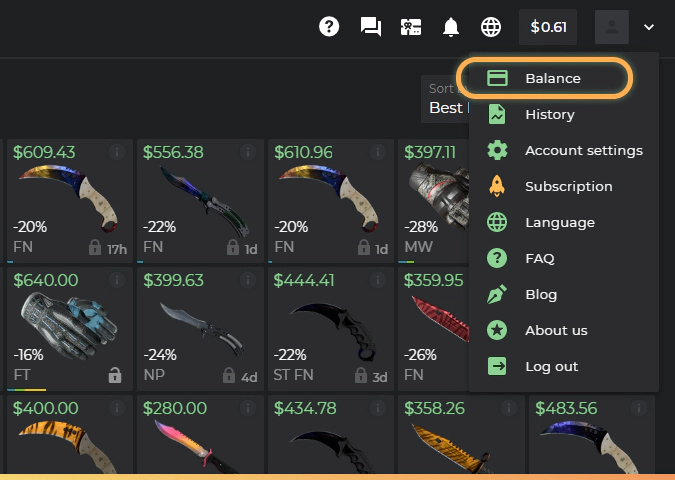
2. Click “Deposit” or “Withdraw”
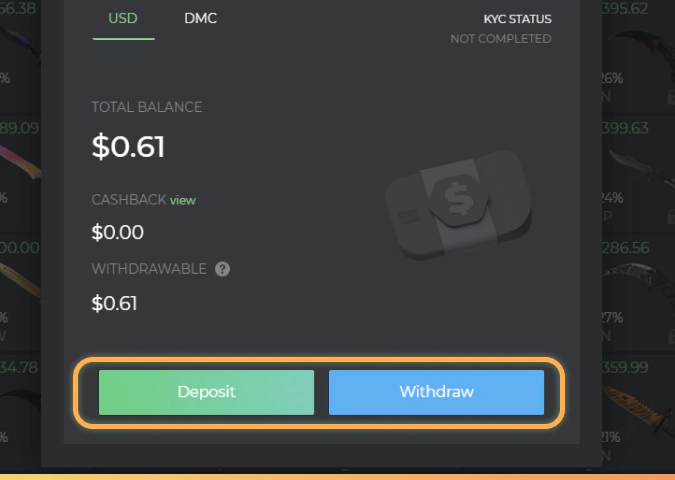
3. Check out the list of payment methods
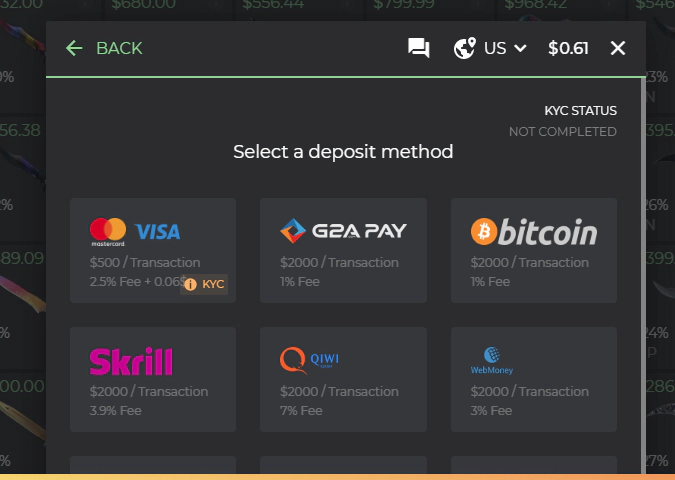
4. Pay attention to fees and amount limits
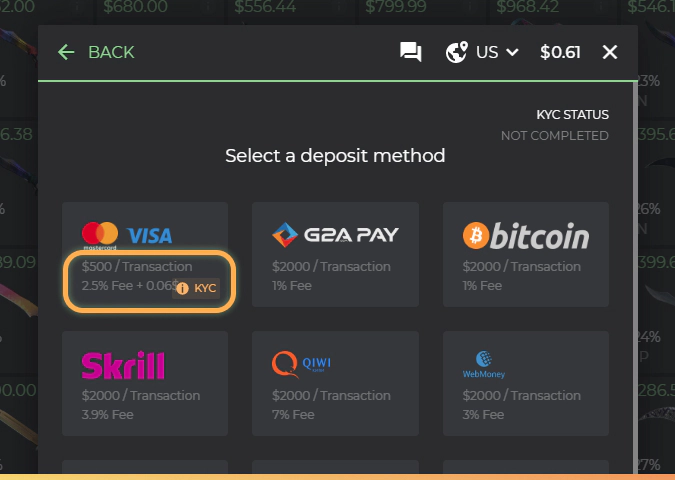
5. Select a method, enter an amount, and click “Deposit”/“Withdraw”
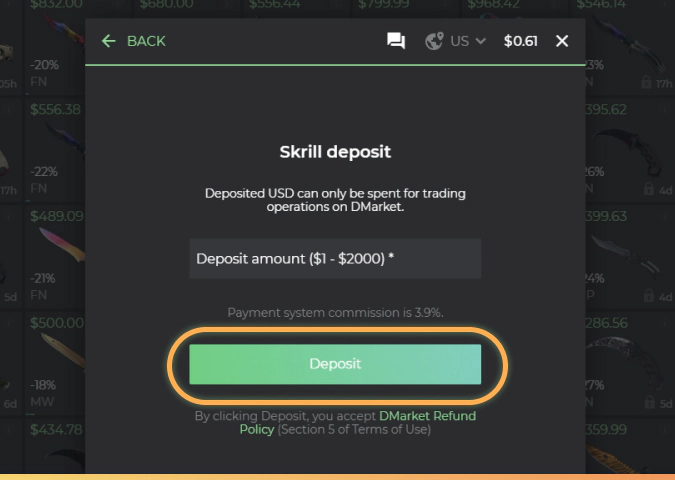
6. Follow your payment system’s instructions
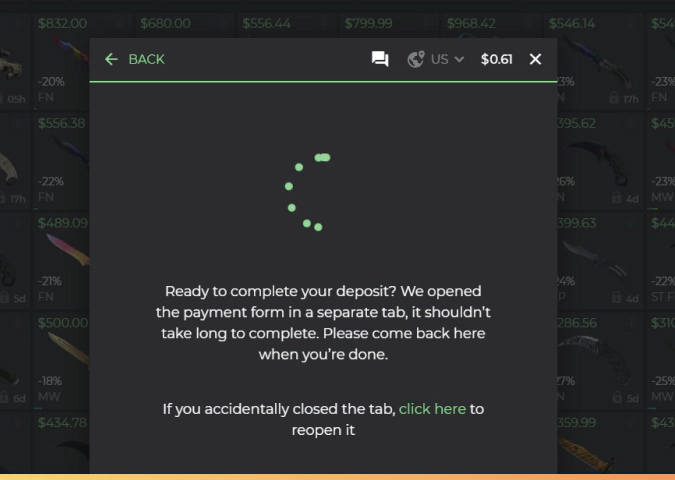
Play with fun, trade with profits, cash-out with ease. In a word, stay with DMarket. It really pays off.
Want to get more articles with the latest DMarket updates?
- How to Deposit and Withdraw Funds via Skrill on DMarket
- Peer-to-Peer Trading Guide
- Trip Hawkins Joins DMarket
- DMarket Raises $6.5 Million and Welcomes Trip Hawkins as Board Member
- DMarket Share Link
Trade on the go - install the mobile app of DMarket from Google Play or App Store. Never miss great prices and unique skins. The best CS2, Dota 2, Rust and TF2 marketplace is always at hand!


Don’t forget to follow us on Facebook and Twitter to not miss a thing on the latest news and updates.





















