Short Guide on SafetyPay Deposits on DMarket
Today we are happy to welcome SafetyPay to DMarket. SafetyPay is a global, secure internet payment solution available in a number of countries. It has been present on the market for 10+ years serving customers around the world, and from now on you can top up your DMarket account using this method from Brazil, Chile, Ecuador, Mexico, or Peru.
When using SafetyPay, your location is important as account top up methods vary by country. Users from Brazil and Ecuador have access to bank transfers, users from Chile and Mexico to online banking, and users from Peru to the online banking system.
Below you can find detailed instructions on how to make a deposit of funds via SafetyPay:
1. Log in to your DMarket account (or Sign up if you don’t have one yet);
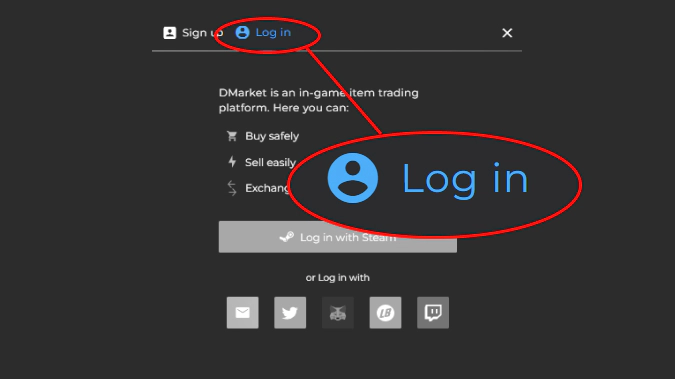
2. Click on ‘Go to Balance’ in the upper right corner;
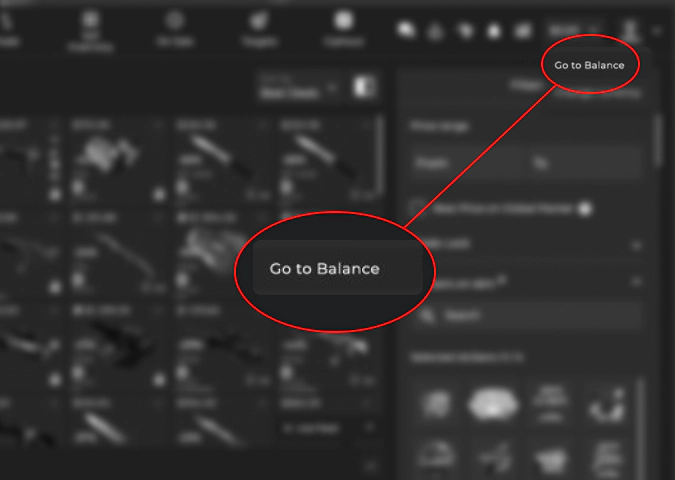
3. Choose your country location (Brazil, Chile, Ecuador, Mexico, or Peru);
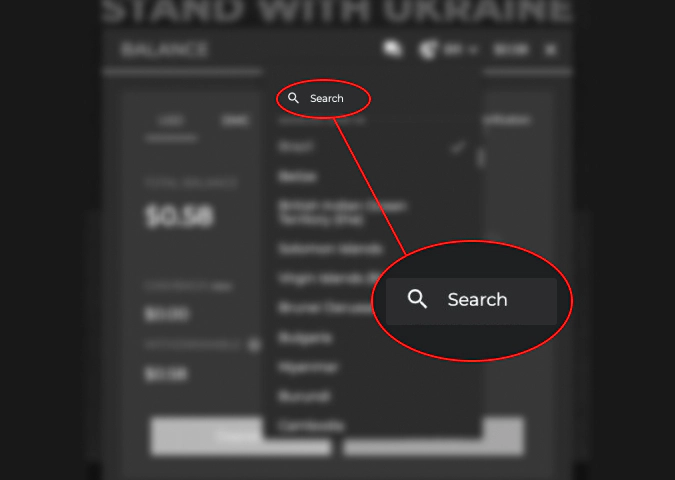
4. When your country is chosen, select “SafetyPay” from the available methods;
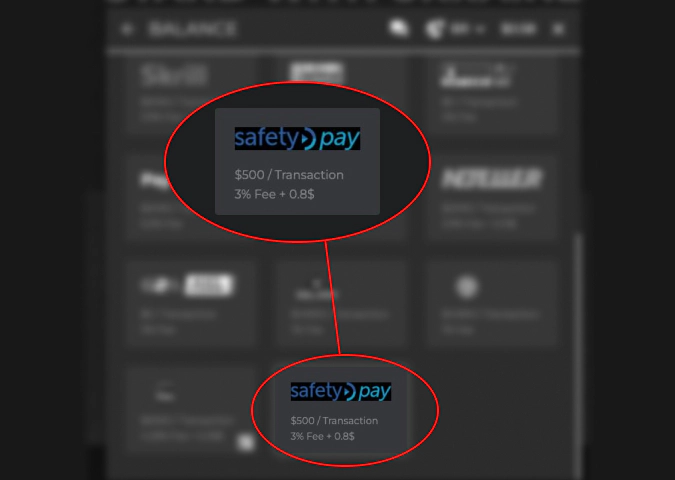
5. Specify the deposit amount, your first and last names and your email. Click the “Deposit” button;
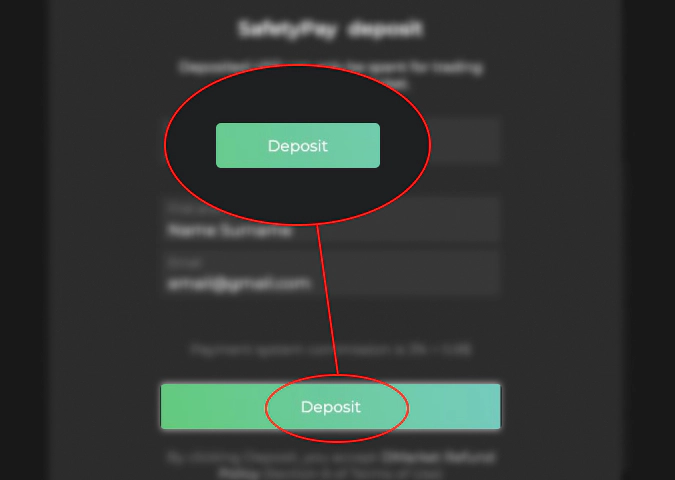
6. Depending on the country you’ve chosen, you’ll be redirected to the following page:
Brazil:
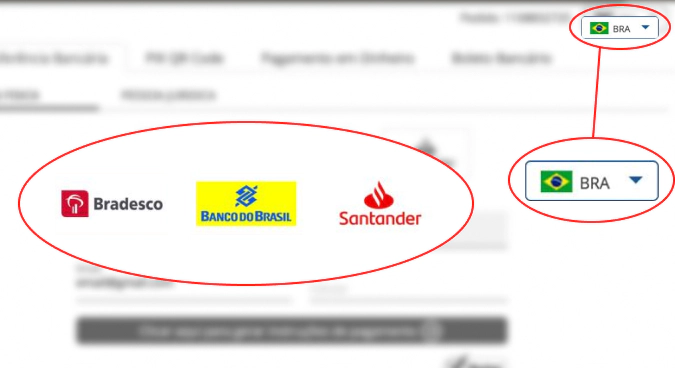
Chile:
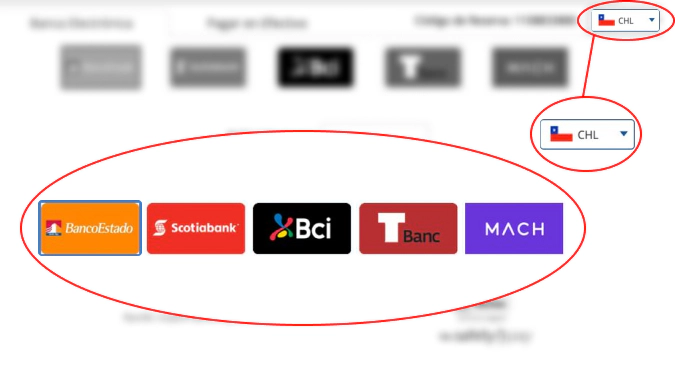
Mexico:

Peru:
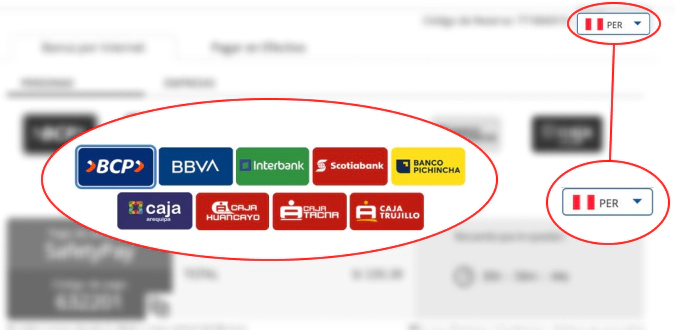
Ecuador:
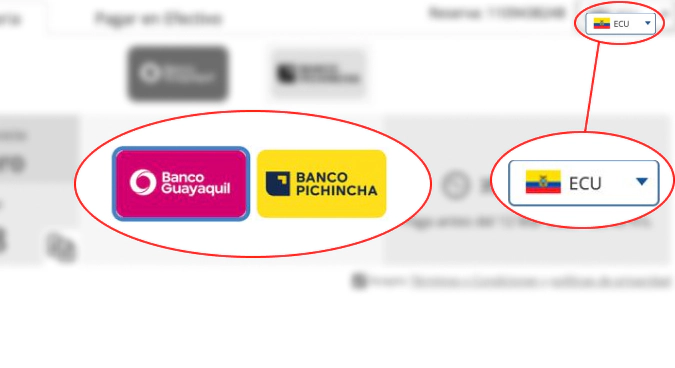
7. Complete the transaction and the money will be in your DMarket account.
That’s it! Just a few easy steps.
DMarket’s main priority is customer convenience. That’s why more than 40 payment methods and providers are already available on the platform and we are constantly expanding the list.
Do you want to get more info about other payment methods on DMarket?
- Multibanco
- Intercash Prepaid Cards
- Rapid Transfer by Paysafe Group
- PayPal Withdrawals for 36 More Countries
Trade on the go - install the mobile app of DMarket from Google Play or App Store. Never miss great prices and unique skins. The best CS:GO, Dota 2, Rust and TF2 marketplace is always at hand!


Follow DMarket on Facebook and Twitter to get notifications about all the posts on our blog, such as CS:GO guides and articles, gaming and Esports news.




















