How to Deposit and Withdraw Funds via Skrill on DMarket
Upgrade your inventory and cash out your trading profits with no effort, using one of the world’s top payment methods.
Skrill is a fast and secure payment method with worldwide coverage and recognition. On DMarket, you can use it to refill your account balance as well as to withdraw your funds. If you haven’t tried this payment option yet, this how-to guide will help you get everything done in a moment.
Creating and Refilling Your Skrill Account
If you don’t have a Skrill account, you will be asked to create one when first using Skrill on DMarket.
1. Go to your DMarket account balance, click “Deposit”, and select Skrill as the payment method
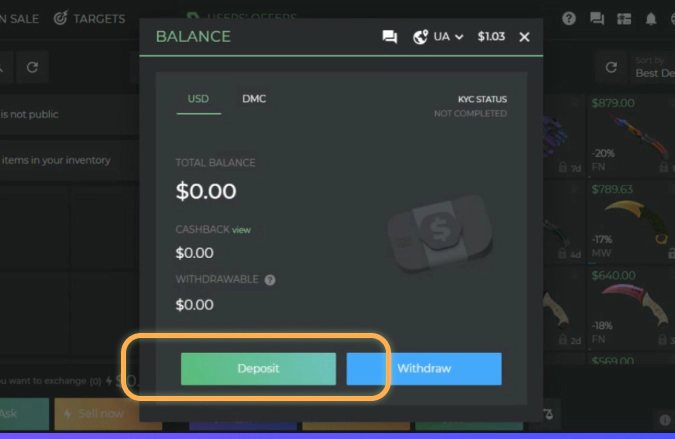
2. Enter a deposit amount and click “Deposit” – you will then be redirected to the Skrill account creation page
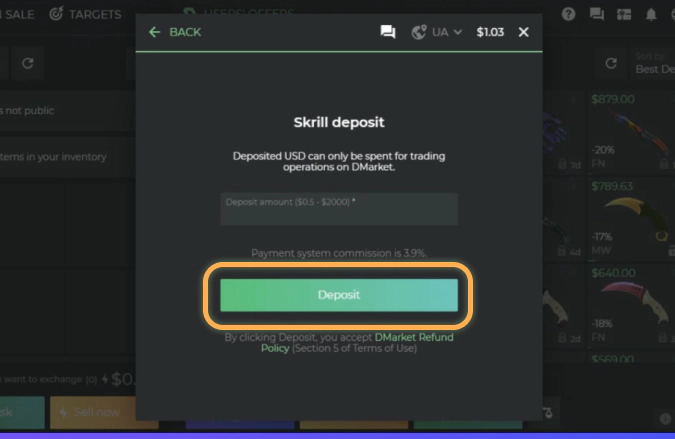
3. Fill in all the required fields, create your Skrill account and also a 6-digit PIN for it
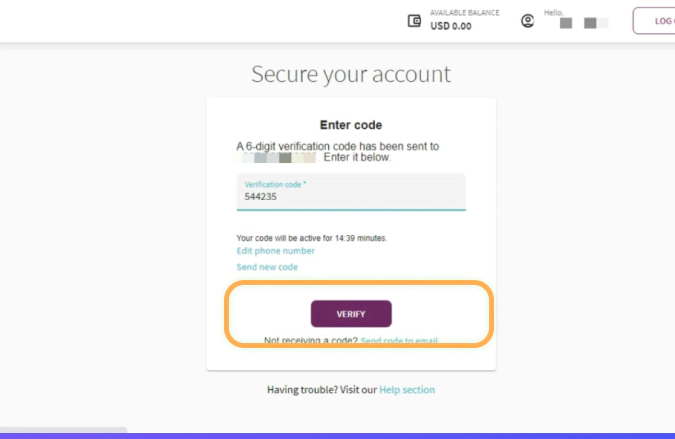
4. Log in to your Skrill account and click “Deposit” on the left hand side menu to add funds to your Skrill balance
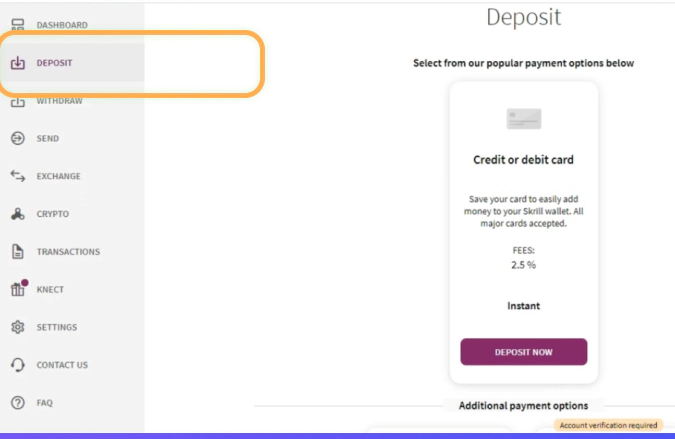
5. Select your preferred deposit option, enter a deposit amount, and confirm the transaction
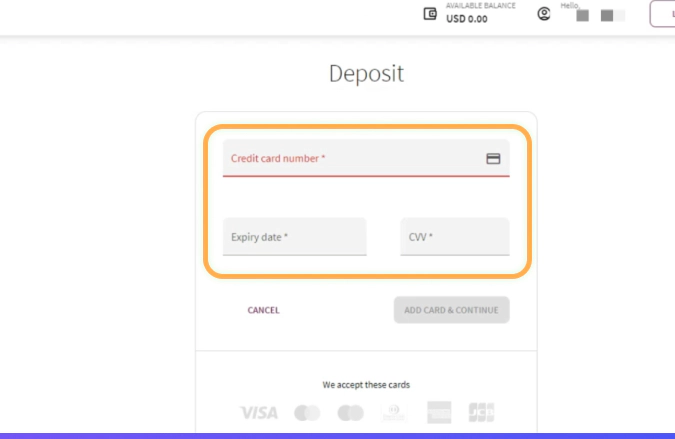
6. Once you have money in your Skrill account, you can go back to DMarket and complete the deposit you previously initiated on the platform
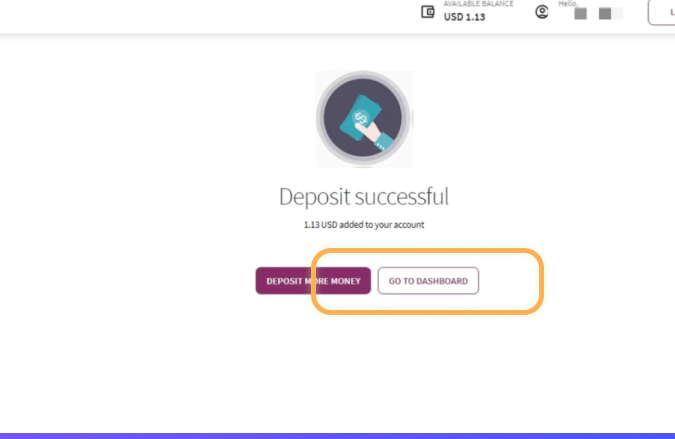
You can also create your own Skrill account on skrill.com. In this case, you can set the primary currency of your account. To avoid double currency conversion, be aware that non-USD currencies are converted to USD when depositing funds into your DMarket account.
Refilling Your DMarket Account
Once you have a Skrill account and have added your funds, you can refill your DMarket balance with a few clicks.
1. Go to your account balance, click “Deposit”, and choose Skrill as the deposit option
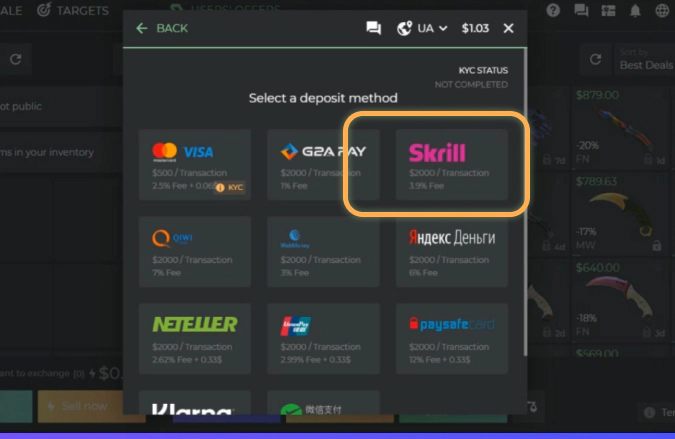
2. Enter a deposit amount and click “Deposit”
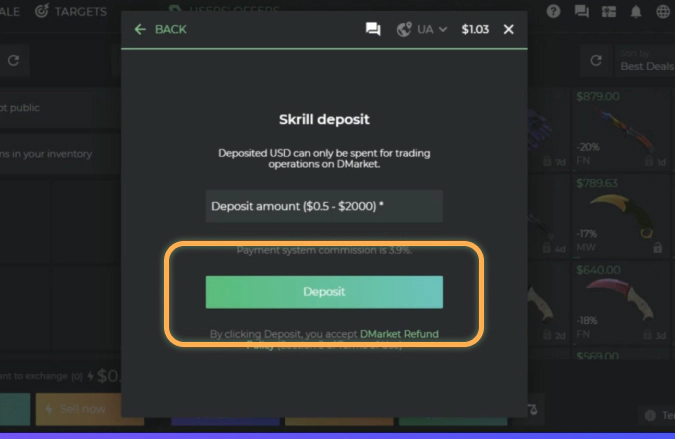
3. Log in to your Skrill account to verify the payment
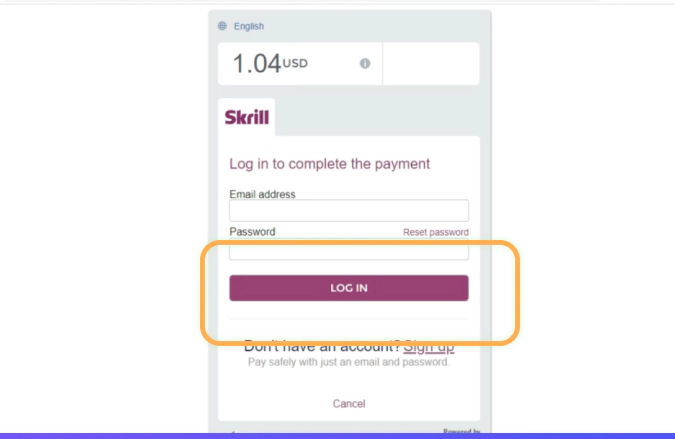
4. That’s all. You will be redirected to DMarket where the deposit amount will be readily available on your balance
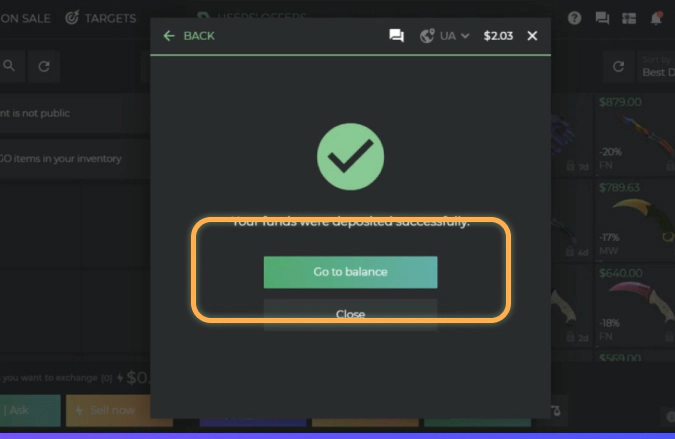
Withdrawing Funds From Your DMarket Account
1. Go to your account balance, click “Withdraw”, and choose Skrill as the withdrawal option
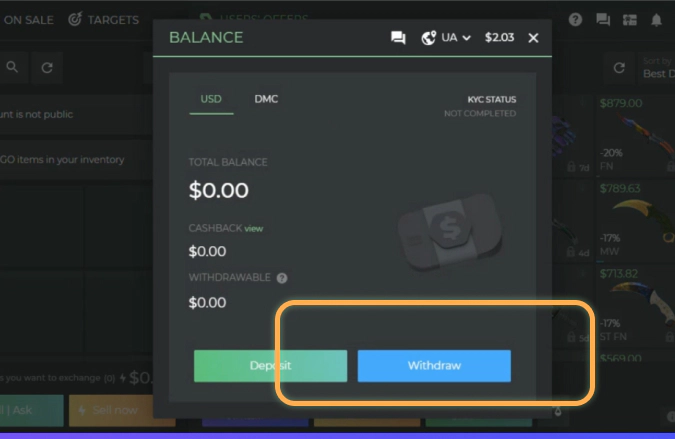
2. Enter an amount you wish to withdraw and click “Withdraw”
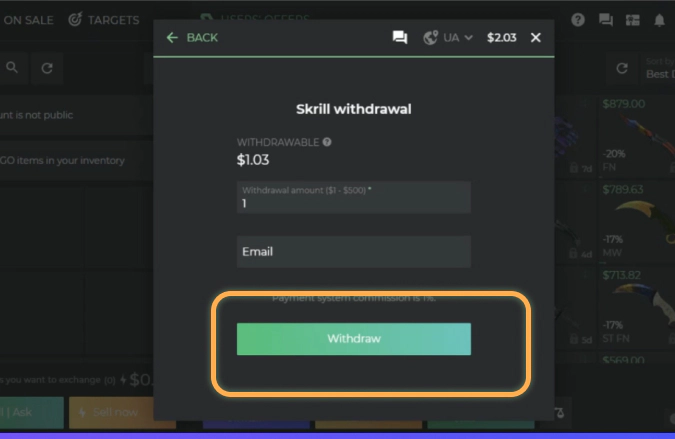
3. All done! The money should arrive in your Skrill account in a few moments
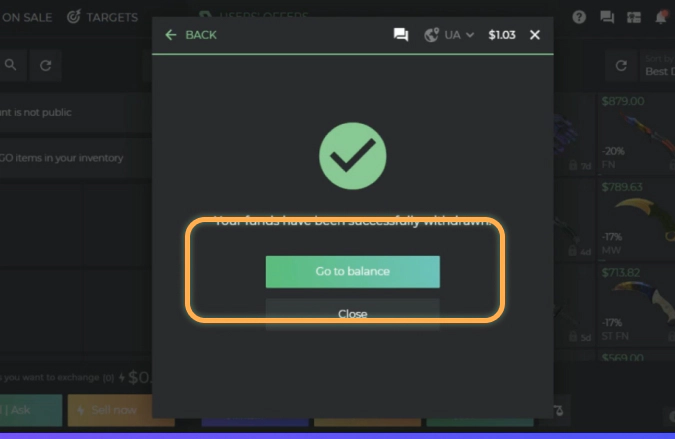
As you can see, it’s as easy as can be. And this is just one of many payment methods on DMarket, so you can manage your account balance in both a convenient and efficient way.
Video Guide Find out all the withdrawal methods available on DMarket right now and choose the one you like the most.





















