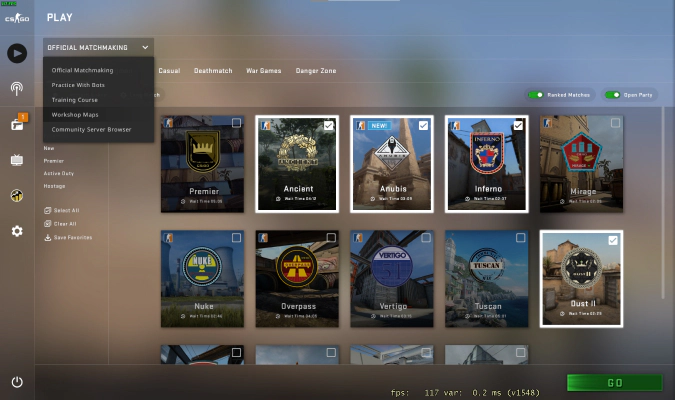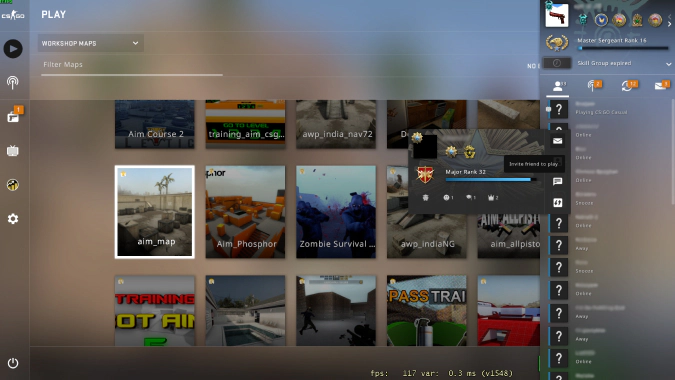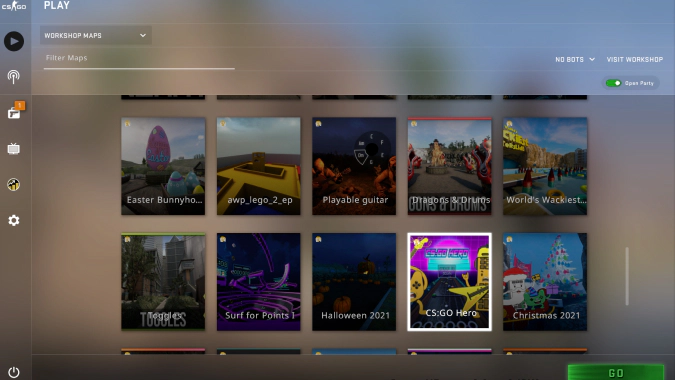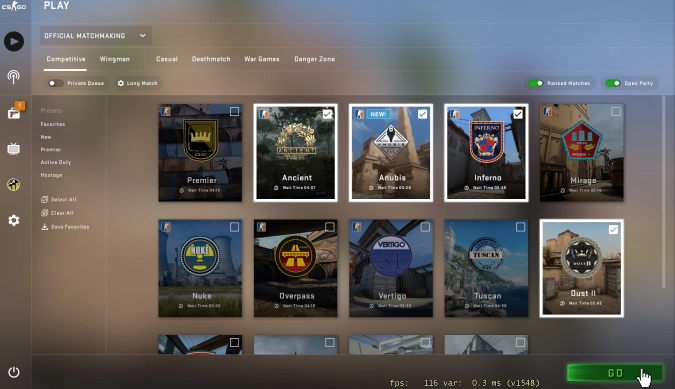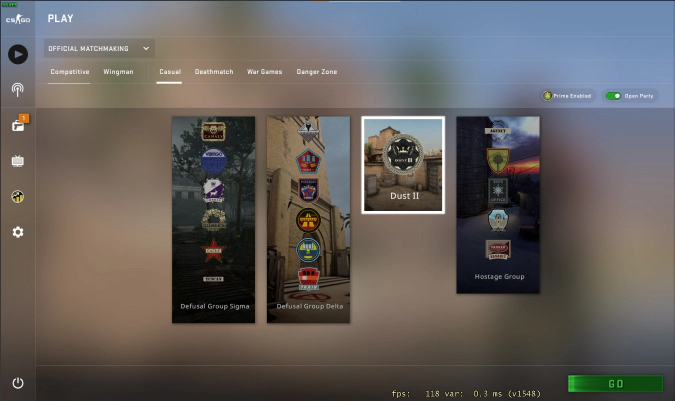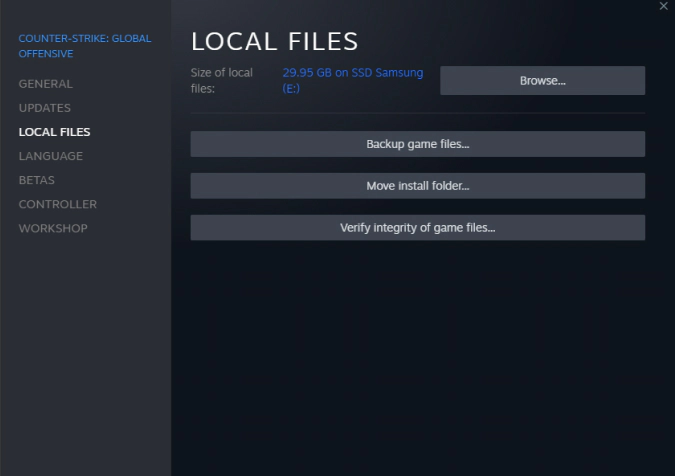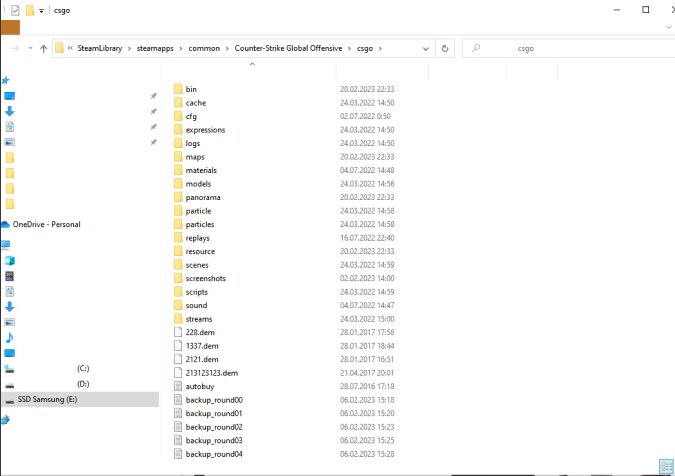How to 1v1 in CS:GO
In many competitive first-person shooters, the idea of a 1v1 matchup has always been seen as the ultimate way to settle friendly beef with other players.
It’s such a popular notion that the phrase “1v1 me, bro” is even used outside of gaming whenever two people challenge each other’s skills.
So of course, CS:GO is no different and 1v1 battles are the ultimate way to settle a challenge. It strips away all outside factors like team play and it all comes down to the skill, aim, and tactics of the single player. It can also be great practice for certain situations in competitive play.
Below, we’ll show you how to set up a 1v1 match in CS:GO so you can challenge your friends (or enemies) and decide who is truly the best player among you.
Create a Private Server
One of the fastest methods is to create a private server and then use some simple commands to configure it for 1v1 play. There are other methods but this one takes about a minute or so and requires very little effort.
Choose Your Map
If you plan on using maps outside of the tournament maps, you can download them through the Steam Workshop. You won’t need to do this for standard tournament maps.
While in the Steam Workshop, simply choose your map and select Subscribe. This will download the map.
These special 1v1 maps are smaller and designed for faster action when only two players are in the match. Using the tournament or default maps is still possible, but you may find them to be too large, and much of the match is spent looking for the other player.
So if you want fast action to maximize practice, try one of the custom, smaller maps available via the Steam Workshop.
Have you been playing Hogwarts Legacy to take a break from CS:GO? If so, check out the top CS2 skins for Harry Potter fans.
Set Up Your Private Server
The next step is to simply set up your private server. You can do this the same way you probably already have when setting up a match with bots for practice or warmup.
Steps:
- Similarly to any competitive match, join a lobby to start the process.
- Navigate using the header menus and choose Workshop Maps if you have chosen to use a non-tournament map as described earlier.
- You will now want to invite your opponent to face off in the 1v1 match.
- Choose the map you downloaded in the earlier step or any other map that you have downloaded.
- Launch the game by clicking Go as you would with any other match.
- Decide on Casual or Competitive and choose the appropriate option.
If this tutorial is helping you and you’ve always wanted to learn how to make and sell NFTs, take a look at our guide here.
Final Settings for 1V1 CS:GO Match
You’re almost ready to get your 1v1 match started but there is one last easy step.
You will now use commands to set the final parameters and rules for the match. This will remove bots and prevent cheat commands, among other settings.

Open the console by hitting the tilde key (~). This will open the console.
You can then enter the following commands which are required for the 1v1 match to work.
mp_warmup_end; mp_weapons_allow_map_placed 1; mp_roundtime 2;
mp_roundtime_defuse 2; mp_buytime 5; mp_freezetime 3;
mp_round_restart_delay 5; mp_maxrounds 16; mp_halftime 1;
mp_match_can_clinch 1; bot_kick all; mp_restartgame 3
These are just the basic codes needed for the 1v1 match code to work. However there are other codes you can use to further customize the match however you like.
If you want to learn more about CS:GO customization such as skins and how float and wear affect their value, check out our guide on everything about CS:GO float and wear.
Second Option for 1v1 Setup
You can save a little bit of time if you save your config commands to a file and then copy that folder within your CS:GO installation. It’s not a big deal, but some people may prefer this as it doesn’t require copying and pasting a large string of commands.
Steps:
- Save or download the commands for a 1v1 match. You can download a copy here.
- In Steam, navigate to your CS:GO local files by right-clicking CS:GO in your library of games, then select Properties. Then choose the Local Files tab and Browse as shown in the image below.
- Open the CS:GO folder and then locate the CFG folder. You will then just drag or copy your config file into it. Make sure it has a unique name that does not overwrite any other file already within the folder.
- Launch a private lobby exactly as in the previous method we already explained. Instead of pasting in the commands, open the console and type “exec {filename}” but replace {filename} with the actual name of your config file.
For example, if you named it “1v1 config” then you would type “exec 1v1config”.
This may seem like just a little time saver, but all you have to do is remember the file name and you can quickly set the configuration for a 1v1 match and never have to copy and paste or open another file to do so.
While you’re going through your folders, you may want to also take a look at our best CS:GO images for your PC. These are the best wallpaper images for CS:GO fans and are all new for 2023.
CS:GO 1v1 Practice
Playing 1v1 can just be for fun or for bragging rights, but it also has some real benefits.
For example, many players find themselves getting nervous in clutch 1v1 or similar situations. This nervousness can lead them to play poorly and make blunders.
By practicing the intensity of 1v1 matches with friends, you can learn to relax in these high-stress situations. By doing so, you’ll then perform better in real matches when you are left alone against one or several other players.
Trade on the go - install the mobile app of DMarket from Google Play or App Store. Never miss great prices and unique skins. The best CS:GO, Dota 2, Rust and TF2 marketplace is always at hand!