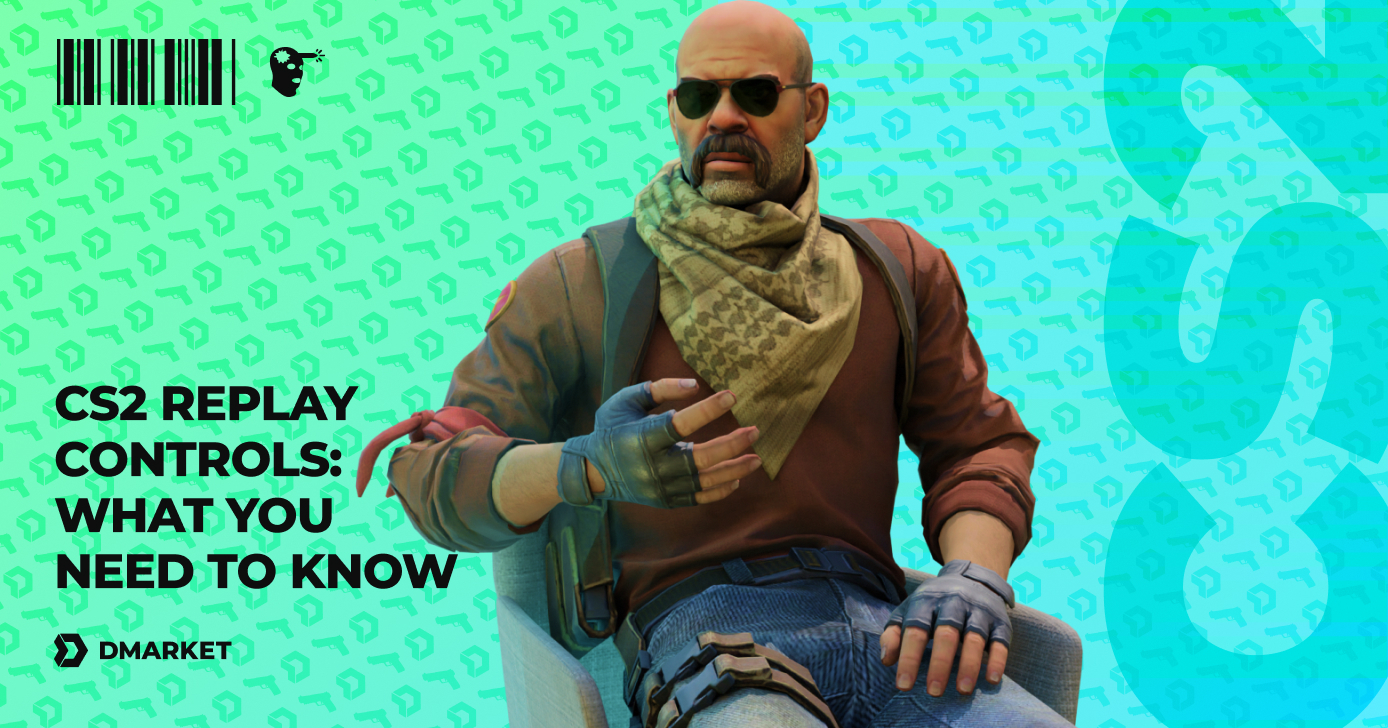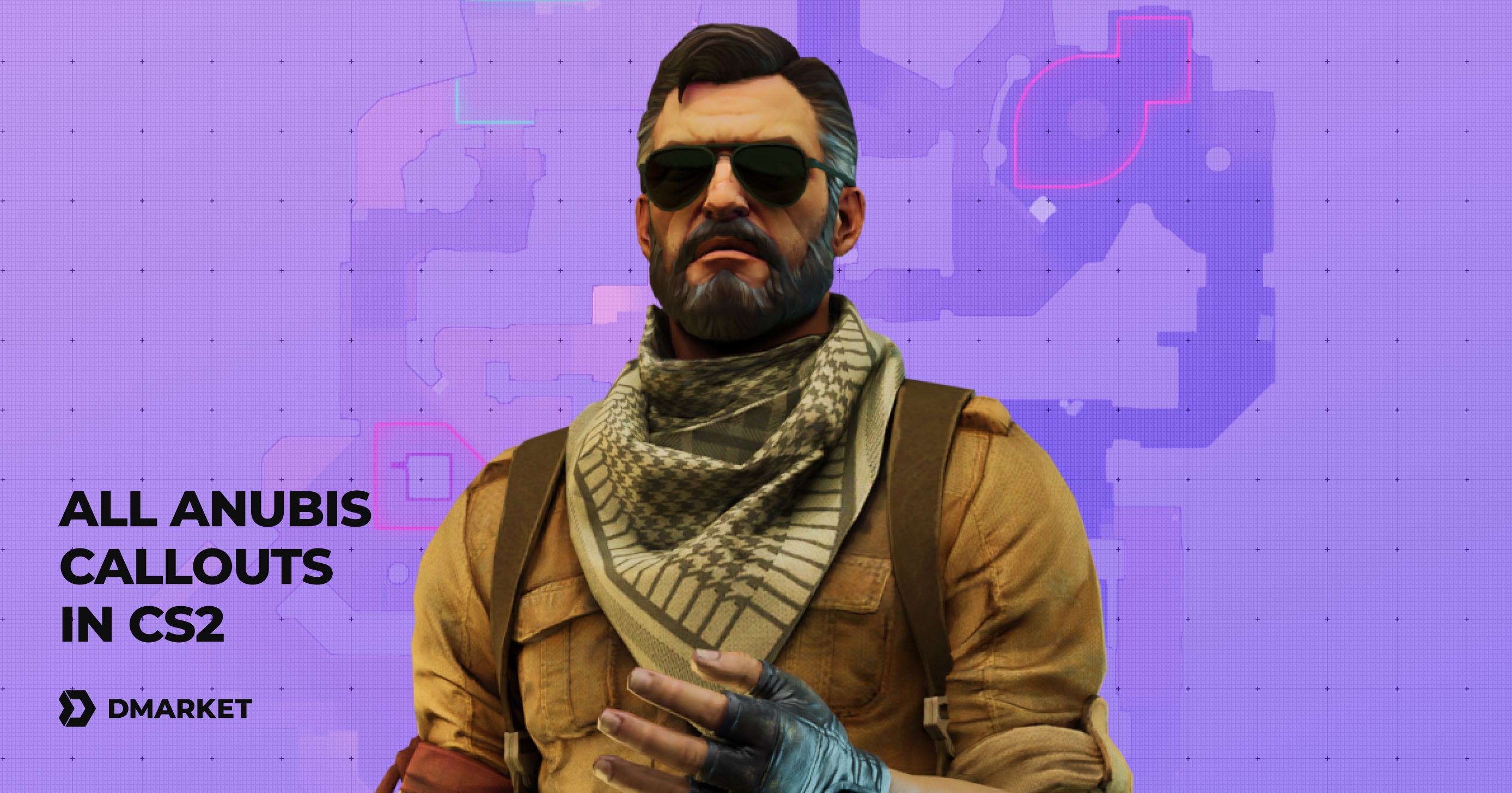How to Surf in CS2: The Ultimate Guide + Tips
Success in the main, competitive mode of CS2 depends on a few factors. Team communication, clever strategies, and your personal skills are among them. Within skills, we can distinguish between shooting and movement — both are equally important.
There are tons of ways to practice movement in CS2, and surfing is one of them. It may look and feel like something totally different from the main game, but by learning how to surf in CS2 and improving this skill, you’ll make your contribution to the basic formula. You’ll bring your excellent playing skills to the table, and your competitive success will become real.
In this CS2 guide, we explain the surfing technique in detail: the basic mechanics, places to surf in Counter-Strike 2, and some practical tips for your quick progress.
Basic Mechanics
Surfing uses the game physics of supporting movement speed while sliding on sloping surfaces.
Usually, it happens on special ramps. You jump onto one, gain speed, and keep sliding through an obstacle course. Sometimes, ramps are long and curvy, so you can focus on maintaining your speed.
Difficult courses have many gaps between ramps, and they may be placed on different sides, forcing players to jump between ramps. The sky’s the limit in making tricky CS2 surf maps, but the basic mechanism is always the same. You jump onto the ramp’s side and use in-game physics to keep sliding.
Simple as it sounds, the surfing technique requires practice. First, you need to feel your character and keep the balance of side movements with the keyboard and directing your character with the mouse. Then, when simple CS2 surfing is in your muscle memory, you can add difficult elements, like unusual ramp shapes.
And then… It is important to understand your goal. Why do you surf in CS2? The main reason for most players is to have fun and eventually improve their movement skills. Surfing is just a training tool, so use it accordingly. Practice for a while, get better at it, and then return to the primary modes and feel how you can control the movement to navigate through the CS2 maps and celebrate competitive victories with your team.
Unlike CS:GO, the newer game has perfect surfing physics. This means you don’t need to use any special commands to make the magic work. Sure, there are quite a few useful CS2 console commands, but they help players with other aspects.
How to Find Surf Servers
Surfing is not available in the basic game, and you need to use community-created maps to play it. There are two ways:
Subscribe to offline CS2 Workshop maps
-
Go to the Workshop page on Steam and select content for Counter-Strike 2
-
Choose to browse only the maps through a special tab, and type surf in the search bar
-
Look through the available maps and subscribe to the ones you consider interesting or check out our selection of the best CS2 surf maps and start your journey with them
-
When you’ve subscribed to a map or two, launch the game by pressing the Play button
-
Head to the Workshop Maps tab, select a location, and press the Go button
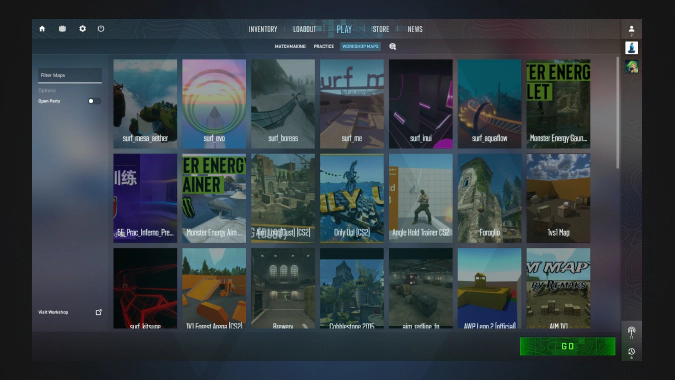
Enjoy solo surfing!
Join multiplayer surfing servers
This second method is different only by its online nature and the presence of other players on the map.
- Launch Counter-Strike 2 by pressing the Play button
- Click the globe icon in the upper menu. The Community Server Browser window will open
- Head to the Internet tab and press the refresh button to see the list of available servers
- Type surf in the search bar to see CS2 servers of this type.

Like with the single-player Workshop maps, you can take a look at some of the best CS2 surf servers and choose one from that list. It’s a good way to gain basic experience.
Playing with other people is more fun—if you have enough confidence with your skills. Surf servers for CS2 may have some additional features, like a timer to add racing spirit to the practice.
How to Surf in CS2
It’s nice to have a clear instruction on how to surf in Counter-Strike 2! Understanding every step is crucial for mastering the technique and developing your muscle memory for surfing. Here is our detailed guide.

- Jump on the ramp as you would usually do in CS2. Quite often the track start is located above the ramp, so you only need to move forward. Sometimes, an additional jump is required.
- Aim at landing closer to the ramp center, and then turn to the edge. Move forward, keeping relatively the same distance from the edge.
- Press the A and D key for side movement. Most of the time, you need to lean towards the ramp center to prevent falling down. Try to surf on the lower side of the ramp to maintain speed.
- Direct your mouse to your destination. It’s usually the same direction as the side movement, so you should synchronize the A/D keys with left/right mouse movement.
- Don’t press the forward key, W. Movement for surfing is supported by the in-game gravity. After jumping onto the ramp, you need only the A/D keys.
- Direct yourself lower on the ramp (closer to the edge) before making a jump. Then, you need to move to the ramp center, so your character will continue moving in the air. Don’t make this curve too deep, as high jumps are often excessive, and you lose speed with them.
It’s basically the CS2 surfing technique in detail. Don’t try to separate points in this guide. It’s a complete process. Absorb the instructions, and then surf, combining the guide steps into one movement.
If you still have some difficulties, they may be connected to the game settings. Check out our article on the best CS2 launch options to learn how to create your perfect playing environment—for surfing and competitive shooting.
Practical Tips
A few practical tips from this section of our CS2 surfing guide will help you polish your skills and become a better surfer.
Gain momentum from the initial jump
Try to make your first jump longer by aiming at the opposite ramp side. Your initial positioning is important here. If you stay closer to the right side, jump onto the left one. This tip will help you have a good starting speed and feel surfing from the very beginning.
Land on the ramp but look forward
It’s important to not look at the ramp when you land at it. Look at the direction of your surfing—direct your mouse there.
This simple tip will help you avoid bumping into the ramp and then slowly sliding down from it. Your character needs to touch the surface without losing the initial speed.
Aim side movement to the ramp center
It’s like in real life. When gravity pulls you down, you naturally lean in the opposite direction. Mouse movement should follow the same rule—you need to synchronize the side keys and the mouse. Sure, just moving to one side won’t help you surf. It’s in a way similar to keeping the balance on real waves. But the main focus should still be towards the ramp center.
Don’t use the forward key
It’s an important basis for CS2 surfing. Never press W or space while you are on the ramp.
Make a curve to jump between ramps
You need to slide downward to gain more speed and then direct yourself to the ramp center to jump. The deeper the curve, the higher you jump. Control the speed, as you don’t want to lose it too much.
Strafe in the air
This technique will help you make complicated jumps on difficult CS2 surf maps. While in the air, press the side buttons and follow this movement with your mouse. This tip is not for gaining speed but to avoid losing it while moving from one ramp to another. It’s important for long jumps with some changes in the general direction.
Keep practicing, from simple to complicated
Don’t jump over your head. Start with beginner-friendly maps and servers. Gain muscle memory for simple surfing. Increase the difficulty level just slightly to have a small challenge and enjoy the process. Reach hard CS2 surf maps when you have enough skills and confidence.
Regular practice is important! It’ll help you become a better Counter-Strike player. And it’s a way to master surfing. Don’t expect to be an expert on your first try, but also don’t give up. Keep practicing!
Take CS2 surfing lightheartedly
Always focus on your goal. For better surfing, direct your mouse to your destination. For a better CS2 experience, direct your mind to the proper matches, not surf servers. This technique is fun, alright. But it’s still just a method of improving your movement control. And therefore, there is no need to stress yourself out about it. Enjoy, don’t overthink, and don’t overpractice. Make surfing an addition to your CS2 training, not the main part.
Playing training matches is also important. You can do it with bots to recreate the real action, or you may want to play with friends to train team actions—for such situations, learn how to remove bots in CS2.
Mastering surfing allows you to better feel your CS2 character and move around the virtual world naturally, without too much thinking. This skill is crucial for such a fast-paced game—you may be surprised with your successes in competitive matches after a good surf practice.
Why not highlight your new awesome skills with cool skins? In a special article, we list the best cases to open, so you will know where to get great CS2 skins and make your style shine.
Trade on the go - install the mobile app of DMarket from Google Play or App Store. Never miss great prices and unique skins. The best CS2, Dota 2, Rust and TF2 marketplace is always at hand!


For everything helpful for your Counter-Strike 2 progress, stay tuned to DMarket Blog and follow us on Facebook and Twitter!