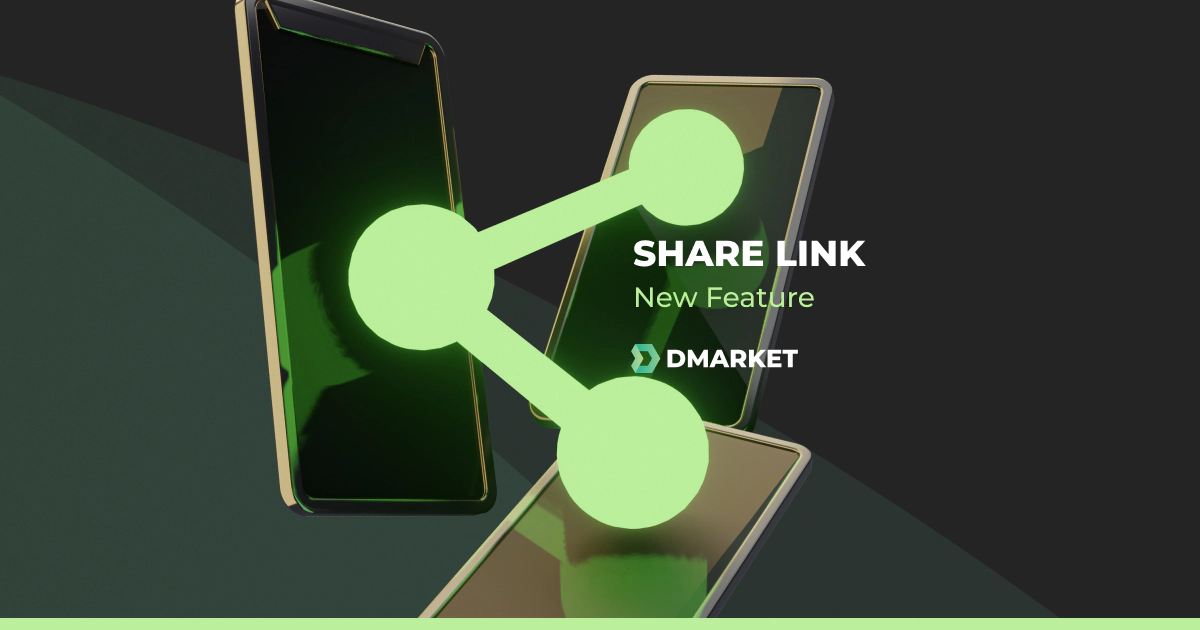Share Link: Small Feature – Big Benefits
Speed up your trading by easily sharing item offers with friends and buyers!
It’s true, dynamite does come in small packages. Like DMarket’s brand new offer sharing feature.
Once you’ve put a skin up for sale, you can copy a URL to your offer with one click. What happens next is up to you.
- You can send an offer link to a friend who’s been asking you to sell the skin for weeks
- You can share the offer on social media, chats, and forums to find a buyer, faster
- You can even launch a digital marketing campaign to make the most of your priceless AWP | Dragon Lore in Factory New.
The opportunities are plentiful. The process is simple.
Sharing a Link From Your User Inventory
1. Go to the On Sale tab in your inventory section
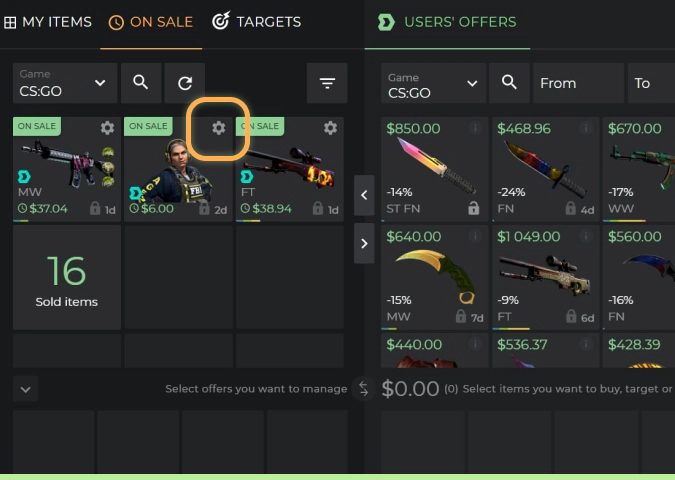
2. Choose the item for sale you want to share and click on the Gear icon on its card
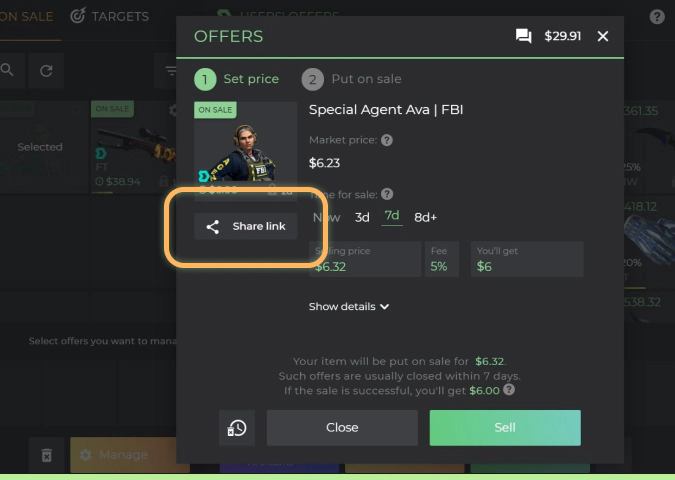
3. Click the Share button
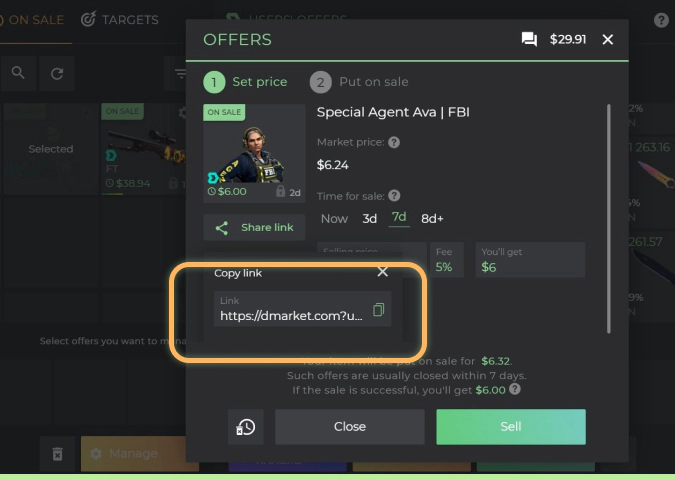
4. Click the Copy icon and send the link to friends or potential buyers
Sharing a Link From the Market Storefront
1. Choose an item in the Users’ Offers section and click the Info icon on its card
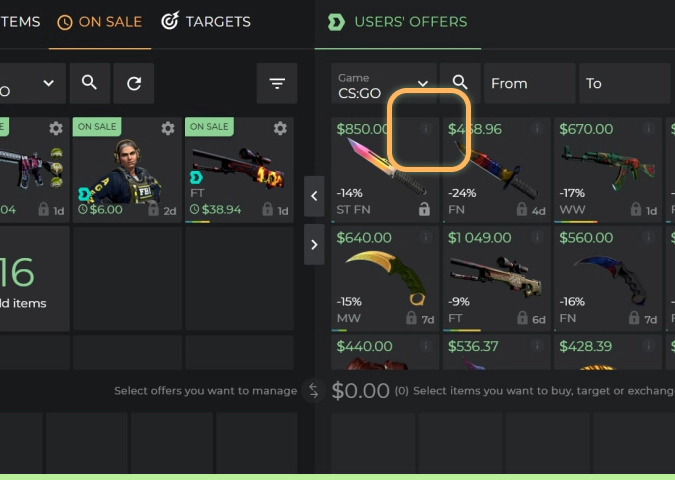
2. Click the Share button
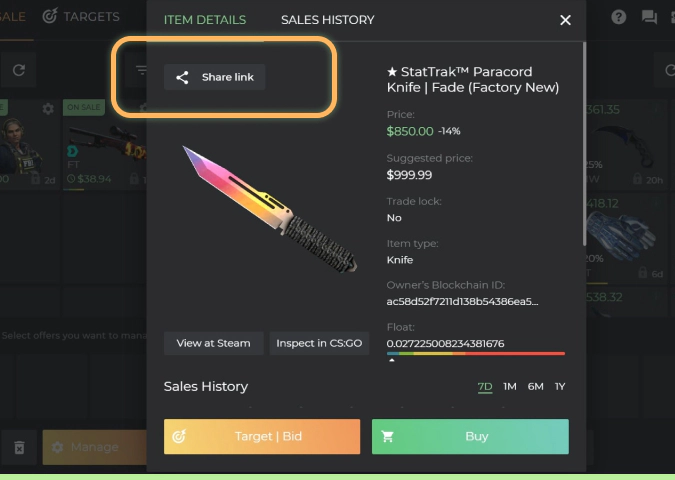
3. Click the Copy icon – there you go
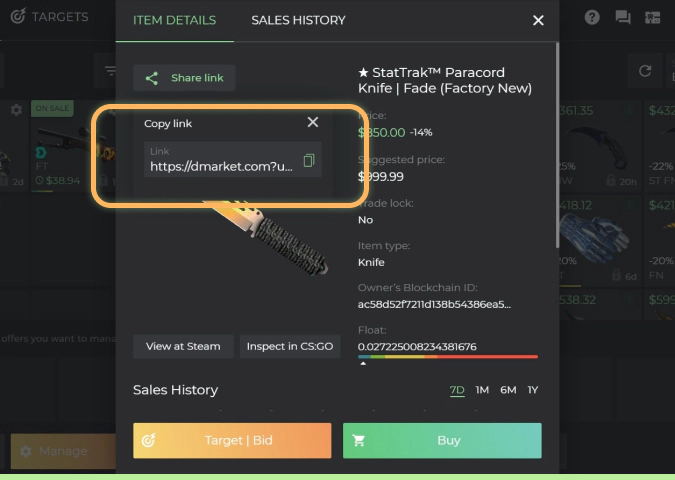
Make use of this small feature right now and watch how it makes a big difference to your sales. Watch this space for more updates to amplify your user experience soon.
If you want to know more about the latest DMarket features, you should definitely read these posts: