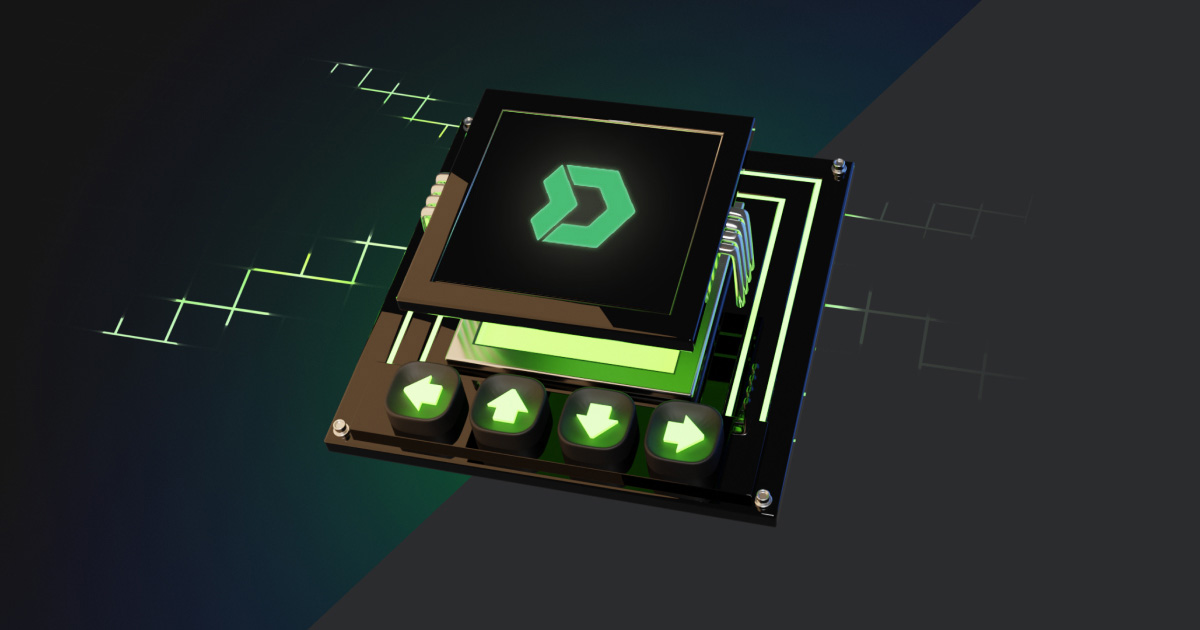Bulk Sell on DMarket: More Trading Features Launched
Bulk Sell is DMarket’s new feature designed to make the mass trading of skins process more convenient and faster. Along with technically quicker and easier processing, users will also receive more price-forming options to choose from.
Why Was Bulk Sell Designed?
Although we already have three selling options (Instantly, via the DMarket bot and Face2Face) for years, skins’ wholesale has been pretty well adjusted when it comes to the instant sale. But when choosing another option, the customer had to check the price for every skin separately.
Now, the situation has changed drastically, and the skins’ mass-selling process becomes easier with the Bulk Sell. By choosing DMarket bot or F2F sell, one can choose their preferred pricing approach:
-
Recommended (AI-calculated price that ensures a fast sell);
-
Lowest (cheapest offer among the most recent active ones);
-
Recent average (statistically-approved price, based on a 7-day sale history of transactions);
-
-25%, -30%, -35% from Steam (the percent deducted from the average Steam price);
-
Customized (full freedom to set up your own price for a skin).
Moreover, anyone can apply a preferred option to all selected skins in just a few clicks.
Think it sounds complicated or still unclear on how it works in practice? Let’s go to our step-by-step guides for every option separately.
Sell Now - Fast and Fair
The simplest option to start with. After logging in to your DMarket account and clicking on the Marketplace tab, you can choose which skins to put up for sale. You can sell them quickly with a fixed price by clicking the “Sell now” button.

Even if you choose the “Sell | Ask” button, the pop-up window will still suggest the option to quick-sell selected items for the same price.
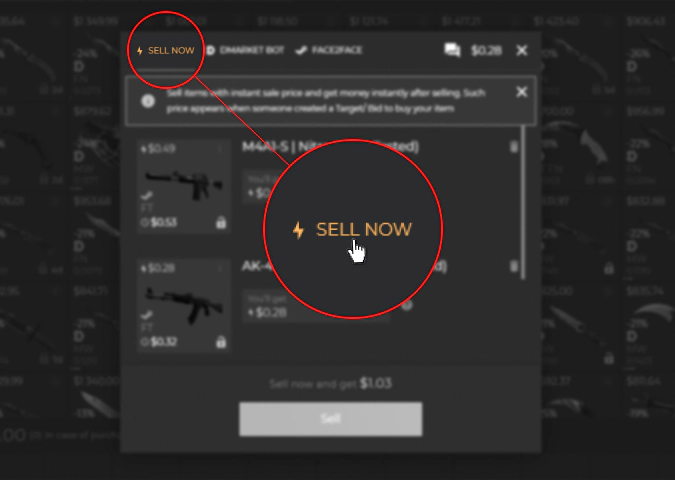
An additional information field explains how the price for Instant Sell is calculated. After pushing the green “Sell” button, confirm the deal in your Steam account. The money will drop into your account in a matter of seconds. Just as simple as that.
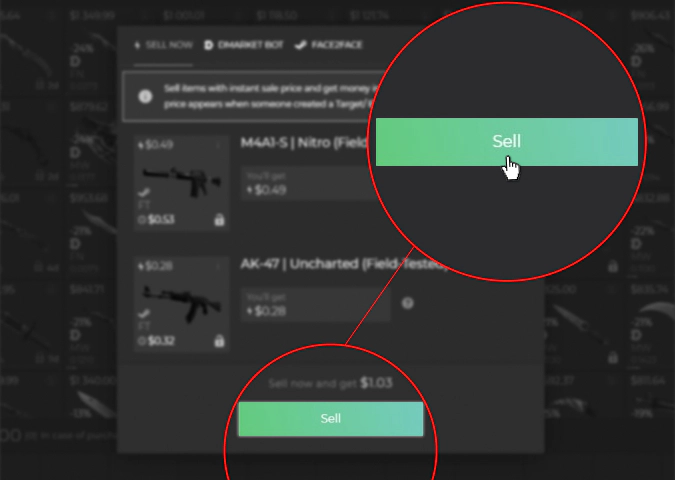
DMarket Bot - the Help of AI
This option is driven by Artificial Intelligence and designed to seamlessly trade in-game items via the DMarket bot.
The second tab in the selling pop-up window is where you will find the DMarket Bot. After choosing it, you will receive a wider range of trading options:
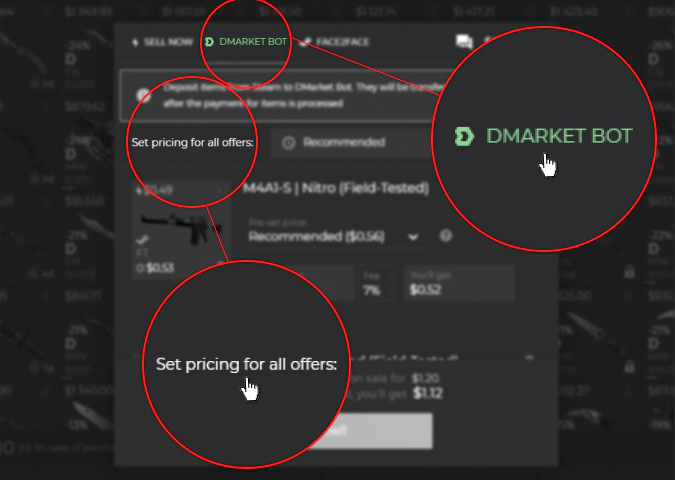
The info field at the top of the pop-up window then explains how the trading process works.
However, the major upgrade is the “Set pricing for all offers” option. Now you can choose preferable selling options and apply them automatically to all selected skins. At the bottom of the pop-up window, you can see calculations for the selected price option. So, you can change pricing approaches and see the total price difference, although nothing happens until you push the green confirmation button.
To make the choice of process easier and clearer, you can tap on the “Recommended” (default position of pricing options) field and then:
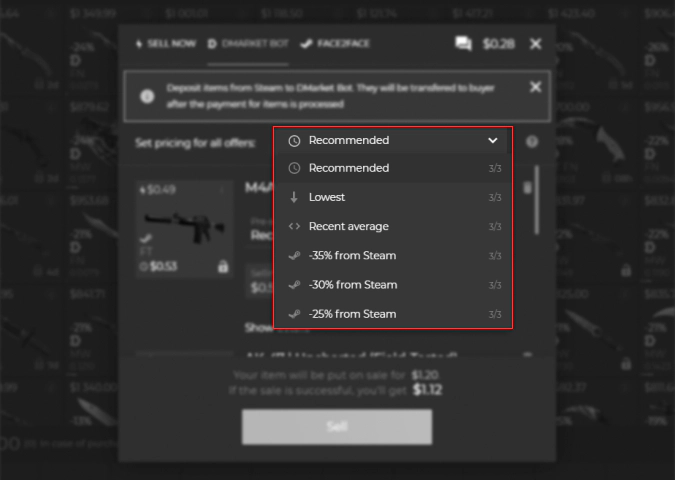
You’ll receive six options to choose from, while the numbers next to each one show if all skins can be sold within the applied chosen price option. In the instance above, all three skins can be sold in any of the six ways, but for some rare game wearables that lack an average price, you will see “⅔” or “⅓”.
If you are not sure what each option means, hover the mouse over the question mark slightly to the right. Short and clear explanations are ready to help you:
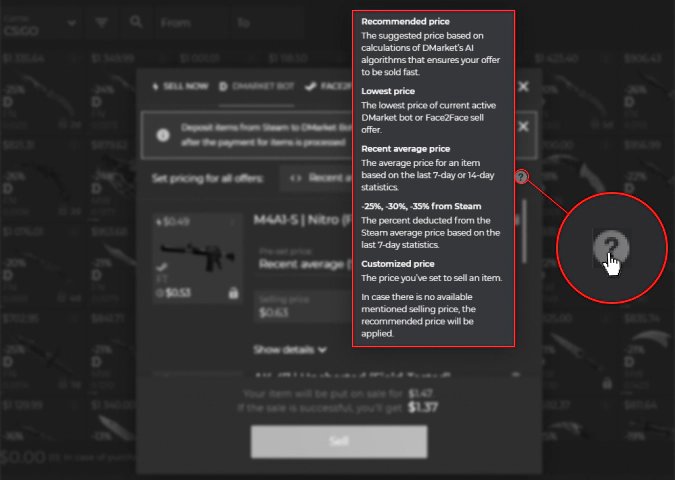
Once you have chosen your preferred method, confirm it with the green “Sell” button, Steam API key, and approve those steps in your Steam account.
Face2Face - Promising Hybrid
Face2Face trading is a unique option that offers a few interesting features for those who use it. In short, it allows selling skins directly on Steam, which means there’s no ability to use them in the game until the deal is confirmed. At the same time, you receive money to your DMarket account and can use them in either way, while trading lock periods are twice reduced.
In terms of bulk selling, this trading type combines the basic F2F and newly implemented features. In practice, it looks like this:
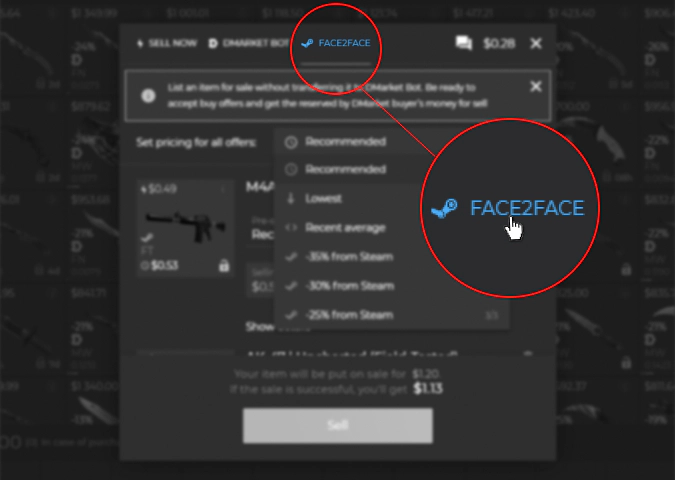
The text below the chosen option of the selling process explains the basic features of Face2Face Sell with the important notification to be ready to accept a trading offer (in 12 hours). Otherwise, the deal will be canceled.
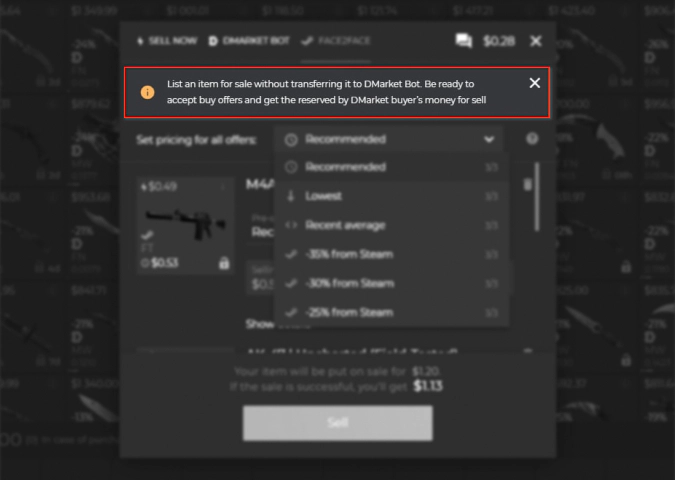
At the same time, the price set up for F2F has the same principle as for the DMarket bot with six sell options to choose from. Help notifications and the confirmation button are also identical:
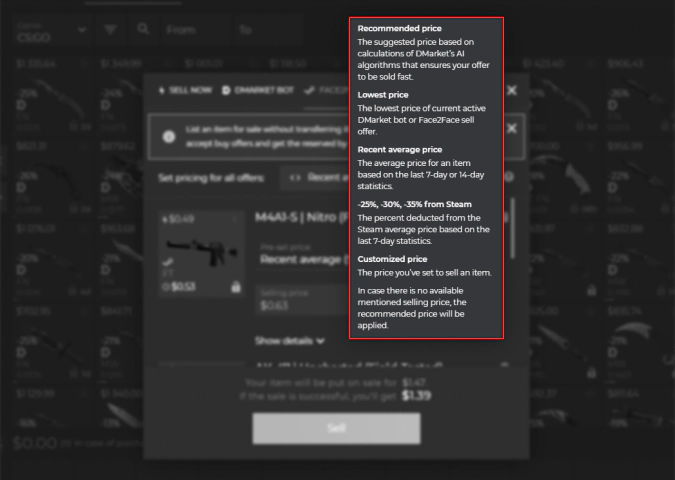
After pushing the green “Sell” button, the final steps are the same:
- Verify the Steam API key
- Go to your Steam account
- Make the final confirmation
We hope you’ll enjoy this new feature and our detailed guide, as always our steps areaimed at making DMarket’s service better.
Want to get more articles with the latest DMarket guides and updates?
- Rapid Transfer by Paysafe Group
- How to Take Advantage of Face2Face Trading on DMarket
- New Fees on DMarket
- How to Start Investing in CS:GO
- Rust Skins on DMarket
- How to Double Your Gaming Budget With DMarket
Trade on the go - install the mobile app of DMarket from Google Play or App Store. Never miss great prices and unique skins. The best CS:GO, Dota 2, Rust and TF2 marketplace is always at hand!


Follow us on Facebook and Twitter to get more useful guides on DMarket!