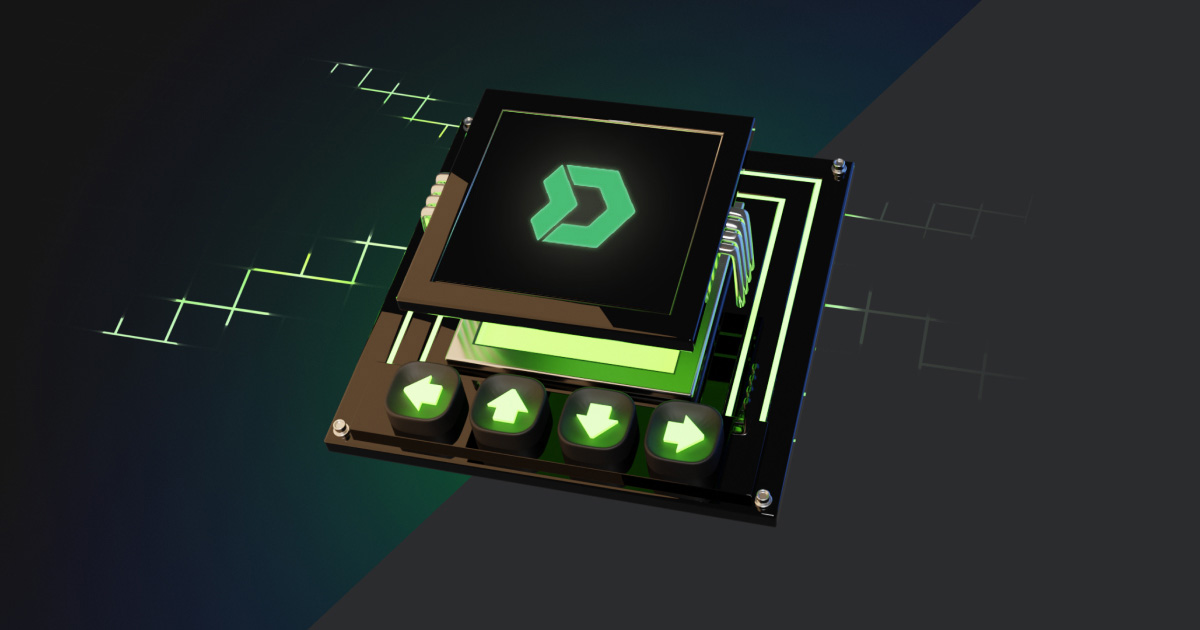Introducing DMarket API for Automated Trading
The newly-deployed JSON-based DMarket Trading API enables all users to streamline their skins trading through a comprehensive range of API methods. It can help you manage your DMarket inventory and trade in bulk using pre-set algorithms, without routine manual efforts.
With the DMarket Trading API, you can automate skins trading in a few steps:
- Go to the Trading API section of your account settings
- Generate your unique pair of API keys to authorize API calls
- Check out available API methods in the Trading API section
- Explore featured API endpoints in the full API documentation
- Set up and send your API calls using your own or 3d-party API clients
API Section
A new section – Trading API – has been added to user account settings. You can find all featured methods, instructions, and the full API documentation in this section.
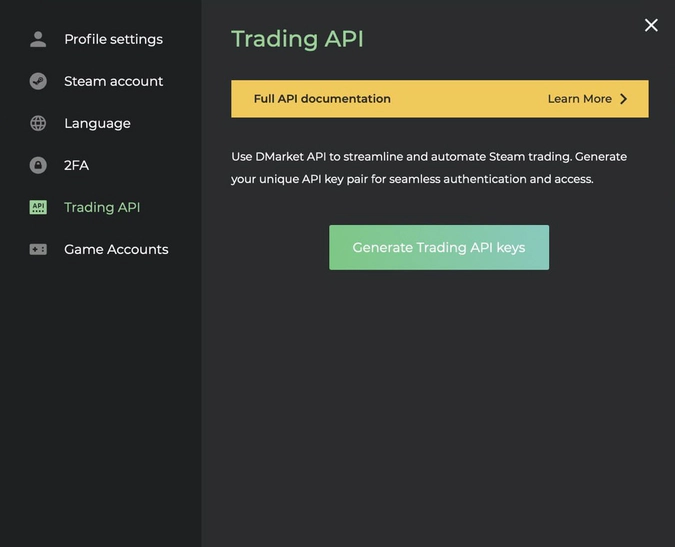
API Keys
To access the DMarket Trading API and authorize your transactions, you need a unique pair of API keys – the public and private ones. You can generate them in the API section of your account settings.
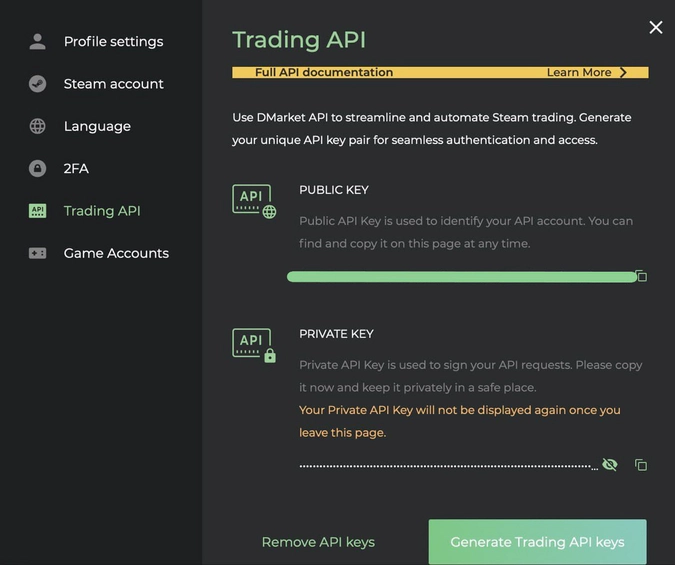
A public API key is used to identify your API account. Once generated, it remains visible in your account settings, so you can find and copy it anytime.
A private API key is used to sign your API requests. Copy it immediately after generating as it won’t be displayed again once you leave the API section. To prevent unauthorized access to your DMarket account, keep your private key in a safe place and never disclose it to anyone.
API Methods
The DMarket Trading API offers a full range of API methods to manage your inventory.
- Access and leverage trading stats
- Transfer items to DMarket from third-party platforms (e.g. Steam) and vice versa
- Batch-create sell offers and remove items from sale
- Change sale prices
- Purchase items
- Create and cancel targets
The complete list of featured API methods is available here.
New API Endpoints
You can find the description of new endpoints in the full API documentation available in the Trading API section of your account settings.
Please note that all the new endpoints include the API gateway URL api.dmarket.com. Our temporary alternate gateway on trading.dmarket.com will be discontinued within two months after the DMarket Trading API launch.
Learn more about the transition to new endpoints here.
Request-per-Second Limits
For the best platform performance and a smooth trading experience, the number of API calls to api.dmarket.com is available for exploring in the FAQ section.
The DMarket Trading API is up-and-running and readily available for you. Trade easier and faster and make more profit through automated skins trading.
P.S. have any questions or suggestions regarding the Trading API feature? Follow this link to contact our support team for assistance.
Advanced Targets
DMarket API becomes even handier, and we are happy to inform you about the massive update of Target’s functionality - the Advanced Targets!
Now even more precision targets available, such as phase, pattern, and float parameters. The API documentation for these advanced parameters can be found here.
Also, below there are tables with additional parameters and possible values.
Parameter - phase
| Value | Description |
|---|---|
| "phase-1" | Phase 1 |
| "phase-2" | Phase 2 |
| "phase-3" | Phase 3 |
| "phase-4" | Phase 4 |
| "ruby" | Ruby |
| "emerald" | Emerald |
| "sapphire" | Sapphire |
| "black-pearl" | Black Pearl |
| "" | Any Phase |
Parameter - floatPartValue
| Value | Description |
|---|---|
| "FN-0" | 0.00≤ Float Value <0.01 |
| "FN-1" | 0.01≤ Float Value <0.02 |
| "FN-2" | 0.02≤ Float Value <0.03 |
| "FN-3" | 0.03≤ Float Value <0.04 |
| "FN-4" | 0.04≤ Float Value <0.05 |
| "FN-5" | 0.05≤ Float Value <0.06 |
| "FN-6" | 0.06≤ Float Value <0.07 |
| "MW-0" | 0.07≤ Float Value <0.08 |
| "MW-1" | 0.08≤ Float Value <0.09 |
| "MW-2" | 0.09≤ Float Value <0.1 |
| "MW-3" | 0.1≤ Float Value <0.11 |
| "MW-4" | 0.11≤ Float Value <0.15 |
| "FT-0" | 0.15≤ Float Value <0.18 |
| "FT-1" | 0.18≤ Float Value <0.21 |
| "FT-2" | 0.21≤ Float Value <0.24 |
| "FT-3" | 0.24≤ Float Value <0.27 |
| "FT-4" | 0.27≤ Float Value <0.38 |
| "WW-0" | 0.38≤ Float Value <0.39 |
| "WW-1" | 0.39≤ Float Value <0.4 |
| "WW-2" | 0.4≤ Float Value <0.41 |
| "WW-3" | 0.41≤ Float Value <0.42 |
| "WW-4" | 0.42≤ Float Value <0.45 |
| "BS-0" | 0.45≤ Float Value <0.5 |
| "BS-1" | 0.5≤ Float Value <0.63 |
| "BS-2" | 0.63≤ Float Value <0.76 |
| "BS-3" | 0.76≤ Float Value <0.8 |
| "BS-4" | 0.8≤ Float Value <0.1 |
| “” | Any Float Value |
Parameter - paintSeed
To set up the Paint Seed (Pattern) value, you need just set a value (integer) from 0 to 1000, an empty value will be used like an “Any”.
Trade on the go - install the mobile app of DMarket from Google Play or App Store. Never miss great prices and unique skins. The best CS:GO, Dota 2, Rust and TF2 marketplace is always at hand!


Follow us on Facebook and Twitter to get more updates about upcoming features on DMarket!