Trade Faster on Any Device With DMarket Web App
The installation takes an instant, the application gives a lot. Check out our new progressive web app and enjoy faster access to all of your favorite DMarket features.
What Is a Progressive Web App?
To put it simply, a progressive web application (PWA) is a web app that provides a native-app-like experience. You install the PWA in your browser and then access it from your home screen, it should work no matter what device you use. It looks like a native application on any operating system, whether it be iOS, Android, Windows, or macOS.
What Does It Give You?
The DMarket web app adds extra benefits while using the same interface and features that DMarket’s standard web version provides.
- Instant access. Enter DMarket right from the desktop or home screen of your device, as if it were its native app.
- Faster trading. Optimized caching reduces page load time and elevates the platform’s performance.
- The bigger picture. Without a browser’s tabbed interface (address and tab selection bars, etc), you have more space and no distractions when trading.
- Total awareness. With push notifications about your sales and bids, you can stay abreast of all the developments and react to them faster.
How to Install
The installation only takes a moment, literally.
1. Visit DMarket from your PC, tablet, or smartphone
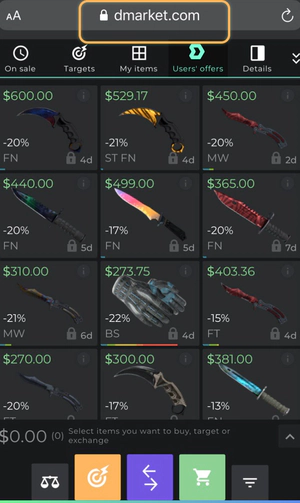
2. Find the “Install app” / “Add to home screen” button, usually visualized by “+go”
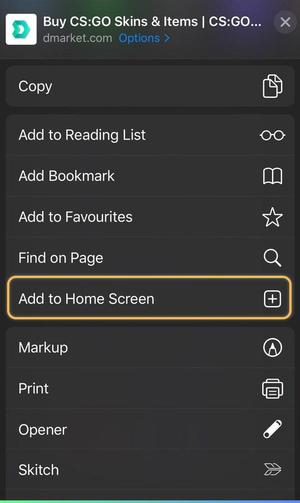
3. Click/tap the button and go back to the desktop/home screen
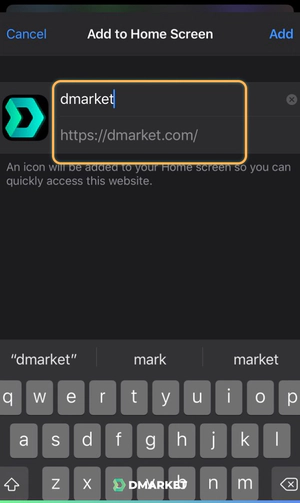
4. The app’s icon should already be there
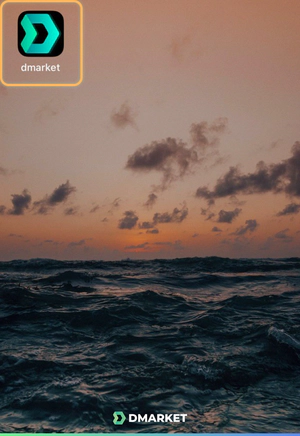
5. Double-click/tap the icon and there you go – buy, sell, exchange, make a profit and have fun.
Trade on the go - install the mobile app of DMarket from Google Play or App Store. Never miss great prices and unique skins. The best CS:GO, Dota 2, and TF2 marketplace is always at hand!


Don’t forget to follow us on Facebook and Twitter to not miss a thing on the latest news and updates.






















