Convenient New Filter Features Now Available on DMarket
We care about DMarket users and do everything to make your experience on our platform time efficient. That’s why we have introduced these new options. They should bring even more convenience into the DMarket ecosystem and help you to find the specific items and skins just in one click.
Best Price On Global Market
What can be better than an awesome skin for your collection? Of course, an awesome skin for the best price on the global market! That sounds excellent for both dedicated gamers and professional traders. And you know what? DMarket has made the process of searching for the best offers easier than ever. We are glad to introduce a brand new feature to our filter. Click “Best Price On Global Market” when you are searching for CS2 skins, Dota 2, TF2, or Rust items. The system will show you only offers of this category — recommended by Steam Analyst as the best ones on the Global Market.
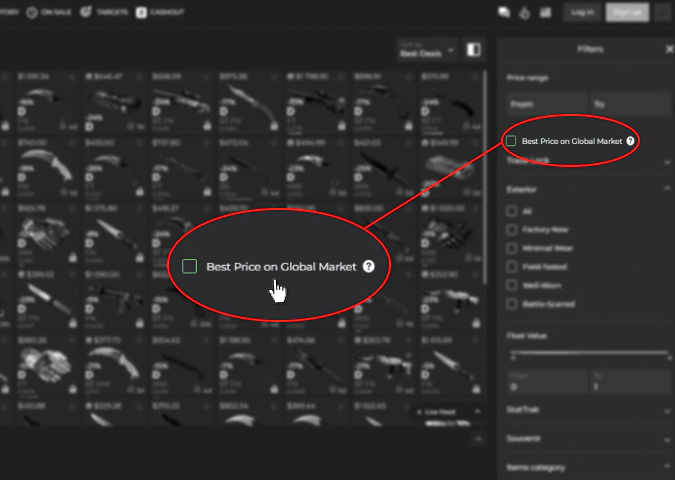
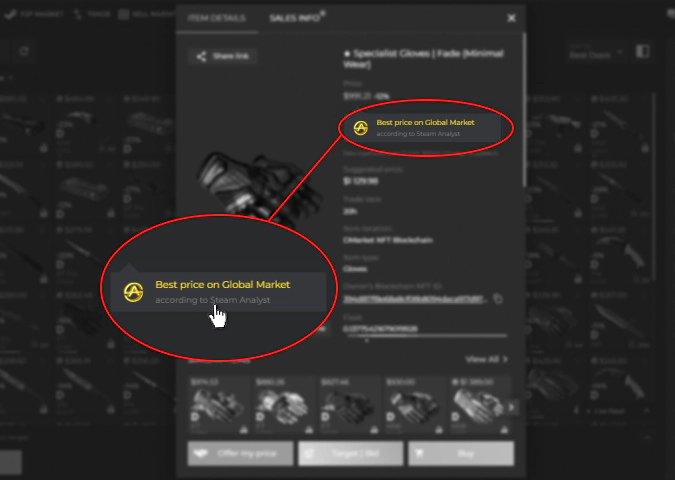
This filter feature should save your time comparing prices. Steam Analyst and DMarket already have this job done!
Float Value
In-game skins differ from each other in quite a few parameters. The Float Value is one of them. It demonstrates how worn the skin is.
It’s highly recommended to check the float before you buy CS2 skins — the price strongly depends on it. And now, you can exclude an unwanted CS2 float value at the stage of searching for skins.
The float value ranges from 0 (Factory New, the best quality) to 1 (Battle-Scarred). Use this new filter option on DMarket and indicate the exact float value you want to consider purchasing.
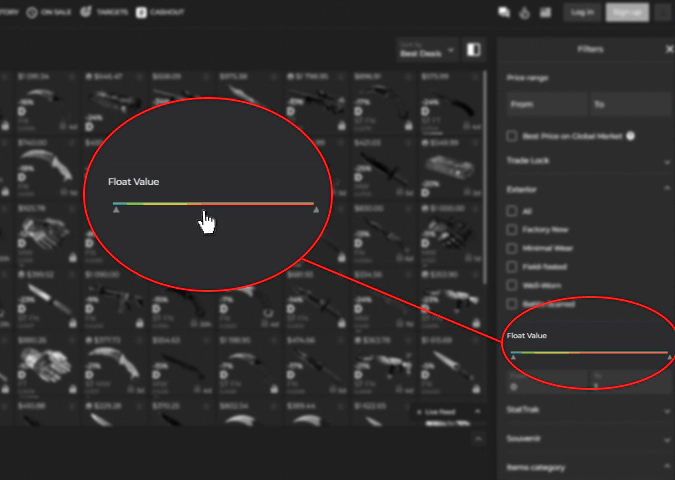
Item Location
As a marketplace of in-game items, DMarket continually evolves to bring fresh ideas into the whole industry of skins trading. One of the results of this strive to perfection is the possibility for DMarket users to keep their items not only on Steam but also on the DMarket NFT Blockchain. It’s a great way to become a real owner of your inventory and secure its value beyond Steam.
Many of you guys already know the advantages of using this feature. And from now on, it becomes even easier to understand where an item is located — you will see this special line on the Item Details screen.
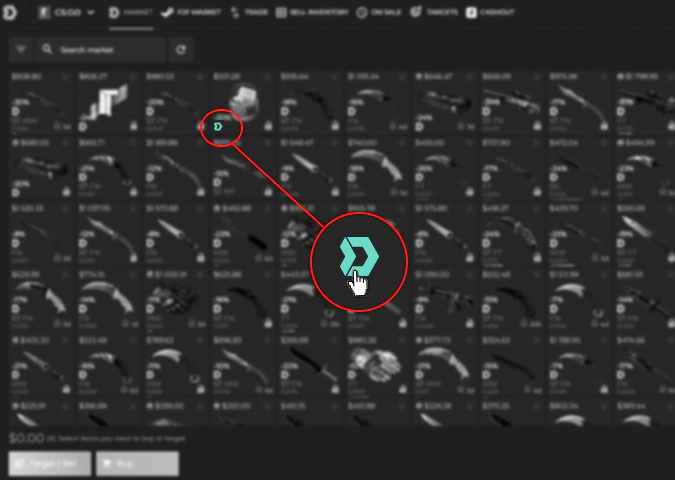
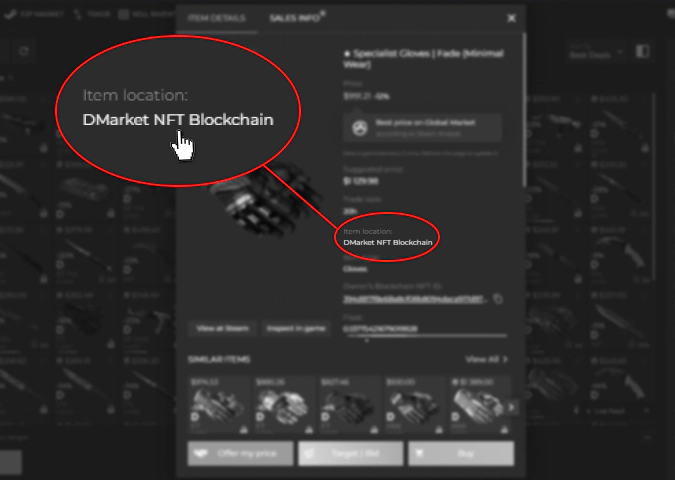
Phase
It’s nice to have an automatic tool when you want to find a specific type of skin on DMarket. Do you want to purchase items of a certain phase? Use this new sorting option! Indicate what phase you are interested in to get the whole list of these exact items.
CS2 phase is a characteristic of Doppler skins that is connected to their color ratio.
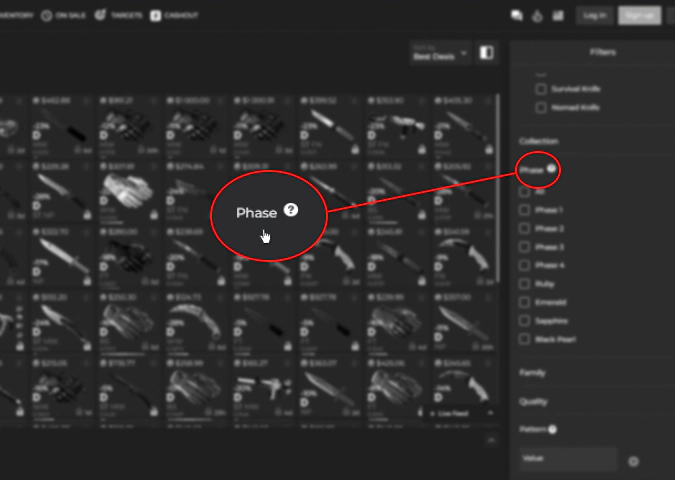
Pattern
And the last feature that we have recently implemented is a filter by Patterns which is located at the very bottom of the filters list. All you need is to enter a number in the specific field on DMarket, and you will see the skins only with this pattern.
! Please note that a specific pattern will look different even for the same skin but on other weapons.
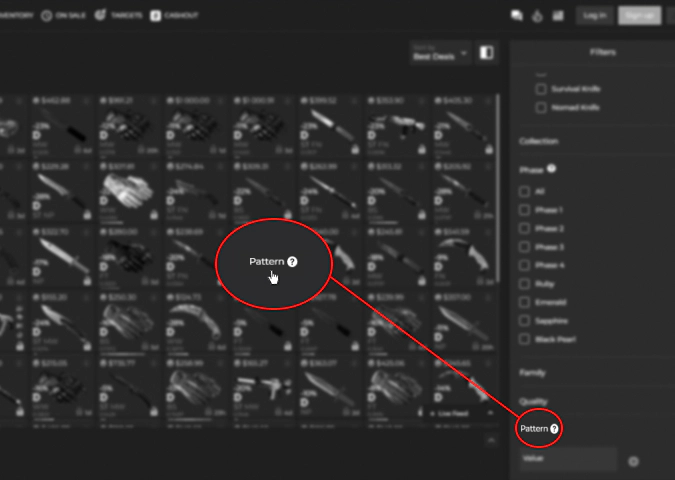
Why not try out these new features to use the max capabilities of DMarket. They can boost your business as much as these skin trading tips.
Want to get more articles with the latest DMarket updates?
- Multibanco Make In-Game Items Trading Easy and Accessible on DMarket
- Intercash Prepaid Cards on DMarket
- Buy, Sell and Exchane Rust Skins
- Rapid Transfer by Paysafe Group
Trade on the go - install the mobile app of DMarket from Google Play or App Store. Never miss great prices and unique skins. The best CS2, Dota 2, Rust and TF2 marketplace is always at hand!


Follow us on Facebook and Twitter to get more exciting product updates!






















