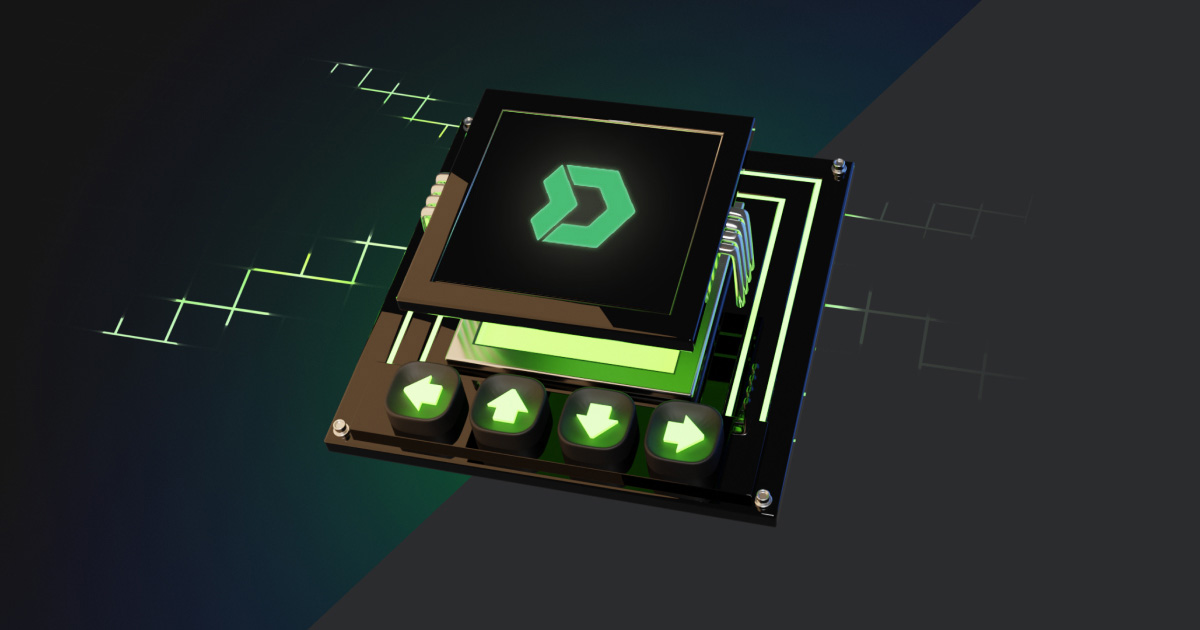DMarket: Intro to User Dashboard
Dear Followers,
The second video from our ‘How-to’ series is at your fingertips. In this guide, we explain key features of the Dashboard – the main page of your personal account. Check it out!
As you can see, the dashboard is the page where you can find information about your account, including different statistics based on your trade history. The dashboard is divided into four sections:
- Account value
- Achievements
- My favourite games
- Most valuable items
Also, you can find historical data on the dashboard. This information is displayed in five sections:
- All Items Turnover
- All Items Sold
- All Items Bought
- Top 6 Items Sold
- Top 6 Items Bought
If you have any questions, please do not hesitate to contact support. We are also available 24/7 via Telegram.