All You Need to Know About Trade on Steam
If you have ever bought a PC game, you should be familiar with Steam. To date, it is the world’s biggest digital game store.

Steam has more than 20 000 games for various operating systems, including but not limited to Microsoft, Linux, and macOS.
Since 2012, Steam has been providing in-game items trading services for gamers. Some in-game items can just look different in terms of their design, and some of them directly affect in-game characteristics. For example,if you purchase CS:GO skins you can get improved CS:GO weapons design which will be visible for all co-players on the same gaming server.
Over time, Steam has created additional in-game items trading rules to regulate the market. These rules are needed for protecting Steam users from intruders and malefactors.
How to Protect Your Steam Account?
Most products use username and password as main protection methods. Steam is no exception. So its basic account protection is login and password, and you should create them in order to log in. The next account protection level is two-factor authentication with Steam Guard.
What Is Steam Guard?
Steam Guard is a user protection tool with two-factor authentication.
To log in from a new device, a user with two-factor authentication will have to:
- Enter login and password
- Enter an automatically generated code
- Depending on your settings, the code comes either to email or the Steam mobile application
In addition, every Steam user can link a mobile phone number to his account for quick data recovery.
To trade Steam items, you need to do the following:
- Confirm your email address
- Link Steam Guard to your account and wait for 15 days
Don’t forget that you have to wait no less than 7 days and no more than a year after any item purchase to start trading. This rule applies to everything, including but not limited to games, add-ons, and programs. The same rule applies for adding money to your Steam wallet (balance).
What Is Steam Trade?
Users can exchange in-game items with each other, or make purchases and sales through the Steam marketplace.
If you want to be able to receive real money for your in-game items, you need to use DMarket trading platform.
How Do I Trade on Steam?
Last year developers updated Steam interface to simplify the trading process.
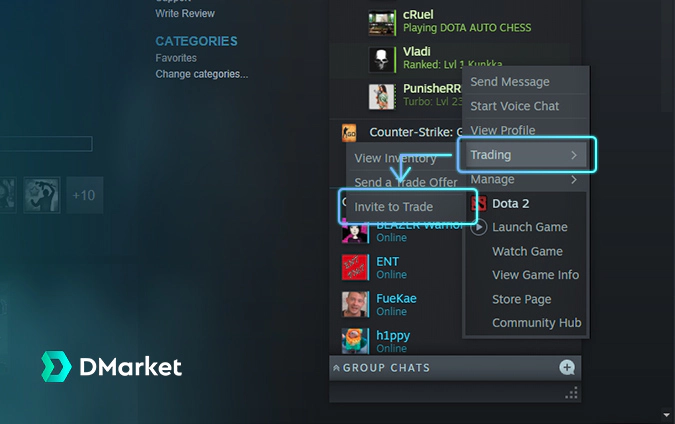
To Trade on Steam:
- Find a Steam user to offer them a trade and click Offer a Trade
- After a trade offer is confirmed, you’ll see a section with items, games, and coupons available for trade
- Click and drag the items you want to trade from both inventories into the trade boxes. Drag them back to the inventory if you changed your mind
- Check the box to confirm the trade contents
- Click Make Offer and wait for the other user’s confirmation
- Check the proposed items by hovering the mouse over them. Carefully read each item / game / coupon description
- Click Make an Offer. You can’t opt out after that
- After trade process is finalized, you’ll see a confirmation which contains items, games, or coupons you have just received
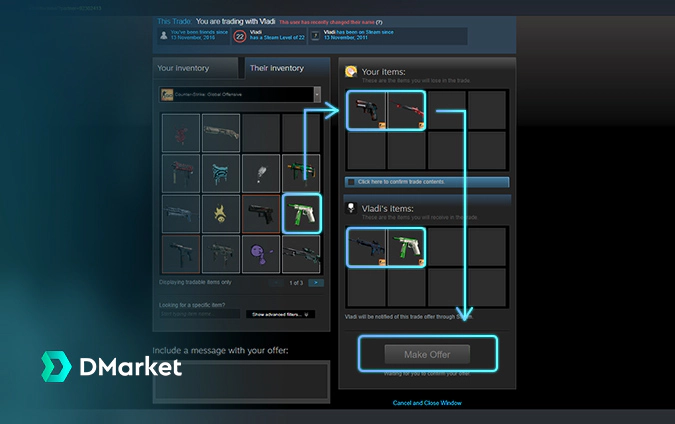
If you are using a Mobile Authenticator through the Steam Mobile App, you should confirm trade offers via the app.
What Can I Trade?
Any tradable items in your inventory, including games and/or in-game items. To check whether the trade of the specific item / game / coupon is possible:
- Go to the item / game / coupon card
- Check its Tags
In Tags you also will see additional information on the item you want to trade. For example, Tradable, NonMarketable means item can be transferred to other users, but cannot be sold within the marketplace.
What Is Steam Trade Hold
A trade hold is a period of time after a trade is accepted by both parties where the traded items are held by Steam before they are delivered. It lasts up to 15 days. This is needed for user protection from malefactors.

In cases where users are friends on Steam for more than 1 year, items are held for 1 day.
Do You Need Steam Guard to Trade?
Yes. You can’t trade without Steam Guard. The protection feature is activated after mailbox activation or after mobile app installation. At least 15 days should pass after activation to get your exchanged items and trade on the marketplace.
Do I Have to Wait 7 Days to Trade on Steam?
The 7-day limitation on items exchange and items trade is possible only if:
- Canceled a confirmed trade that was on hold: Community Market will be unavailable for 1 week
- You previously activated Steam Guard on your account and then decided to change the device. Steam Guard activation on the new device assumes items trade or market hold for 1 week. This rule does not apply to old devices.
Do I Have to Wait 15 Days to Trade?
Yes. After your first Steam Guard activation, it should take at least 15 days and only after that you will be able to make an exchange or trade on the marketplace.
Besides Steam, you can buy CS:GO skins on DMarket without fee.
Why Do I Have a Trade Hold?
Getting a hold on the exchange and trading may be due to various reasons:
- The first Steam Guard activation happened less than 15 days ago
- Steam Guard activation on the new device happened less than 7 days ago
- Items exchange is limited to 5 days after changing the contact email address
- To trade on the Community Market, you must make at least one purchase. A purchase is considered active if it was made at least 7 days ago and no more than a year ago
- New payment methods may cause temporary restrictions; the lock timing may differ from game to game and/or depend on payment methods’ features
For those who are interested in gaming devices, we recommend to read our top gaming keyboards article.
How Long Do Steam Trade Offers Last?
When exchanging items, Steam holds them for 15 days until they are transferred to the new owner. In cases where the transfer occurs in between users who are friends for more than 1 year, hold lasts for one day.
How Do I Cancel a Trade on Steam?
If you need to cancel a trade offer, follow these steps:
- Go to your inventory and click Trade offers
- Click Received offers or Sent offers and select the offer you want to cancel
- Select Cancel Offer in the lower right corner
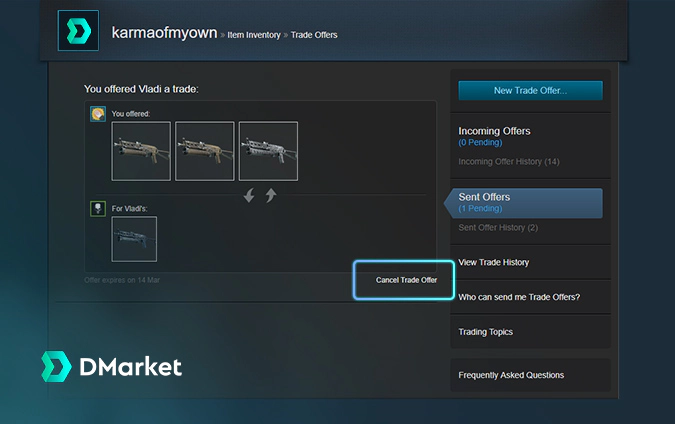
You can cancel the exchange offer in the Sent Offers section.
How Do I Enable Trade Confirmations on Steam?
To enable trade confirmations on Steam, do the following:
- Download Steam Guard Mobile Application to your smartphone
- Open the app, go to Steam Guard -> Settings -> Get Steam Guard codes on my phone to activate your account protection
- Go to Steam Edit Profile -> My Privacy Settings -> Confirmation of Trades to change account settings
And do not forget about Steam restrictions, 15 days for the first activation and 7 days for reactivating new devices.
How Do I Disable Steam Guard?
We do not recommend disabling Steam Guard
BUT
To disable Steam Guard follow these steps:
- Log into Steam
- Go to Settings -> Accounts -> Manage Account Security -> Disable Steam Guard
Now your Steam Guard is disabled.
All these rules may seem very complicated for players, and you may question Steam’s respect for its own users. But please remember that all these measures have been taken to protect Steam users from intruders.
In addition, it is worth being aware of possible fraud on Steam:
- Exchange Offer when your in-game items are exchanged for a money transfer. Remember that you cannot transfer money directly through Steam from one account to another
- User data theft on fake (scammer) sites. Scammers create websites that look like popular resources and lure users there. After logging in, users can hemorrhage Steam items
- False items Exchange. Before you exchange items with a stranger, you should carefully read and check what you get from them
- There have been cases when fraudsters sold items from unknown games as expensive in-game items from popular games
This is just a brief fraud overview… Unfortunately, there are many other ways of scamming. So beware! You need to be careful and follow all the rules during Steam trades, and if something strange has happened – please do not hesitate and contact Steam support.
If you’re only getting familiar with Steam and other Valve products, we recommend you to check our deep guide to Dota 2 and CS2 guide.
Follow us on Facebook and Twitter to get more interesting articles about the world of gaming!























