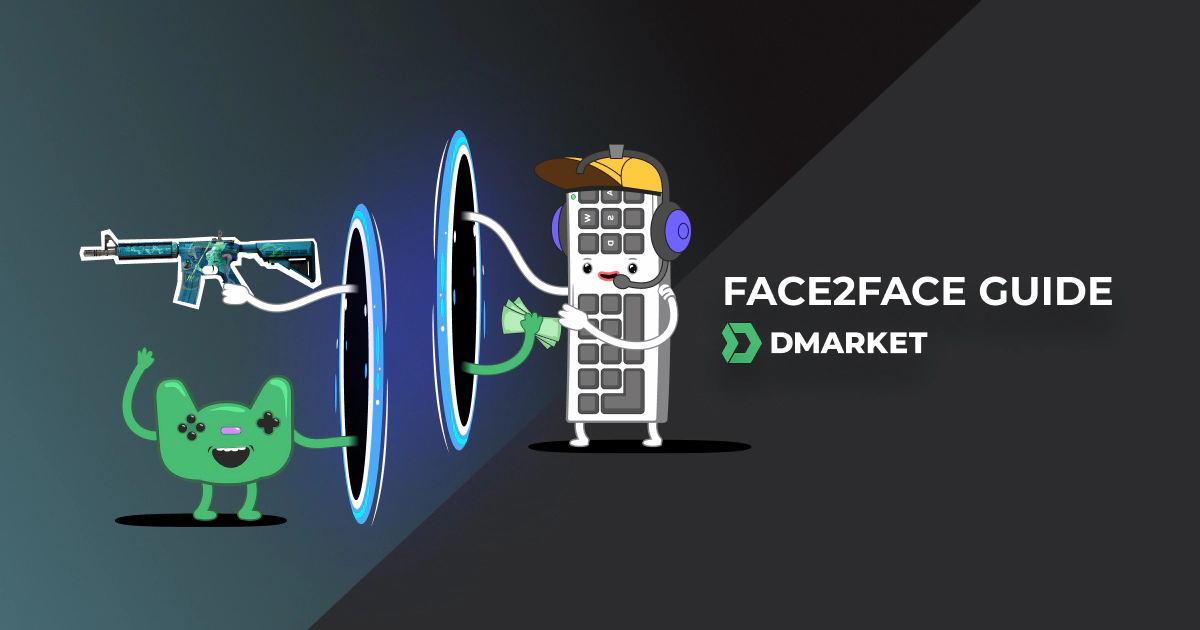How to Take Advantage of Face2Face Trading on DMarket
Face2Face trading cuts trade lock periods by half. This guide will help you put this new trading mode to good use.
What Is Face2Face Trading?
In the Face2Face mode, you can transfer items directly between Steam accounts, without the need to withdraw your items to DMarket. In other words, Face2Face brings quite a few advantages.
- Fewer trade locks
By skipping the need to withdraw an item to DMarket, you avoid one trade hold period during each trade and so reduce the total cooldown by half.
- Trade & Play
After listing an item for sale it remains in your Steam inventory, so you can use this item in the game until it’s sold.
- Less wait, more profits and fun
With only one trade hold period instead of two for each item, you simply wait less while trading and playing more.
What You Should Know Before Trading Face2Face
To make Face2Face trading on DMarket fast and smooth for you and other users, time limits apply to trades and each particular phase. Trading violations lead to penalties.
The Violations
- Missing deadlines for accepting and creating trades
- Declining purchase offers for items listed on the Face2Face market
- Making counter-offers to initial purchase and sell offers
The Penalties
-
For a buyer: a penalty of 2% of the failed trade amount
-
For a seller: a three-day restriction from Face2Face selling (only the regular DMarket mode remains available for selling) with the cancellation of all active Face2Face sell offers
The Purchase Rate
Each successful or failed purchase affects the buyer’s purchase rate. It determines the time for unfreezing a purchase amount on the buyer’s account balance after an unfinished trade: essentially the higher the rate, the shorter the wait.
The Delivery Rate
Each successful or failed sale affects the seller’s delivery rate and time. They are displayed to other users and so could also affect the seller’s chances of getting a purchase offer.
How to Buy Face2Face
1. Make sure that the Face2Face mode is switched on in your account settings.
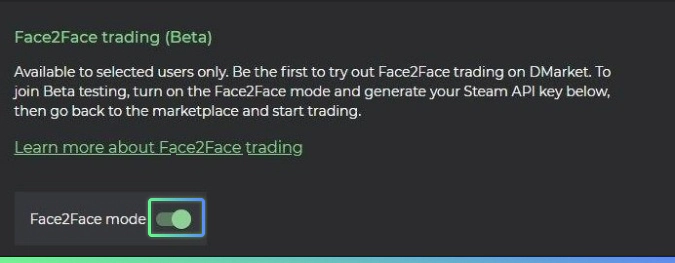
2. Generate and apply your Steam API Key on the same page.
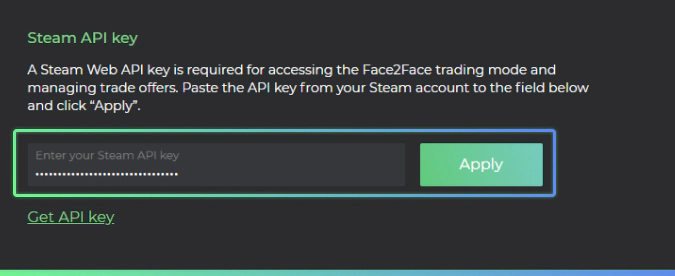
3. Add items with the Steam icon to your purchase and click “Buy”. The purchase amount will be reserved in your account.
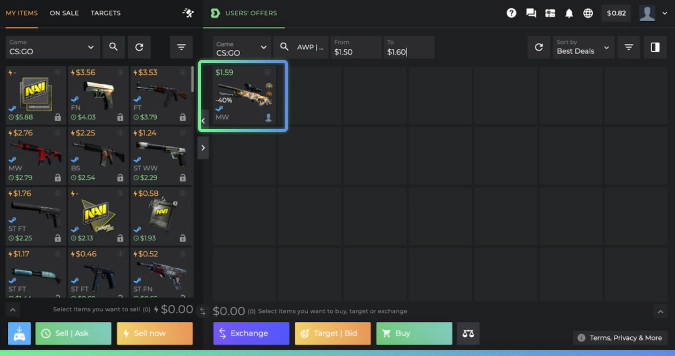
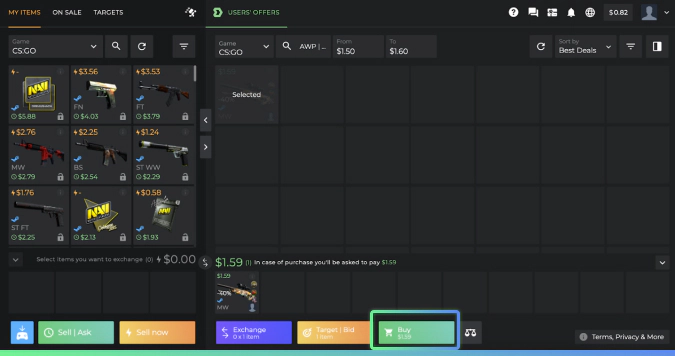
Note: Items with the Steam icon are stored on Steam rather than DMarket, which makes them available for Face2Face trading.
4. Wait for the “Purchase initiated” notification and click “Proceed to transactions”.
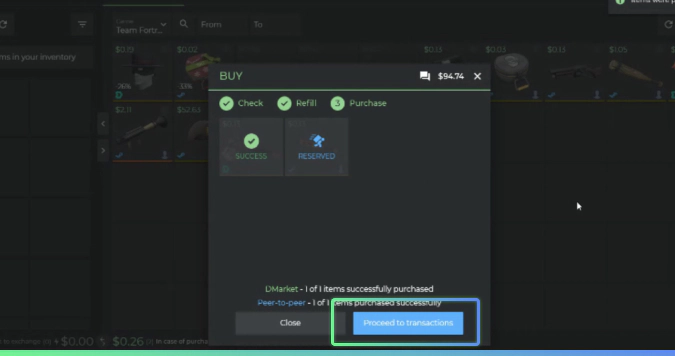
Note: If your purchase also includes DMarket-stored items, they will be purchased automatically and marked with the “Success” sign.
5. Choose a delivery option for each item (a 15-min time limit applies):
-
Option 1: Click “Create trade in app” to proceed to the DMarket mobile app and generate the trade there
-
Option 2: Click “Ask for trade” to send a request to the seller to create the trade
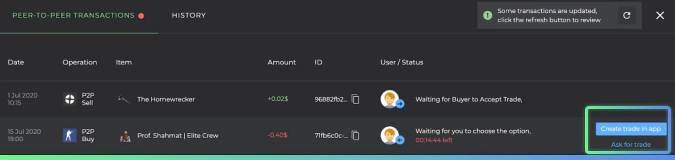
If you have chosen to create the trade yourself, wait for the seller to accept the trade within 12 hours.
If you have chosen to ask for the trade, wait for the seller to create the trade within 12 hours.
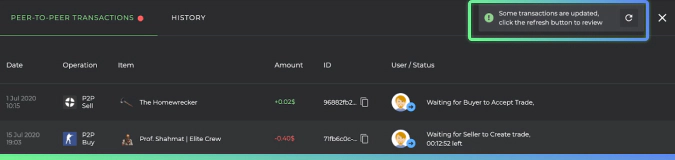
6. You will be notified via the DMarket app once the trade has been created.
7. You will also see a red dot indicator on the “Face2Face transactions” sign in your DMarket inventory.
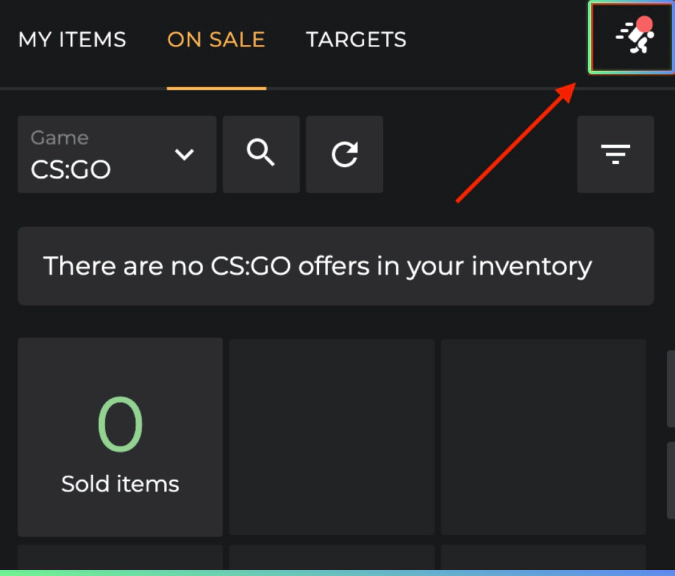
8. Once the trade has been created by the seller, you then have 12 hours to accept it. Go to your Face2Face transactions feed and click “Accept trade” to get redirected to Steam and complete the trade there.
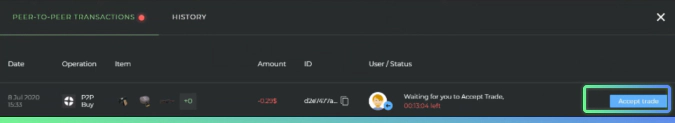
9. Once done, the purchased item will be transferred to your Steam inventory and the purchase amount will be debited from your DMarket account.
Video Guide
How to Sell Face2Face
1. Make sure that the Face2Face mode is switched on in your account settings.
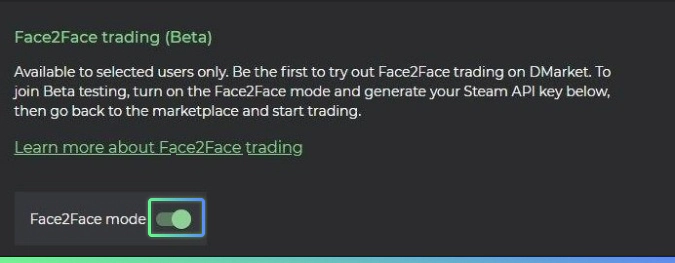
2. Generate and apply your Steam API Key on the same page.
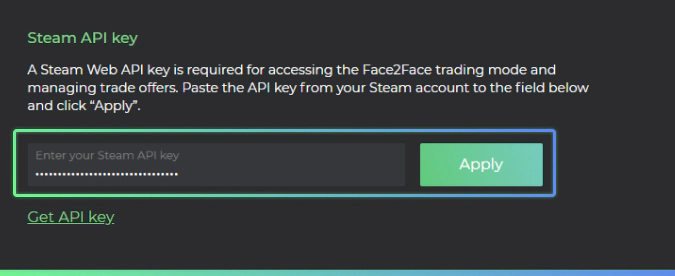
3. Select items with the Steam sign in your inventory. Such items are stored on Steam rather than DMarket, which makes them available for Face2Face trading.
4. Click the “Sell/Ask” button.
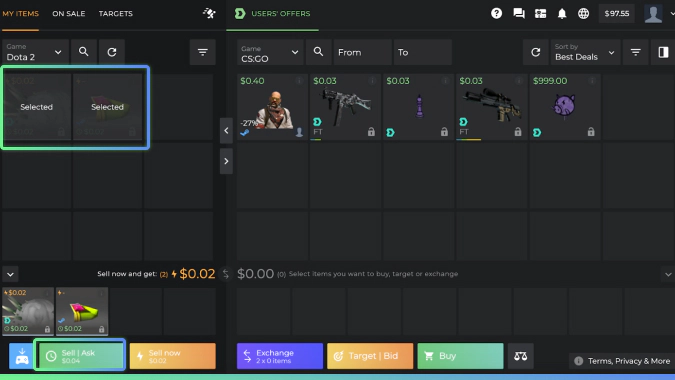
5. Choose the “Sell Face2Face from Steam” option.
6. Click the “Sell” button to list the selected items for sale on the Face2Face market and wait for purchase offers.
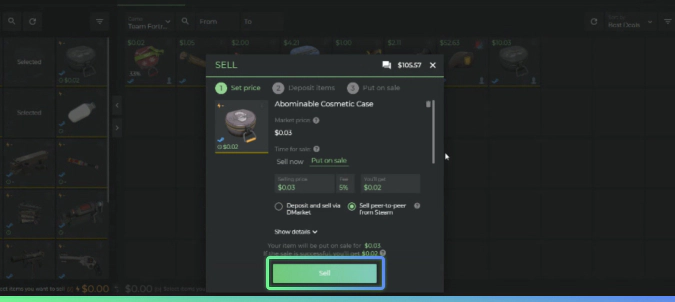
7. A buyer can either create the trade himself or send you a request to create it. You will be notified via both the DMarket app and the web version of the platform.
8. Items with active Face2Face purchase offers will be displayed in your inventory with the “Reserved” overlay.
If the buyer has created the trade, you have 12 hours to accept it. If the buyer has requested for you to create the trade, you have 12 hours to do this.
9. Click the push notification and then the “Create trade in app” button.
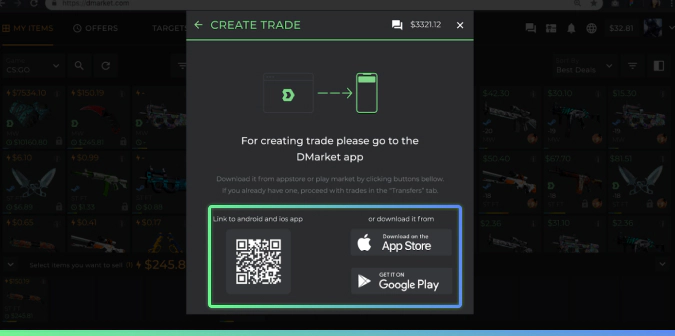
10. Go to the app, make sure that notifications are turned on, and open “Face2Face transactions”.
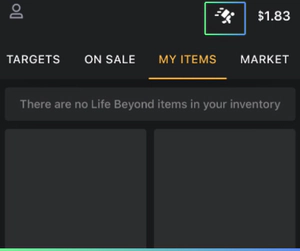
11. Click “Create trade”.
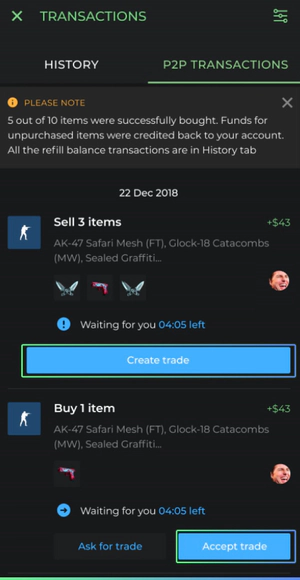
12. Confirm the trade on Steam Guard.
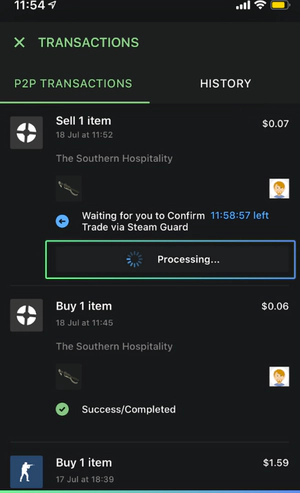
13. Wait for the buyer to accept the trade within 12 hours and receive the trade amount to your DMarket account.
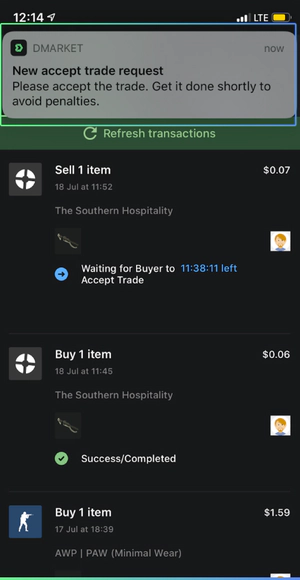
If the buyer fails to accept the trade on time, your item will be listed back on the market and 2% of the trade amount will be added to your account balance.
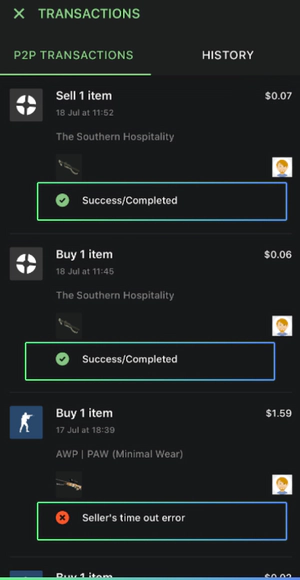
14. That’s all. You are now ready to trade more while waiting less with the Face2Face mode on DMarket. Why not start right now?
Video Guide
Go to the market Want to get more articles with the latest DMarket updates?
- New Payment Methods on DMarket
- Trip Hawkins Joins DMarket
- DMarket Official Mascots
- Team Fortress 2 is Now on DMarket
- DMarket Has Launched Additional Two-factor IP Authentication
Trade on the go - install the mobile app of DMarket from Google Play or App Store. Never miss great prices and unique skins. The best CS2, Dota 2, Rust and TF2 marketplace is always at hand!