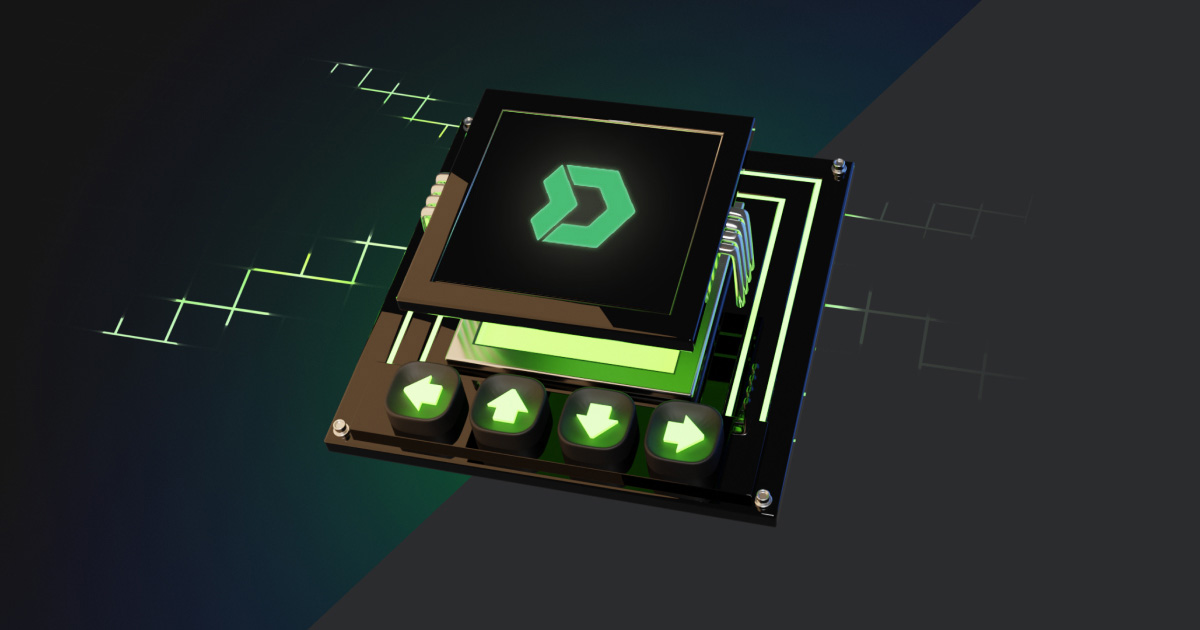Intro to DMarket.com
Dear Followers,
As the DMarket platform development continues, we are pleased to show you a video tutorial on how to use our platform. In this guide, we explain key features and functionality of DMarket.com, the global blockchain gaming marketplace for trading virtual items. Check out the intro video!
Summing up the video, the user profile consists of seven pages. You can find them in the drop-down menu or in the sidebar:
- My Dashboard: This is the main page of the user profile, where you can find information about your account, including different statistics based on your trade history.
- My Items: The “My Items” page is the user’s inventory. This page displays all the items you`ve got.
- My Market: On this page, offers for sale, purchased items, and offers for exchange are displayed. The price of all items available to the user is displayed in DMC and USD.
- My Achievements: This is the place for the top-three and total number of achievements you`ve got.
- Account settings: This page consists of the user’s profile settings. It is available only to the owner of the account.
- Refill balance: On this page, you can refill your balance with test DMC.
- Sign out: Here you can sign out of your profile.
To sell skins:
- Log in to DMarket or create a new account.
- Visit the “My Items” section (the link is in the drop-down menu under your name in the upper right-hand corner of the screen).
- Choose any item you want to sell. Its market statistics and average price will be shown in the right menu.
- Press the button “Put up for Sale.”
- Indicate a price.
- Enter your private key or attach the file containing it.
- Create a trade offer with the “Put up for Sale” button.
To buy skins:
- Log in or create a new account on DMarket.
- Choose a game through the search bar in the middle of the screen.
- Check the items on sale – the sorting system may be helpful.
- Press the button “Buy for DMC” for a chosen item.
- Enter your private key or attach the file containing it.
- Finish the process with the “Buy” button. This item will be transferred to the “My Items” section.
If you have any questions, please do not hesitate to contact support. We are also available 24/7 via Telegram.